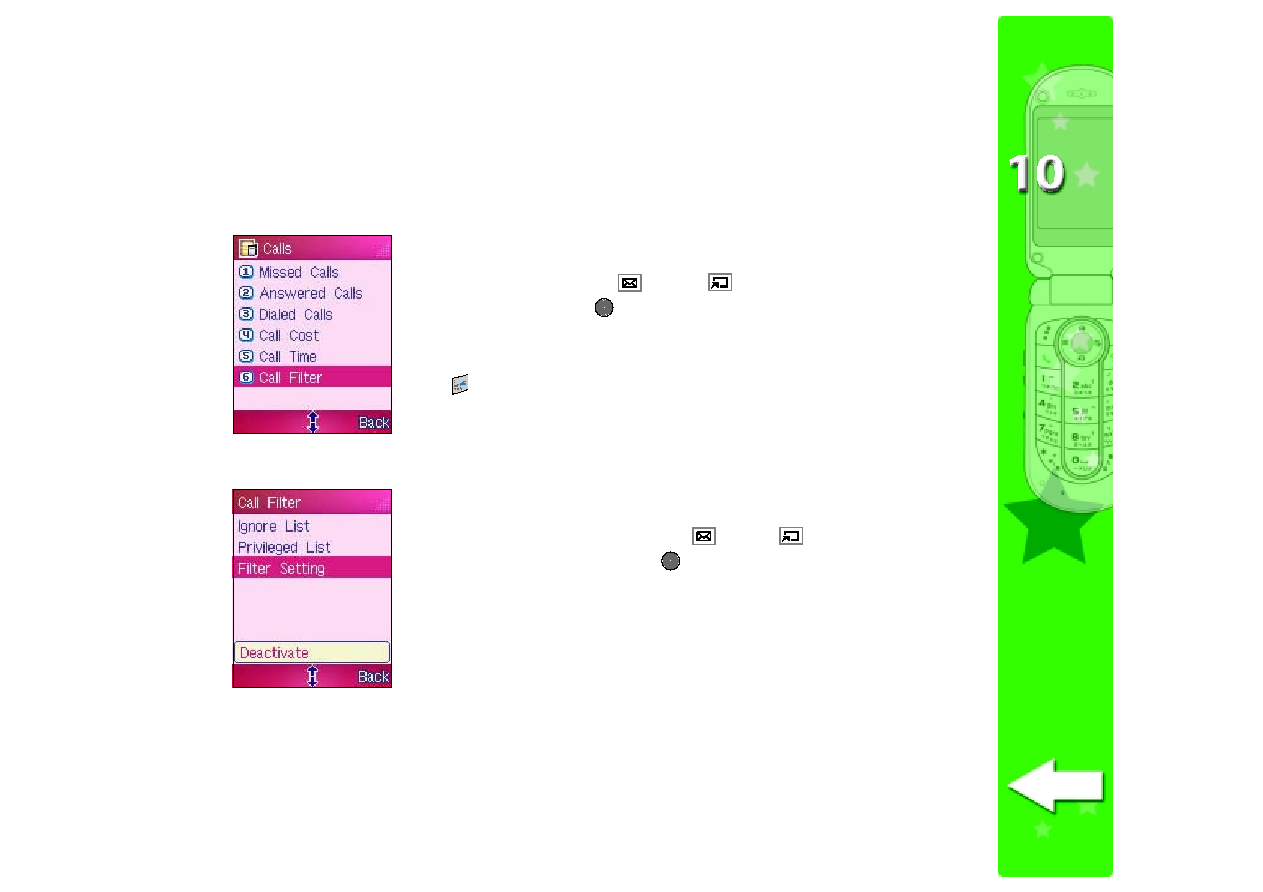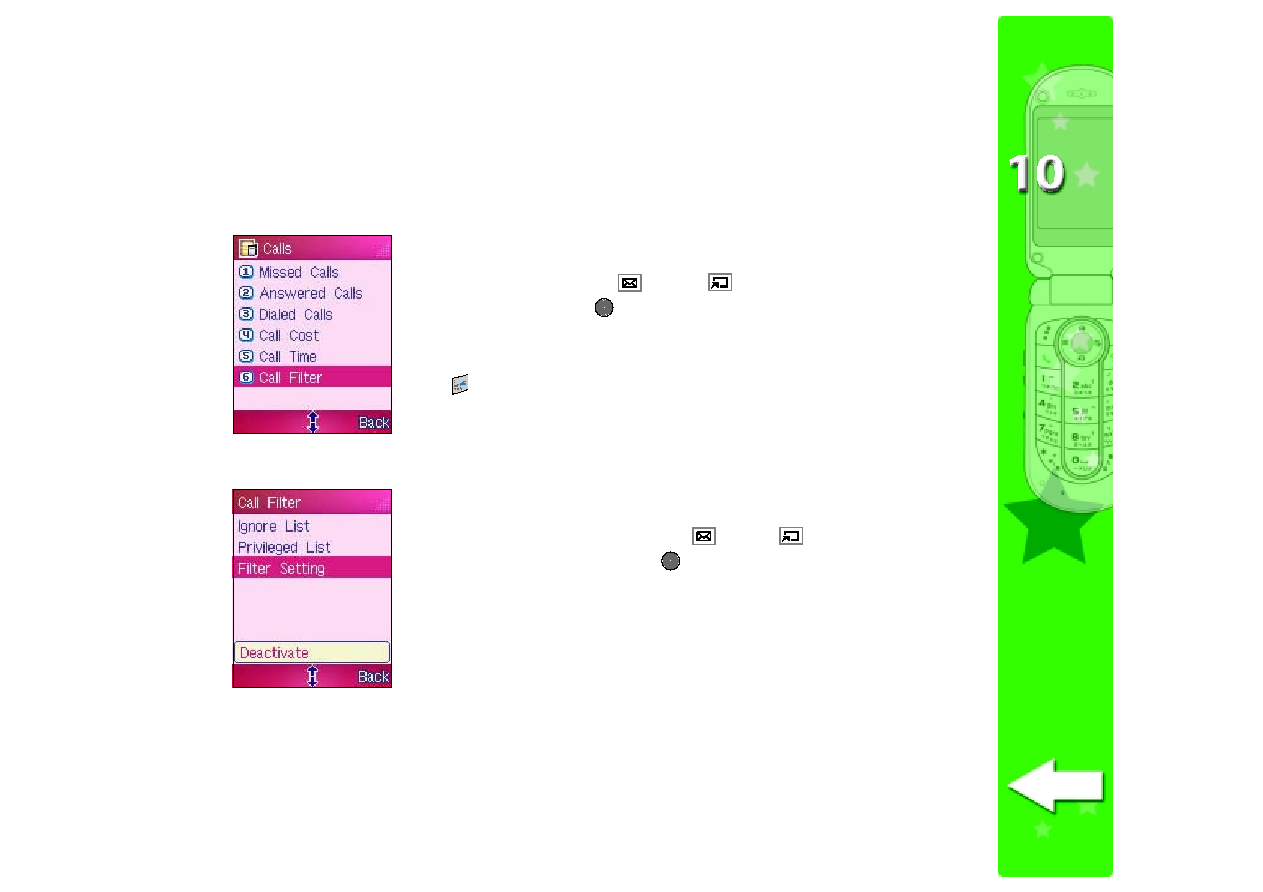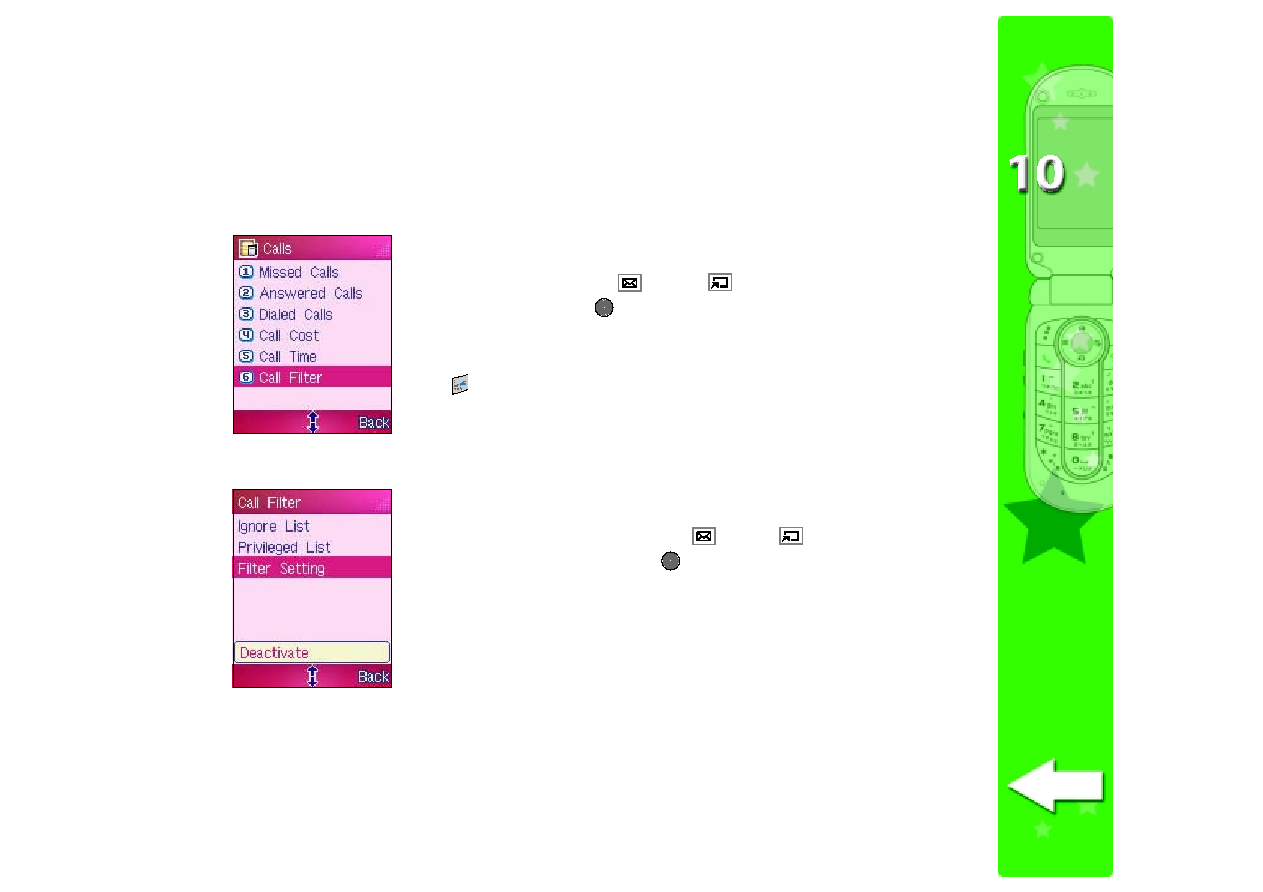
285
285
285
285
285
Activating call filter
Activating call filter
Activating call filter
Activating call filter
Activating call filter
To activate the call filter:
1. From the Call Filter
Call Filter
Call Filter
Call Filter
Call Filter menu, use
(up) or
(down) to highlight
Filter Setting
Filter Setting
Filter Setting
Filter Setting
Filter Setting, then press
.
Call Filter
The Call Filter
Call Filter
Call Filter
Call Filter
Call Filter menu allows you to filter incoming calls by activating
the Ignore
Ignore
Ignore
Ignore
Ignore or Privilege
Privilege
Privilege
Privilege
Privilege list. You can also use this menu to add, save,
or delete phone numbers in both call filter lists.
To open the Call Filter
Call Filter
Call Filter
Call Filter
Call Filter menu:
From the Calls
Calls
Calls
Calls
Calls menu, use
(up) or
(down) to highlight
Call Filter
Call Filter
Call Filter
Call Filter
Call Filter, then press
.
OR
OR
OR
OR
OR
Press
to display the Call Filter
Call Filter
Call Filter
Call Filter
Call Filter menu.