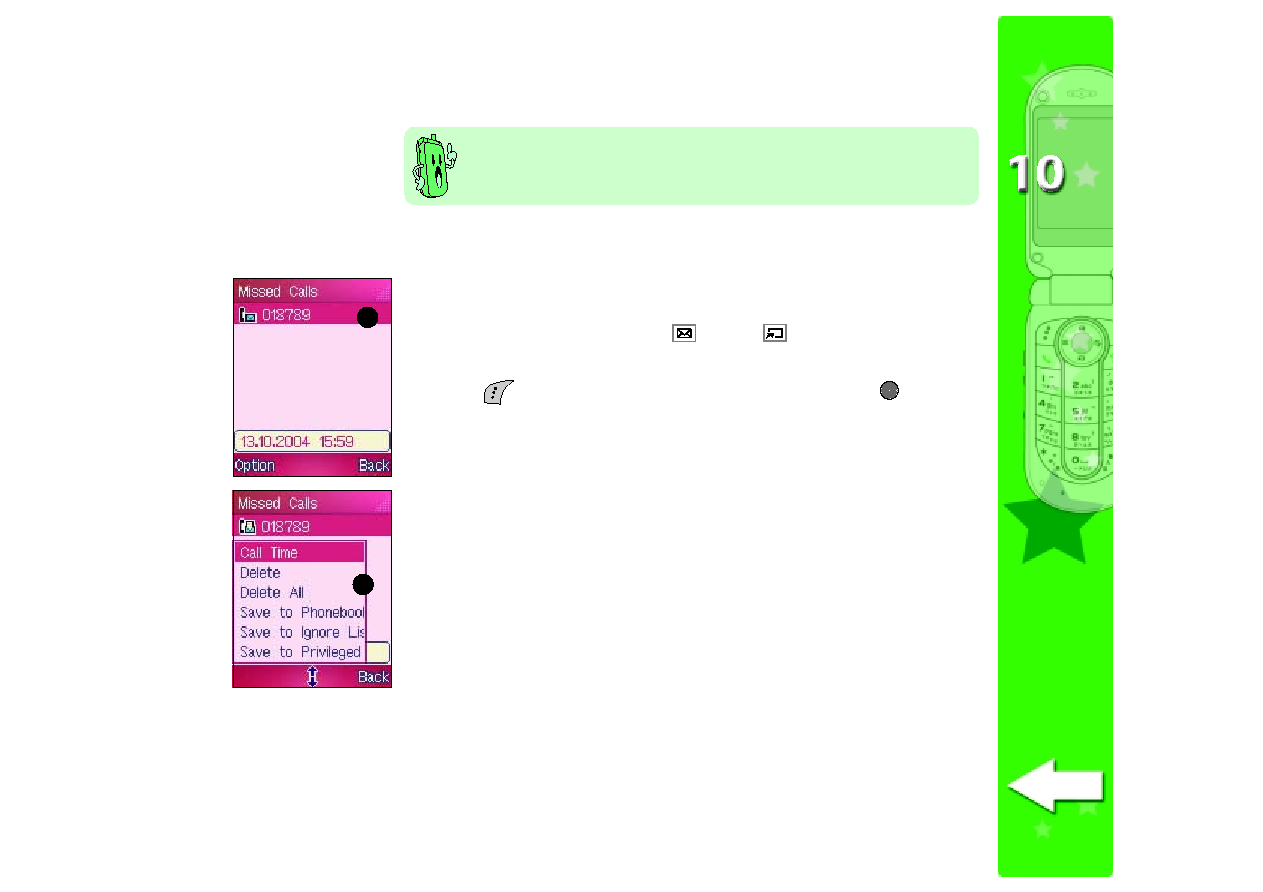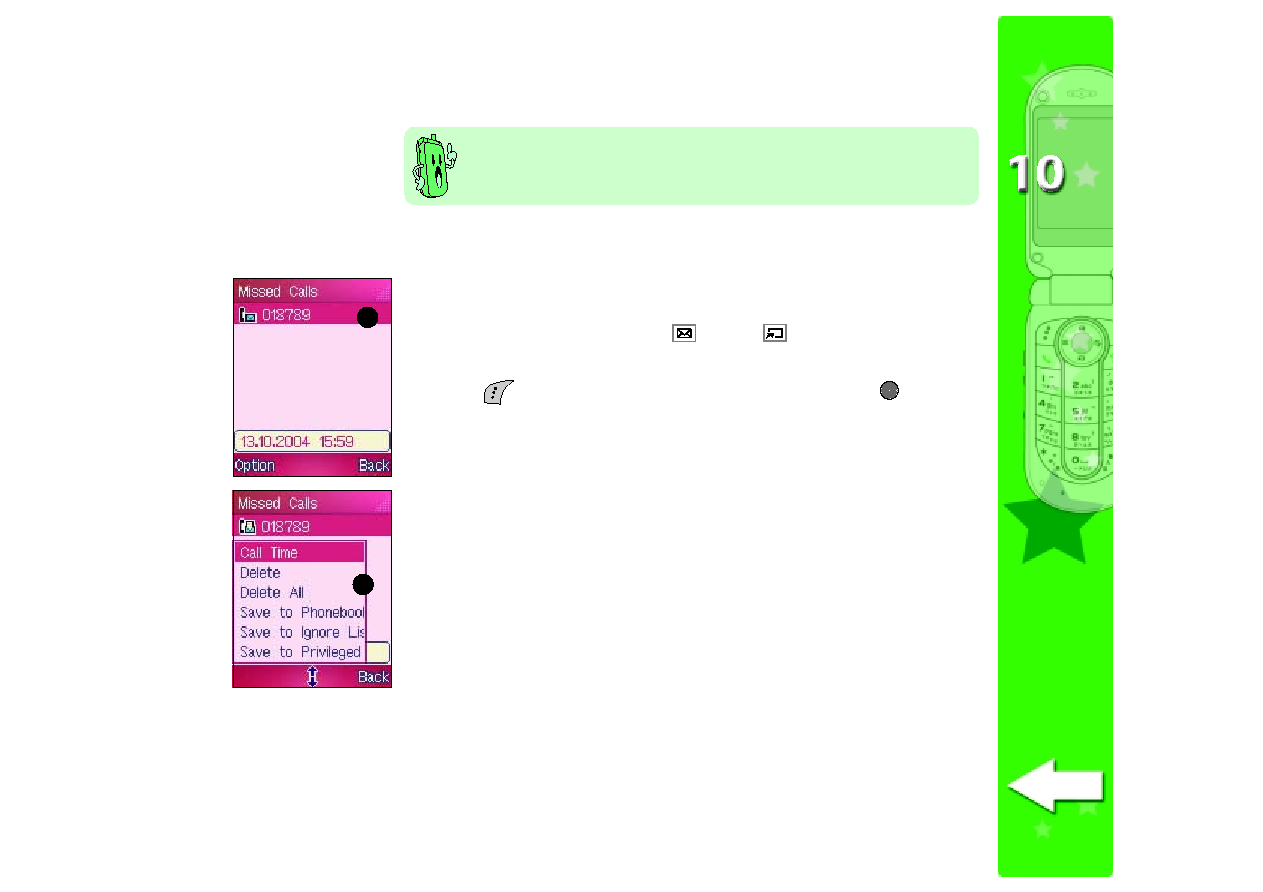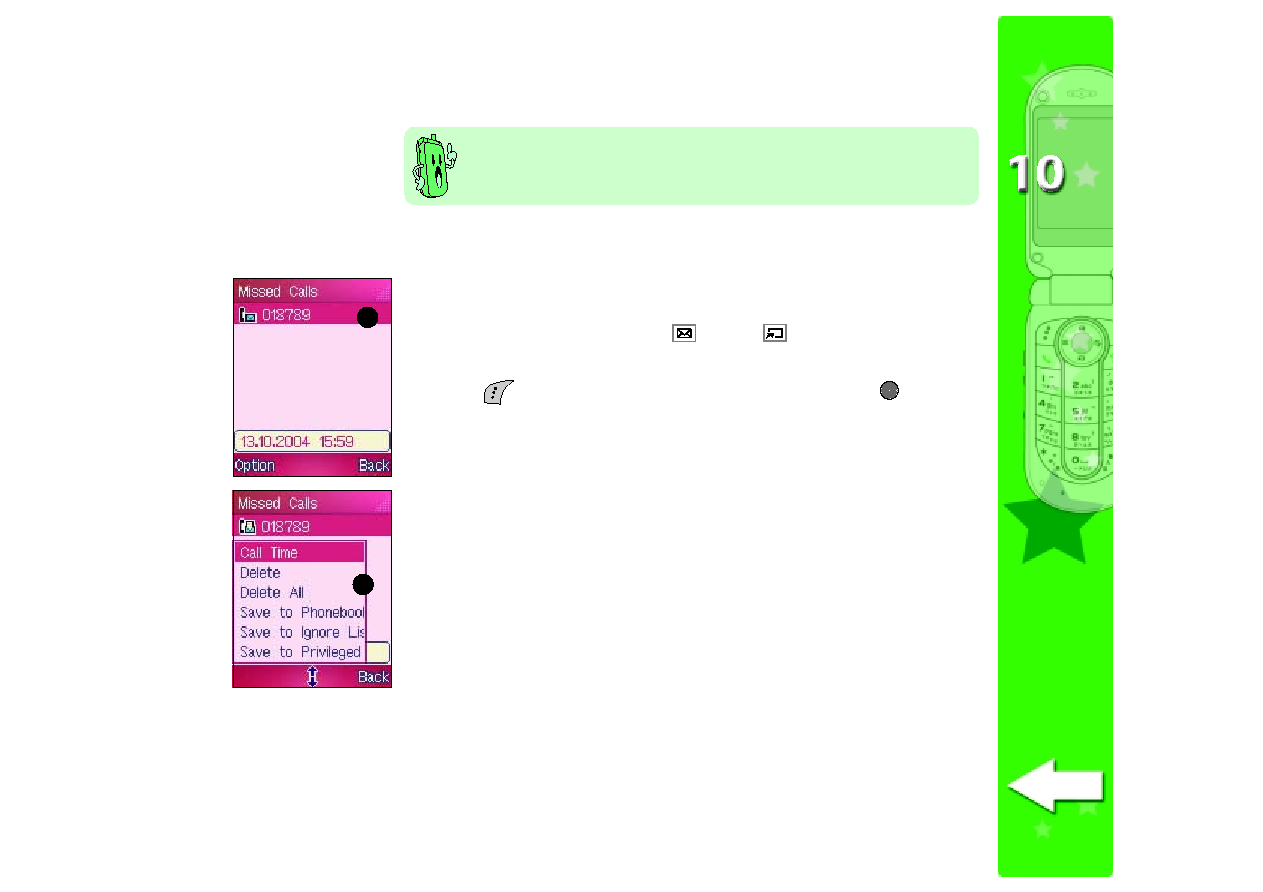
277
277
277
277
277
Saving a missed call number
Saving a missed call number
Saving a missed call number
Saving a missed call number
Saving a missed call number
To save a missed call number:
1. In the Missed Calls
Missed Calls
Missed Calls
Missed Calls
Missed Calls list, use
(up) or
(down) to select the
missed call number you want to save.
2. Press
(Options), highlight a save option, then press
to save
the number. Refer to the save options description below:
Save to Phonebook
Save to Phonebook
Save to Phonebook
Save to Phonebook
Save to Phonebook
Saves the number to the phonebook.
Refer to Chapter 5 “Managing your
phone book” for details.
Save to Ignore List
Save to Ignore List
Save to Ignore List
Save to Ignore List
Save to Ignore List
Saves the number to the Ignore List.
Refer to the Call Filter
Call Filter
Call Filter
Call Filter
Call Filter section later in
this chapter for details.
Save to Privileged List
Save to Privileged List
Save to Privileged List
Save to Privileged List
Save to Privileged List Saves the number to the Privilege List.
Refer to the Call Filter
Call Filter
Call Filter
Call Filter
Call Filter section later in
this chapter for details.
3. Follow screen instructions to save the number.
1
1
1
1
1
2
2
2
2
2
You can also refer to the following sections when saving or deleting
answered and dialed numbers.