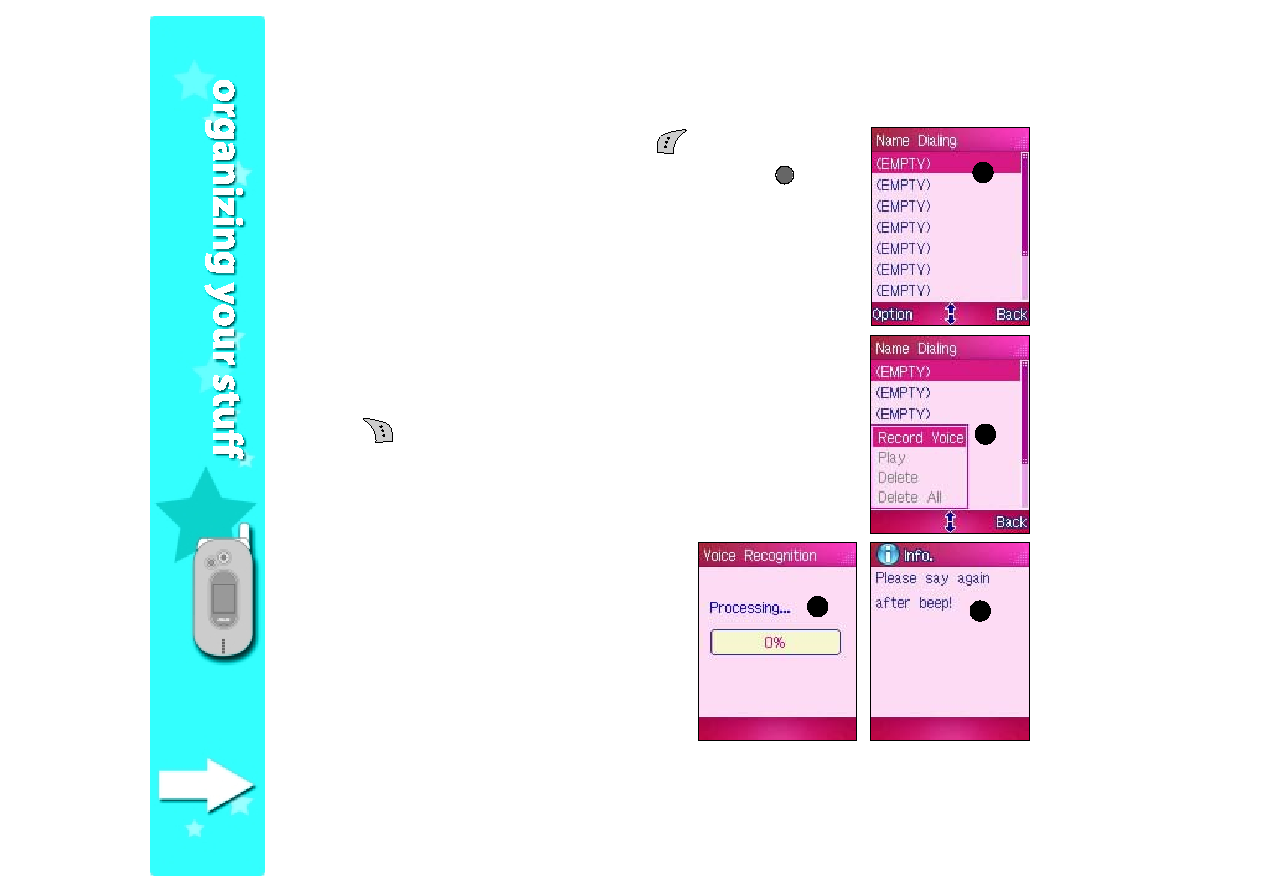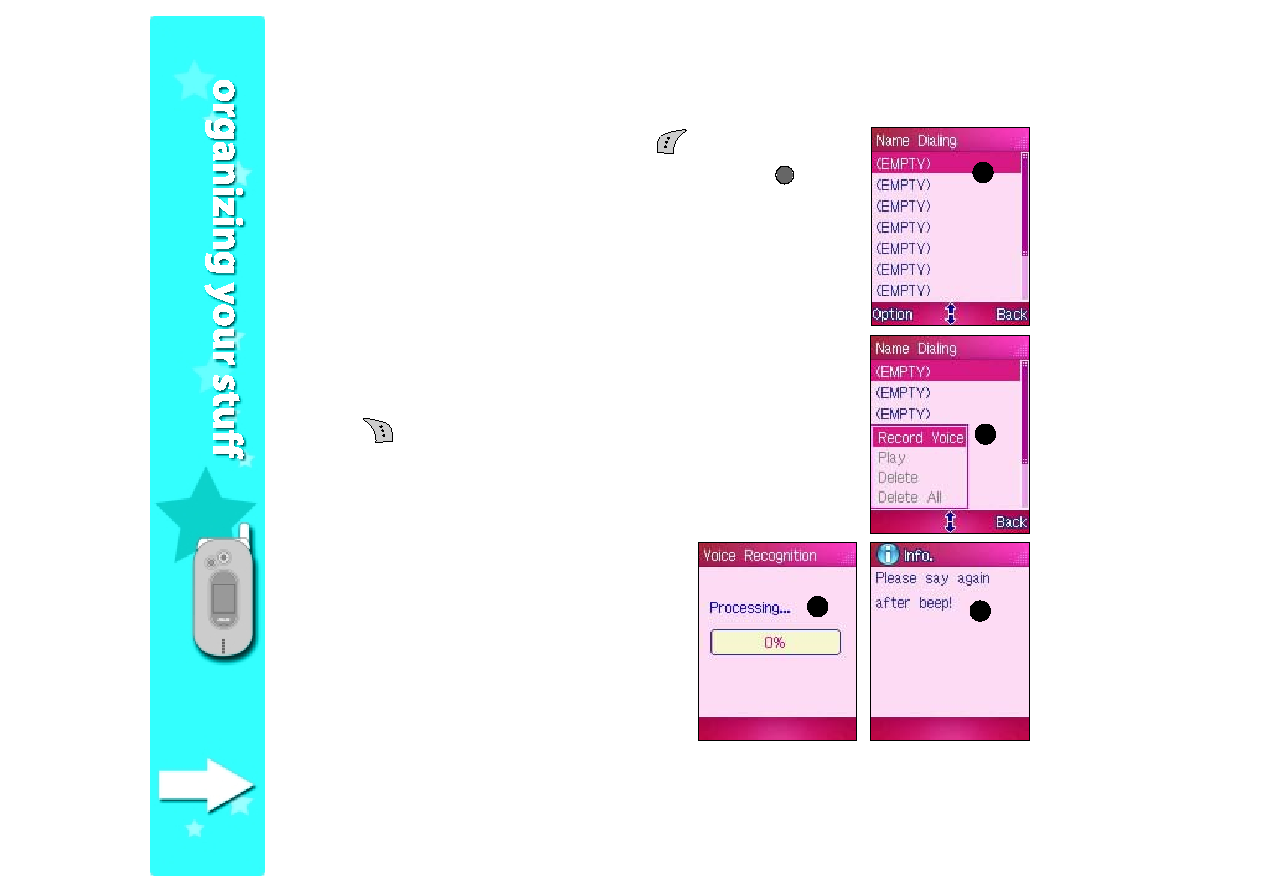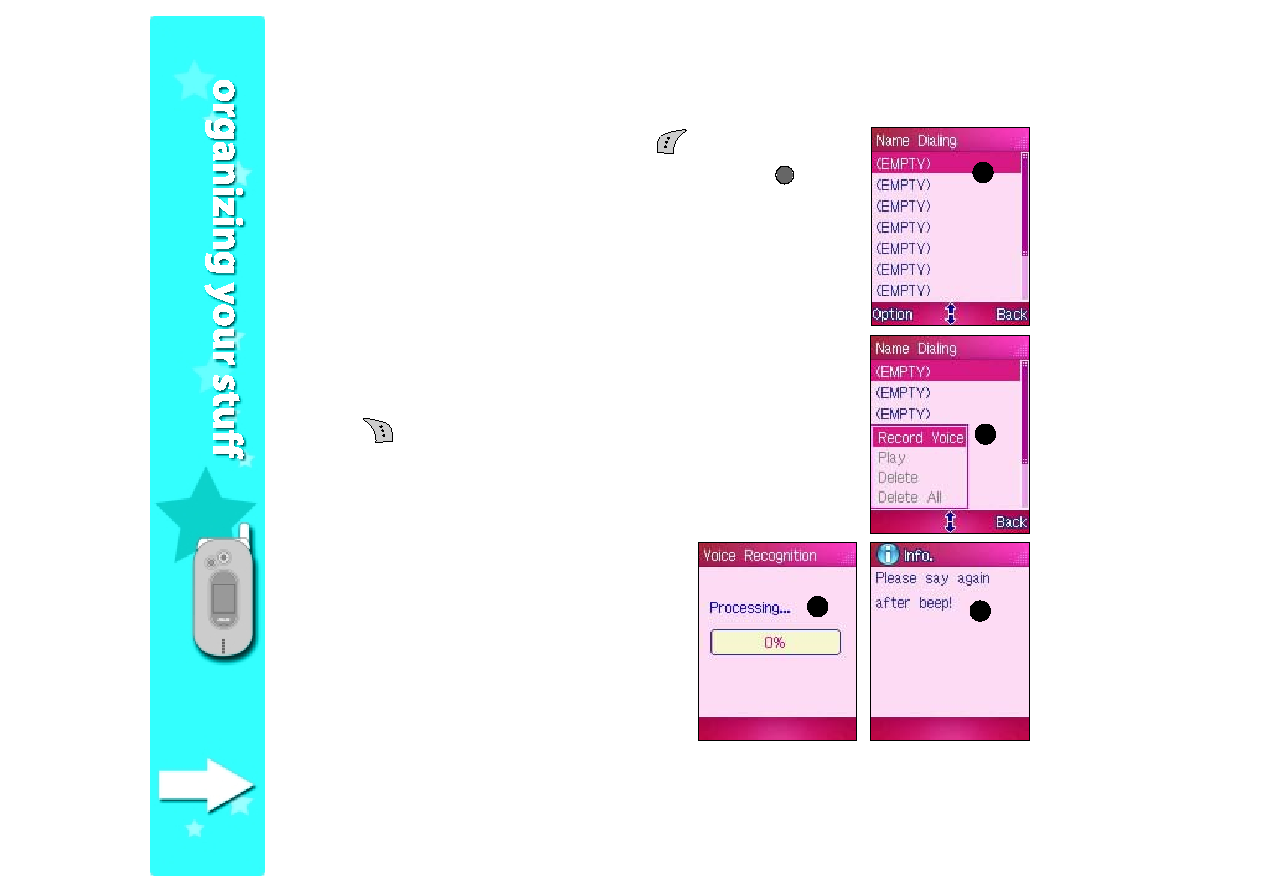
262
262
262
262
262
2. Highlight an (EMPTY) recording, then press
(Option).
3. Select Record Voice
Record Voice
Record Voice
Record Voice
Record Voice from the pop-up menu, then press
.
4. An Info
Info
Info
Info
Info window appears prompting you to say the name of the
person you want to add in voice dial list.
5. After the beep, use the speaker to say the name of the person.
6. When prompted, repeat saying the name of the person until the
phone recognizes and processes your recording.
7. A Voice Recognition Successful!
Voice Recognition Successful!
Voice Recognition Successful!
Voice Recognition Successful!
Voice Recognition Successful! message appears to indicate
that your recording has been recognized. The display returns to the
Name Dialing
Name Dialing
Name Dialing
Name Dialing
Name Dialing menu with your voice dial entry.
8. Press
(Back) to return to the previous menu.
2
2
2
2
2
3
3
3
3
3
4
4
4
4
4
6
6
6
6
6