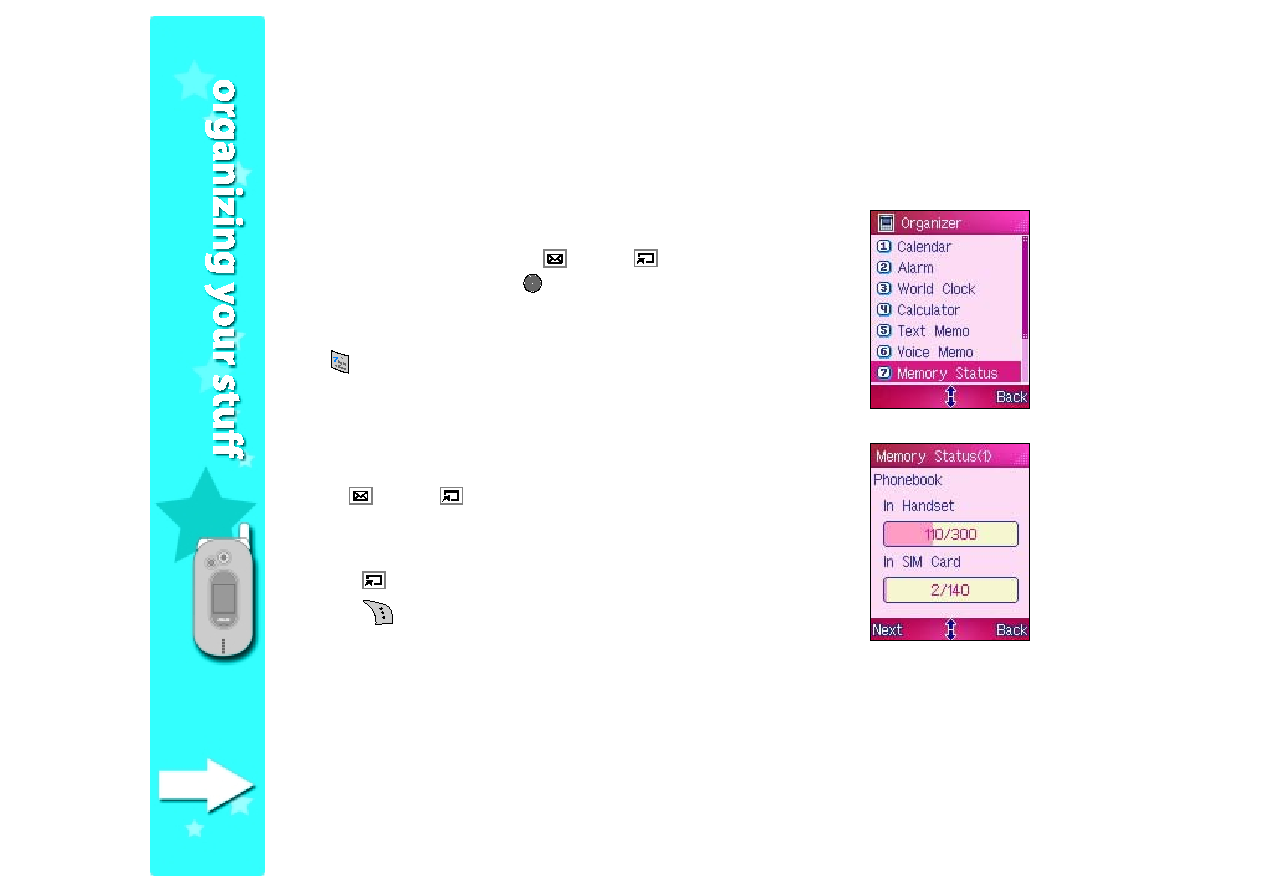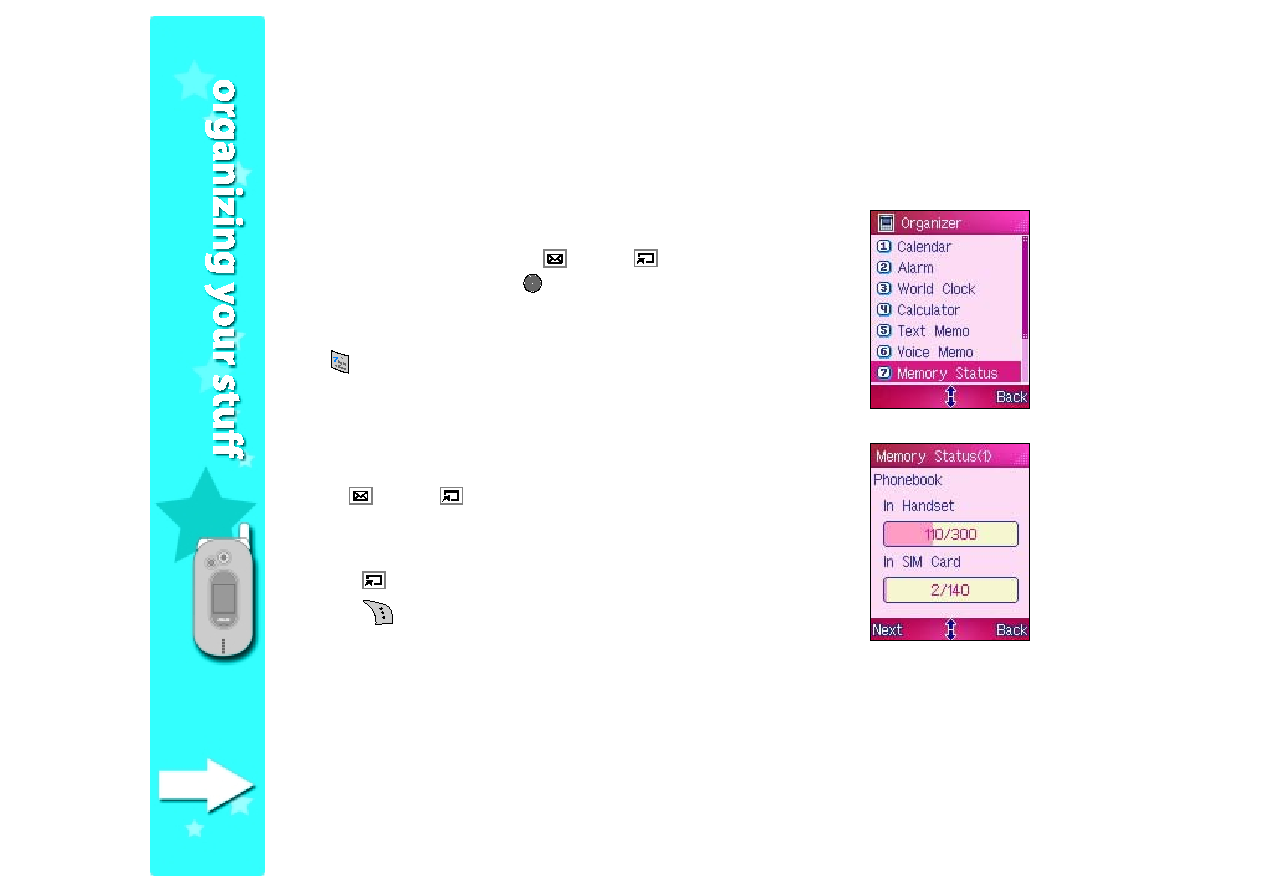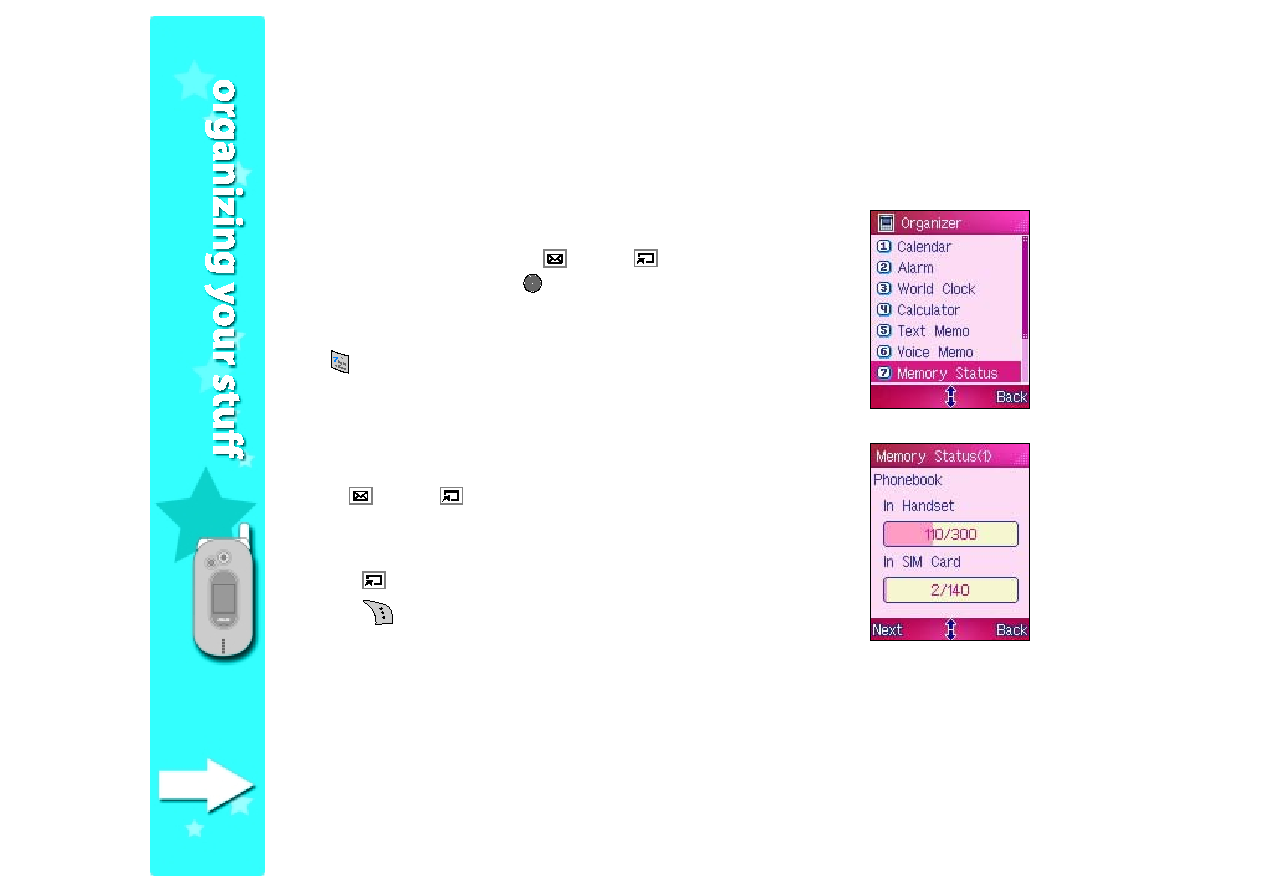
260
260
260
260
260
Memory Status
This menu allows you to view the phone book, SMS, calendar, ring tone,
and shared memory information.
To open the Memory Status
Memory Status
Memory Status
Memory Status
Memory Status:
From the Organizer
Organizer
Organizer
Organizer
Organizer menu, use
(up) or
(down) to select
Memory Status
Memory Status
Memory Status
Memory Status
Memory Status, then press
.
OR
OR
OR
OR
OR
Press
to display the Memory Status
Memory Status
Memory Status
Memory Status
Memory Status screen.
Viewing the memory status
Viewing the memory status
Viewing the memory status
Viewing the memory status
Viewing the memory status
To view the memory status:
1. Use
(up) or
(down) to display the memory status of each
function. By default, the phone book memory status (Memory Status
1) initially appears.
2. Press
(down) to display the next memory status, and so on.
3. Press
(Back) to return to the previous menu.