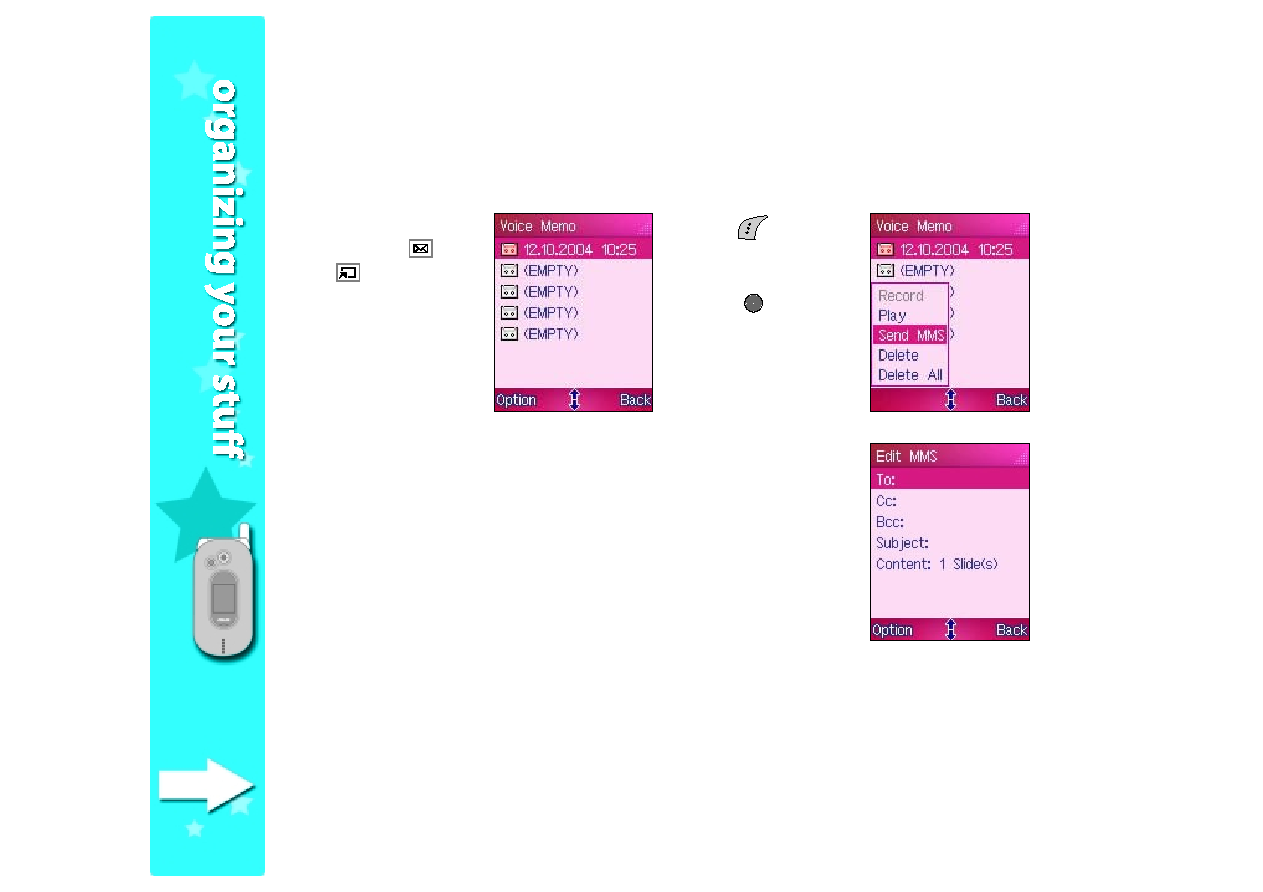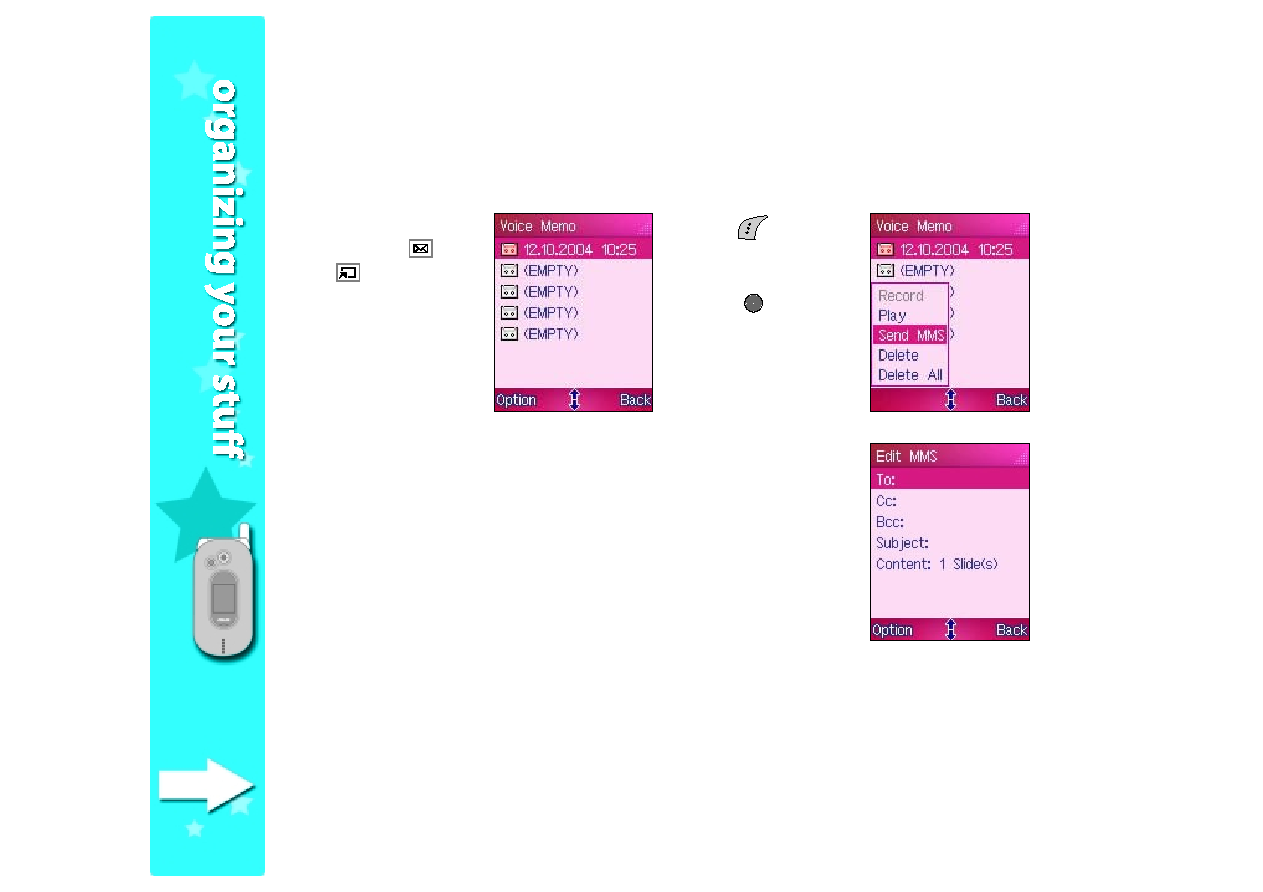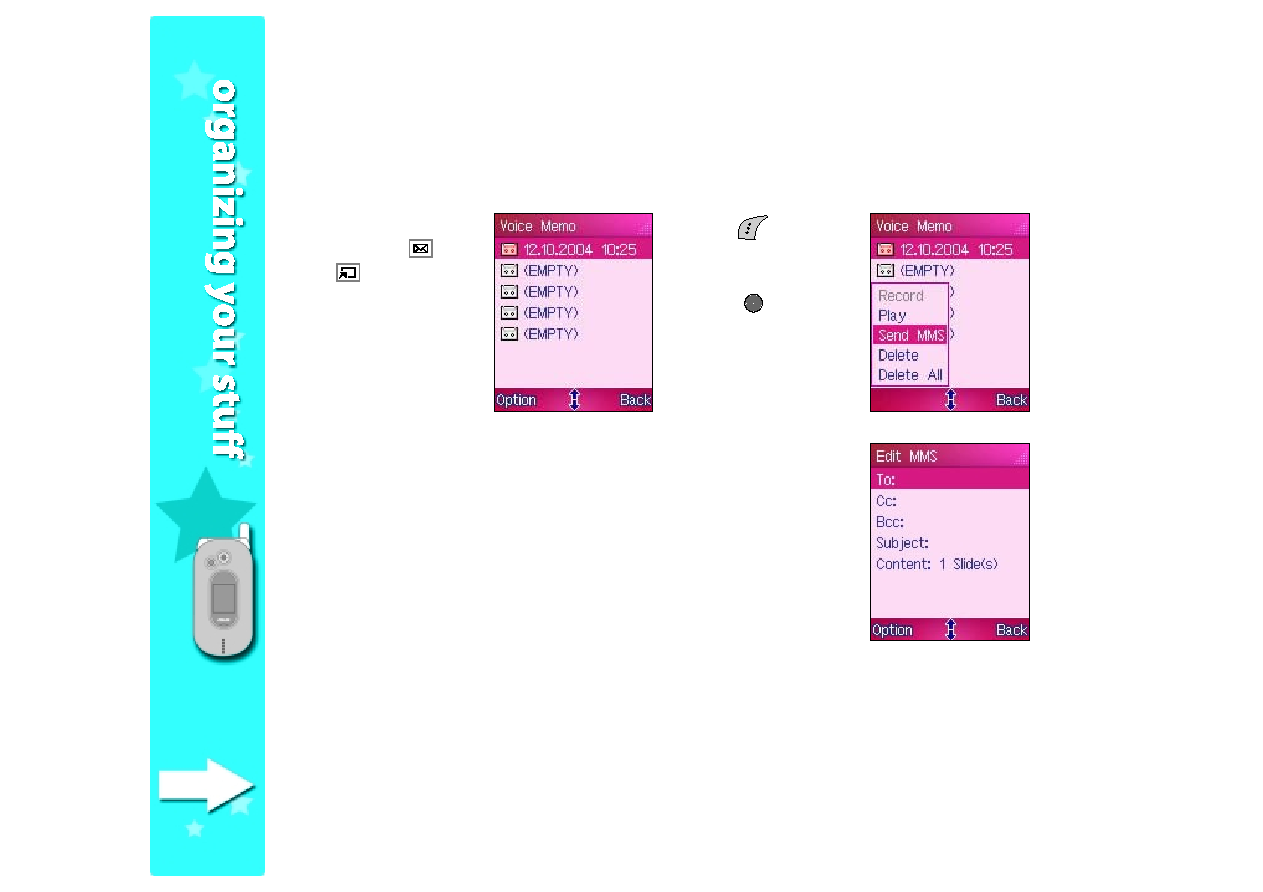
258
258
258
258
258
Sending a voice memo using MMS
Sending a voice memo using MMS
Sending a voice memo using MMS
Sending a voice memo using MMS
Sending a voice memo using MMS
To send a voice memo using MMS:
2. Press
(Option),
select Send MMS
Send MMS
Send MMS
Send MMS
Send MMS
from the menu, then
press
.
1. In the Voice Memo
Voice Memo
Voice Memo
Voice Memo
Voice Memo
screen, use
(up)
or
(down) to
highlight the voice
memo you want to
send.
3. The Edit MMS
Edit MMS
Edit MMS
Edit MMS
Edit MMS screen appears. Refer to the instructions in
Chapter 6 “Messaging features” for details on sending MMS
messages.