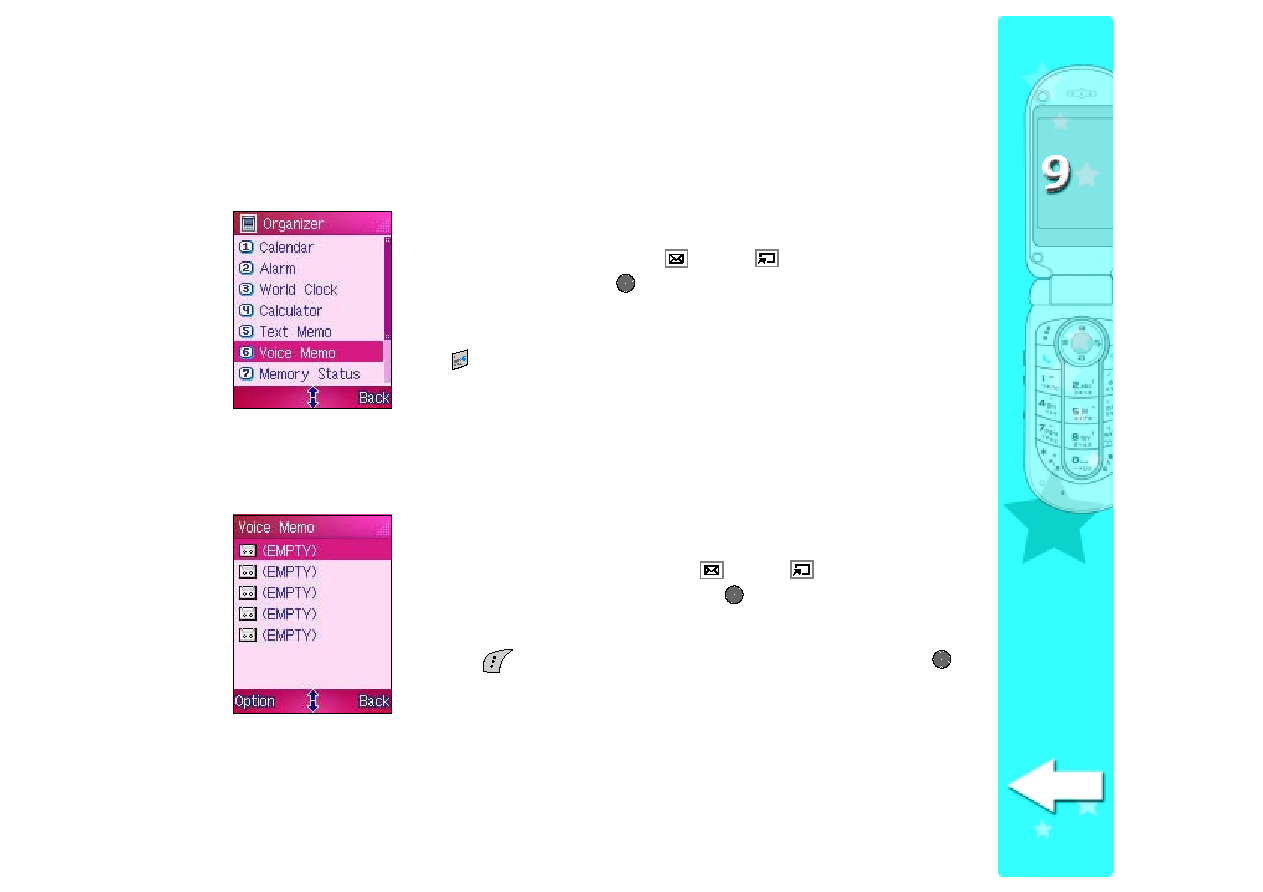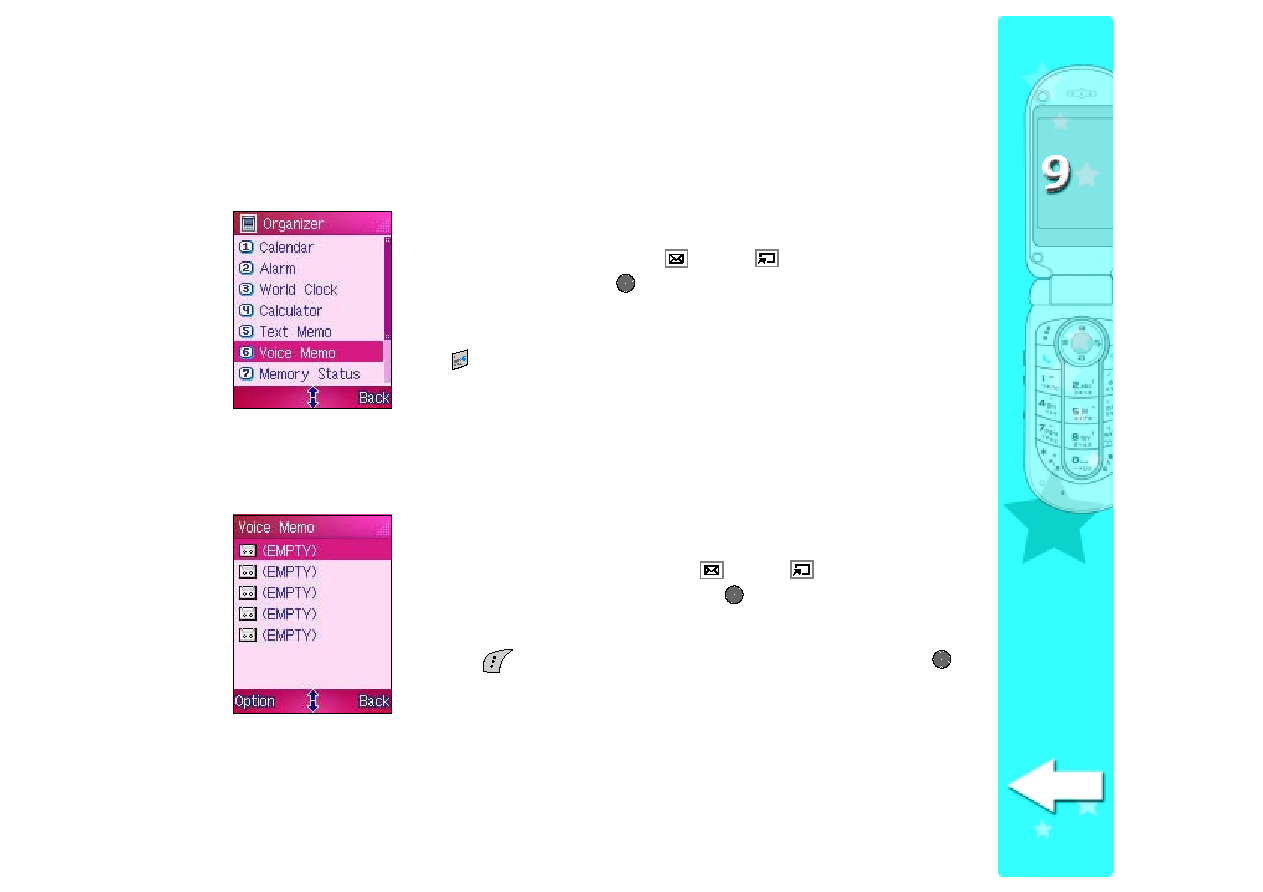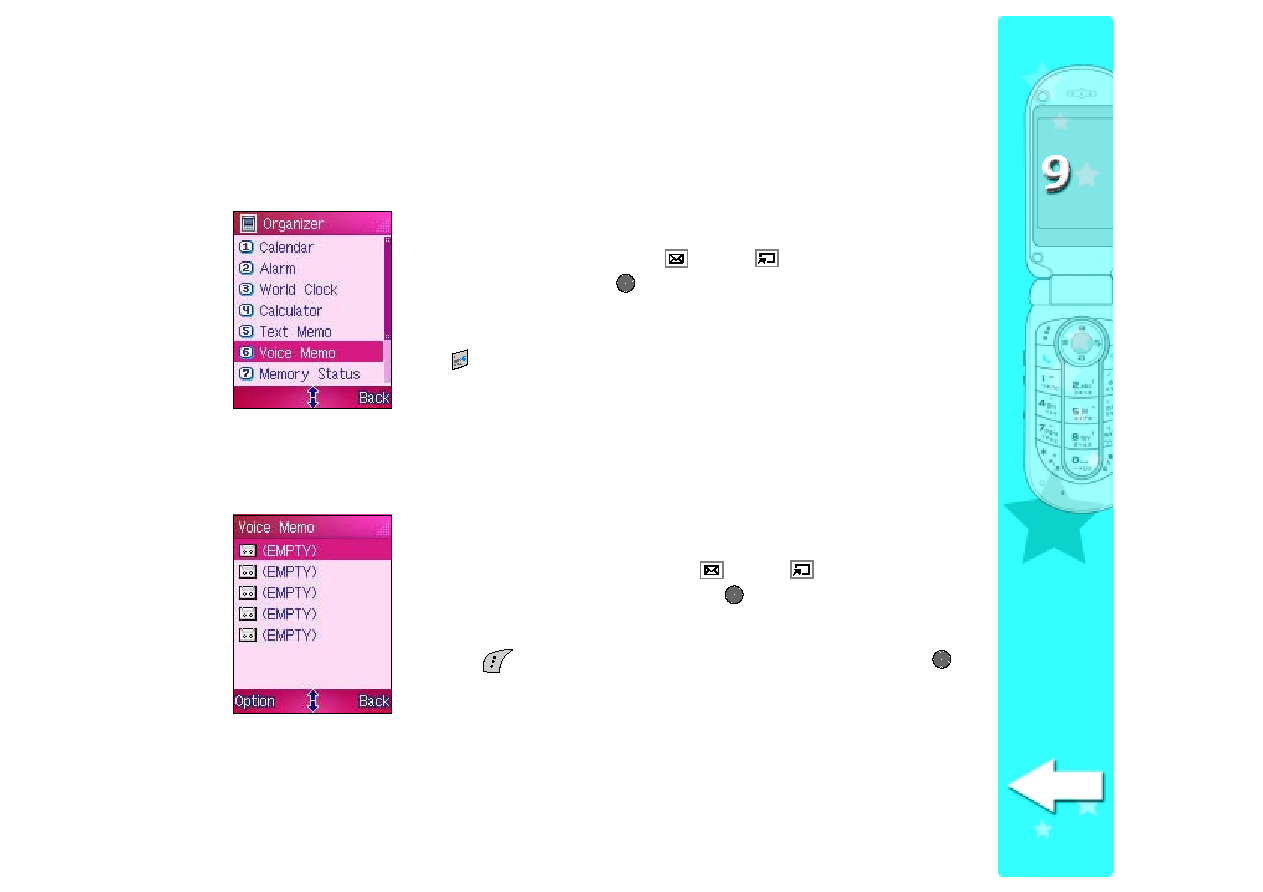
255
255
255
255
255
Voice Memo
The Voice Memo feature allows you to record short memos, notices, or
reminders using voice recorder.
To open the Voice Memo
Voice Memo
Voice Memo
Voice Memo
Voice Memo:
From the Organizer
Organizer
Organizer
Organizer
Organizer menu, use
(up) or
(down) to select
Voice Memo
Voice Memo
Voice Memo
Voice Memo
Voice Memo, then press
.
OR
OR
OR
OR
OR
Press
to display the Voice Memo
Voice Memo
Voice Memo
Voice Memo
Voice Memo screen.
Creating a voice memo
Creating a voice memo
Creating a voice memo
Creating a voice memo
Creating a voice memo
To create a voice memo:
1. In the Voice Memo
Voice Memo
Voice Memo
Voice Memo
Voice Memo screen, use
(up) or
(down) to highlight
an (EMPTY) voice memo, then press
.
OR
OR
OR
OR
OR
Press
(Option), select Record
Record
Record
Record
Record from the menu, then press
.