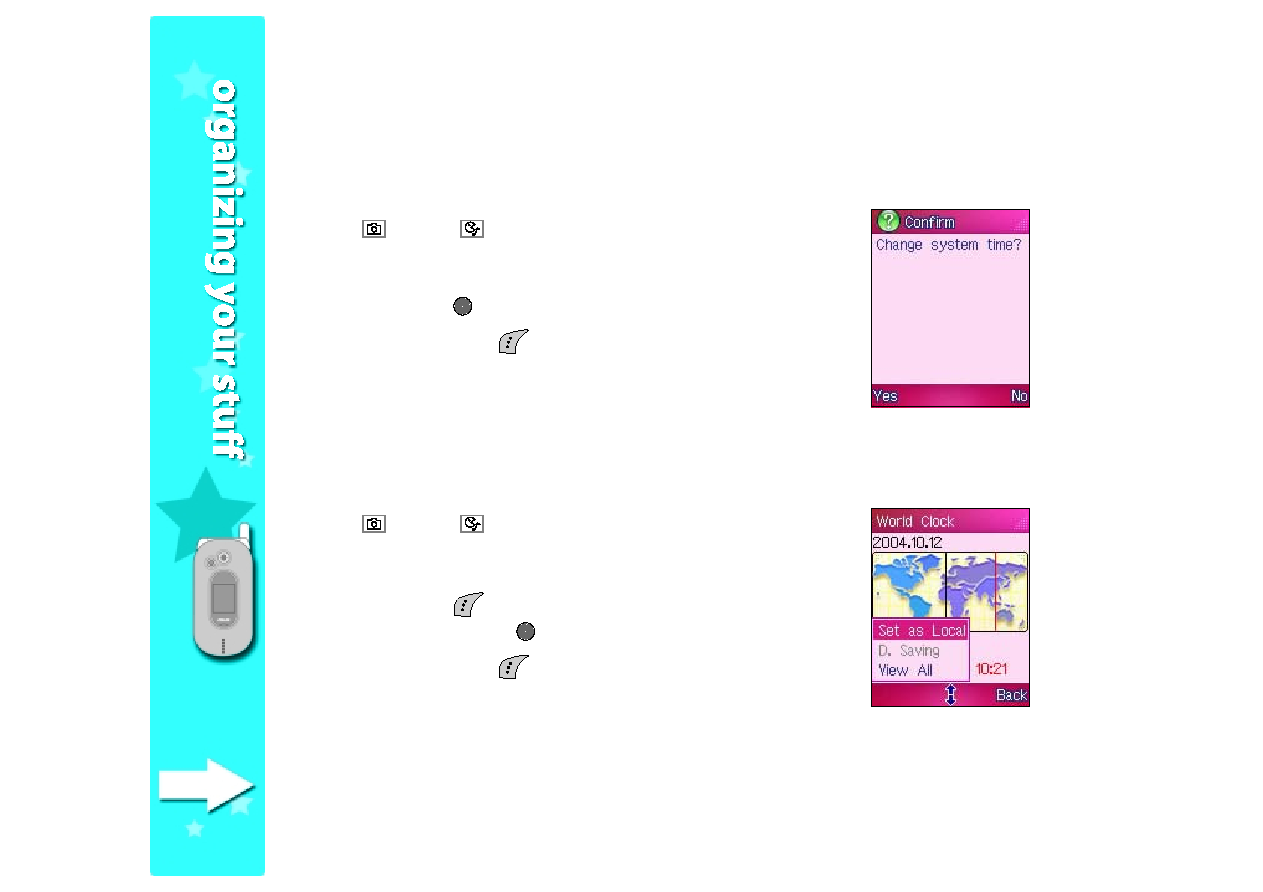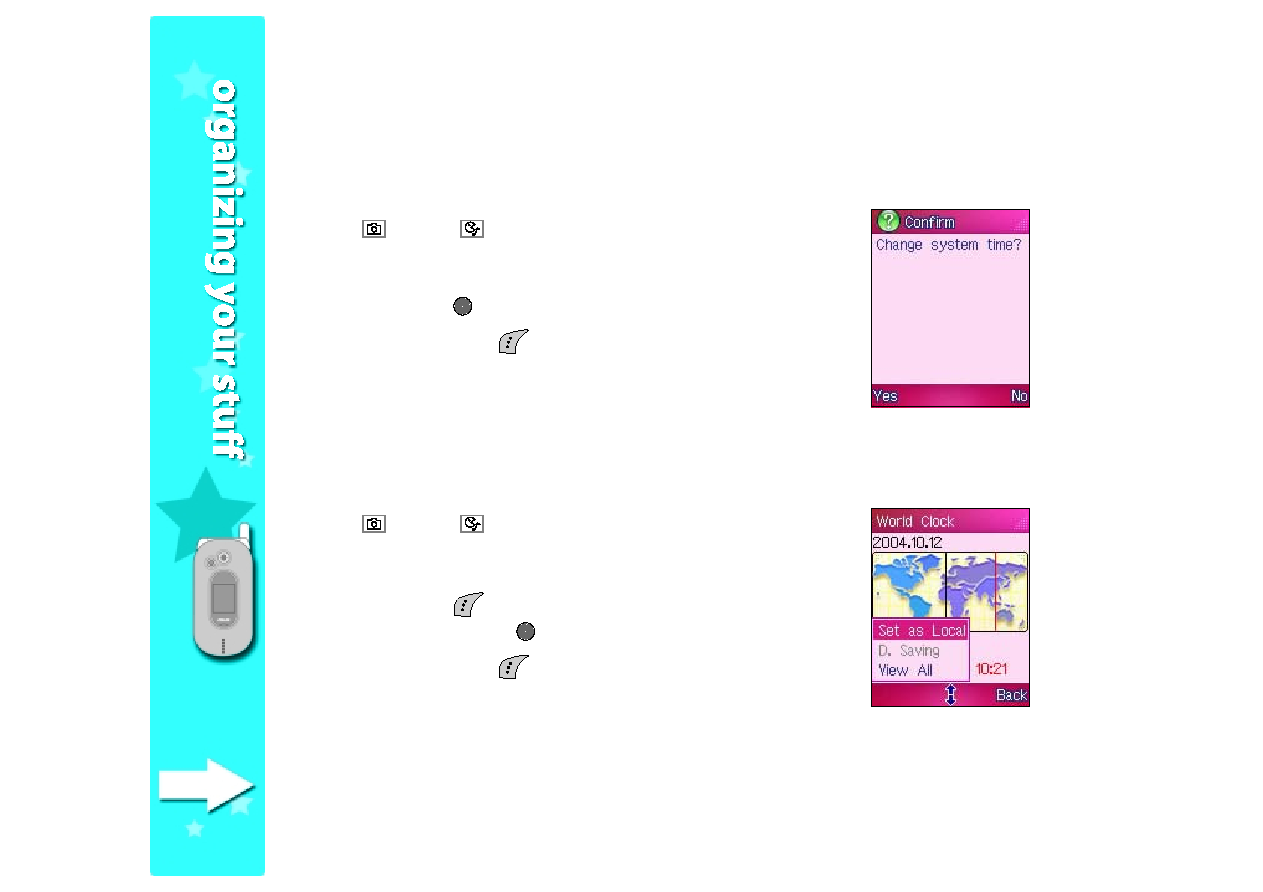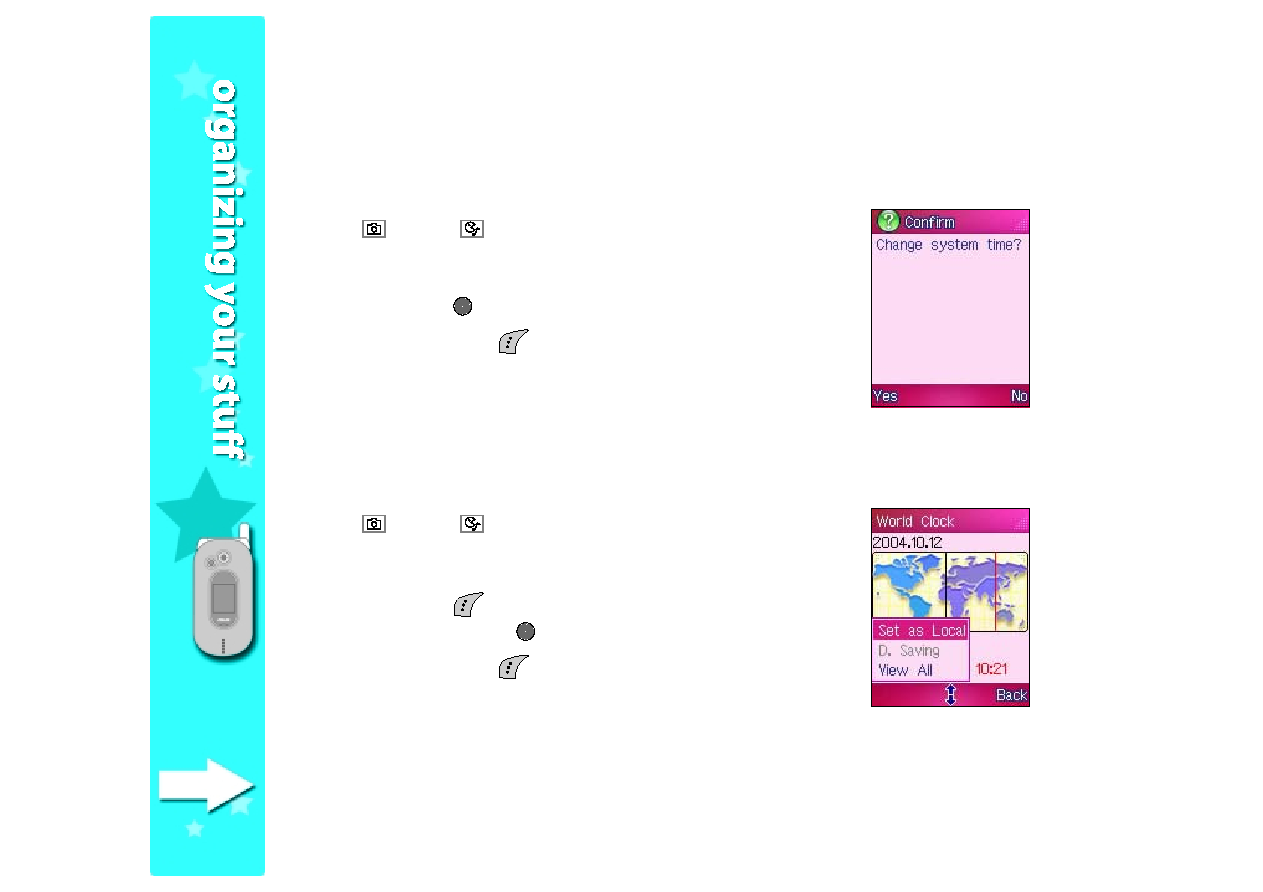
250
250
250
250
250
Changing the local time
Changing the local time
Changing the local time
Changing the local time
Changing the local time
To change the local time using the time line:
1. Press
(left) or
(right) to move the local time line across the
world map until it is over the desired location.
2. The selected location and time information are shown below the
world map. Press
to change the local time.
3. When prompted, press
(Yes) to confirm the local time change.
A message appears on screen telling you that the local time has
been changed.
The display returns to the World Clock
World Clock
World Clock
World Clock
World Clock screen.
To change the local time using the World Clock option:
1. Press
(left) or
(right) to move the local time line across the
world map until it is over the desired location.
2. The selected location and time information are shown below the
world map. Press
(Option), select Set as Local
Set as Local
Set as Local
Set as Local
Set as Local from the
pop-up menu, then press
.
3. When prompted, press
(Yes) to confirm the local time change.
A message appears on screen telling you that the local time has
been changed.
The display returns to the World Clock
World Clock
World Clock
World Clock
World Clock screen.