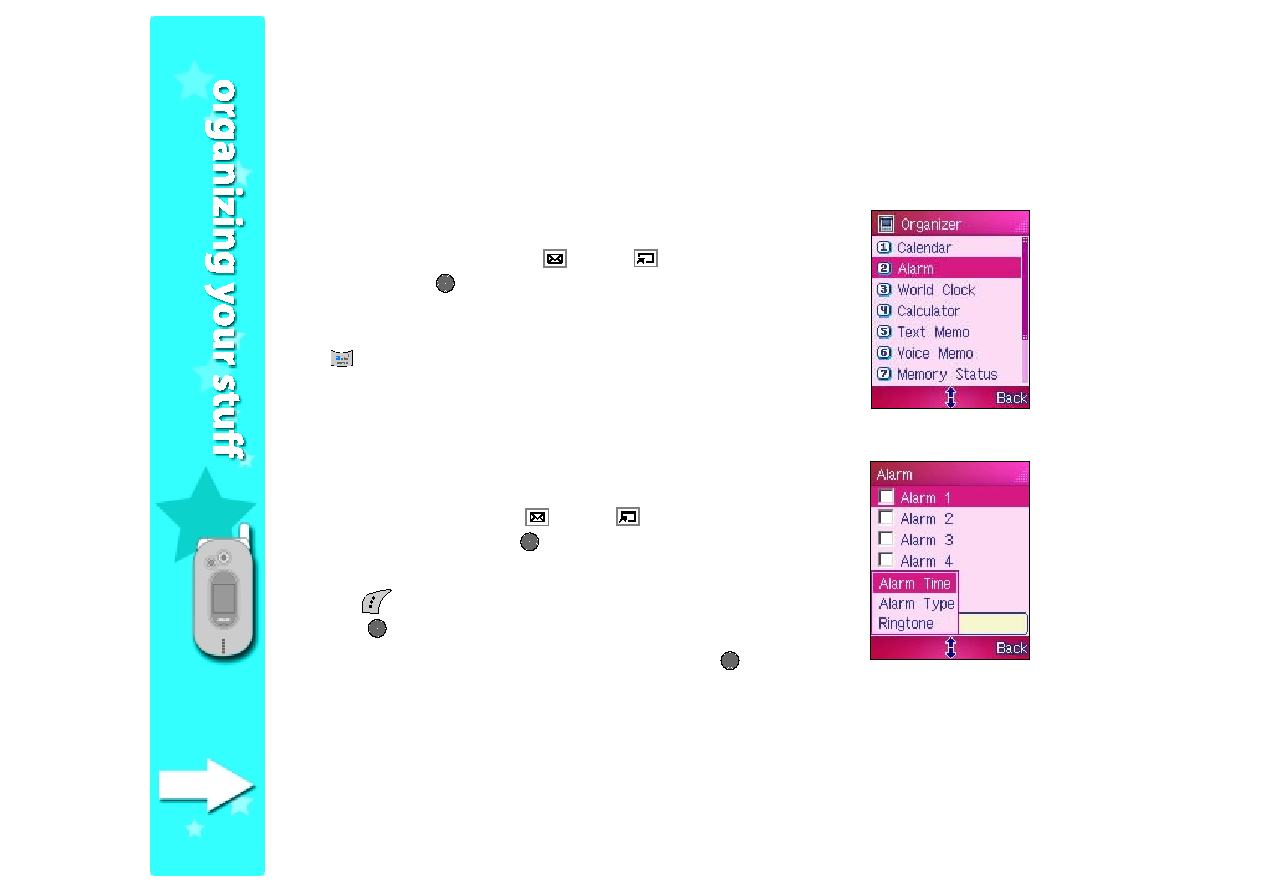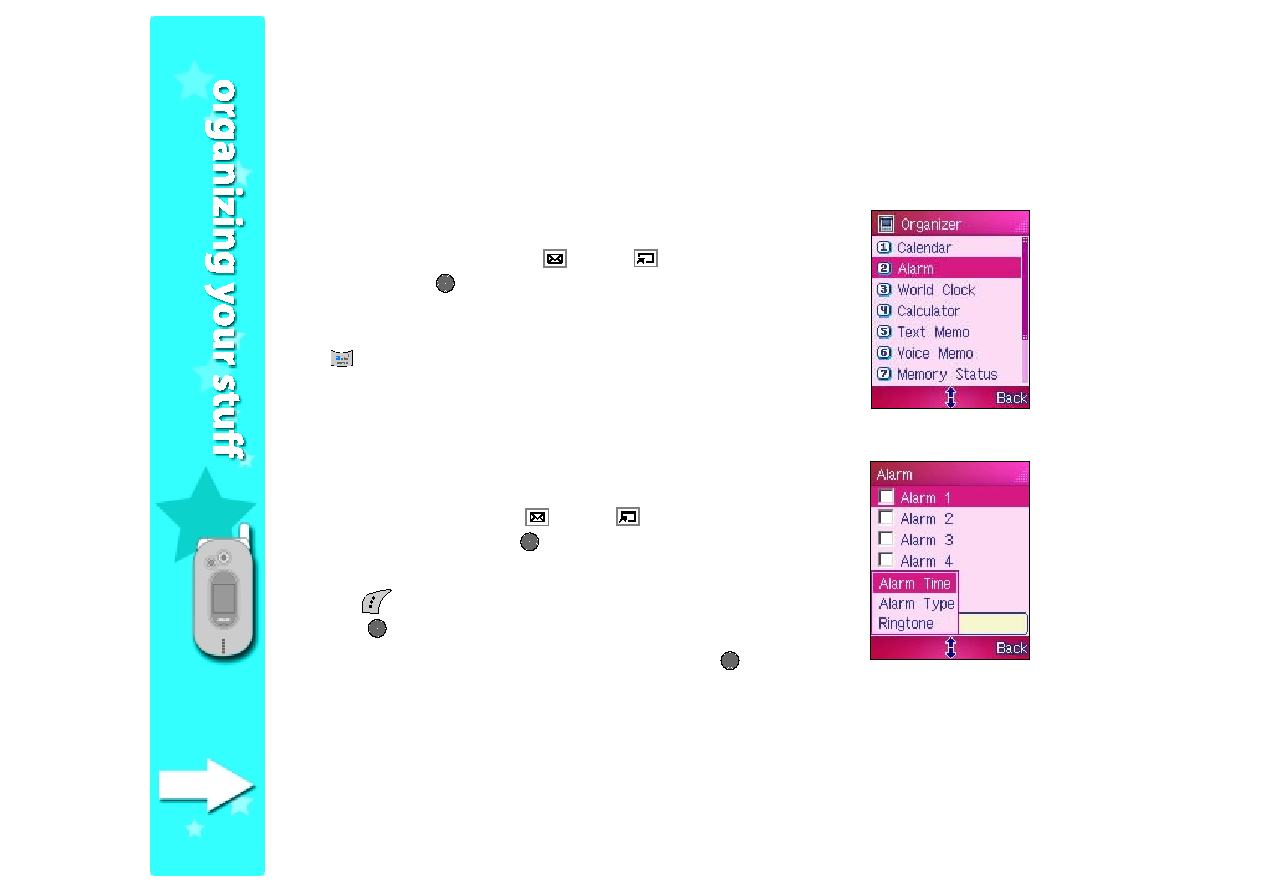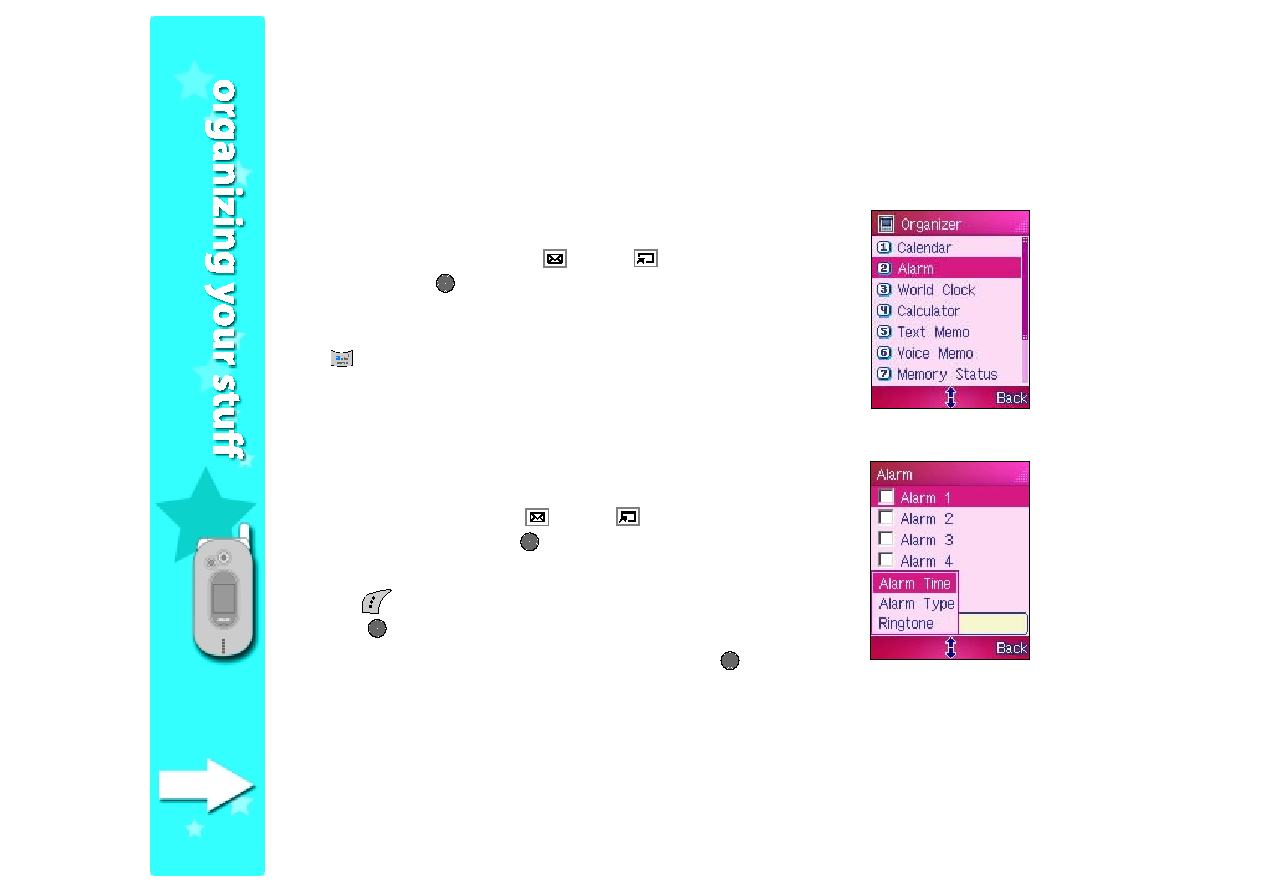
246
246
246
246
246
Alarm
The Alarm
Alarm
Alarm
Alarm
Alarm menu allows you to set five alarms with different frequency,
time, and alarm tone, so you are notified of important events everytime.
To open the Alarm
Alarm
Alarm
Alarm
Alarm:
From the Organizer
Organizer
Organizer
Organizer
Organizer menu, use
(up) or
(down) to select
Alarm
Alarm
Alarm
Alarm
Alarm, then press
.
OR
OR
OR
OR
OR
Press
to display the Alarm
Alarm
Alarm
Alarm
Alarm menu.
Setting an alarm
Setting an alarm
Setting an alarm
Setting an alarm
Setting an alarm
To set an alarm:
1. In the Alarm
Alarm
Alarm
Alarm
Alarm menu, press
(up) or
(down) to highlight an
alarm number, then press
. The box preceding the alarm number is
checked out.
2. Press
(Option), select Alarm Time
Alarm Time
Alarm Time
Alarm Time
Alarm Time from the menu, then
press
.
3. Key-in the alarm time using the keypad, then press
when finished.
The display returns to the Alarm
Alarm
Alarm
Alarm
Alarm menu with the alarm time
displayed at the bottom left corner of the display.