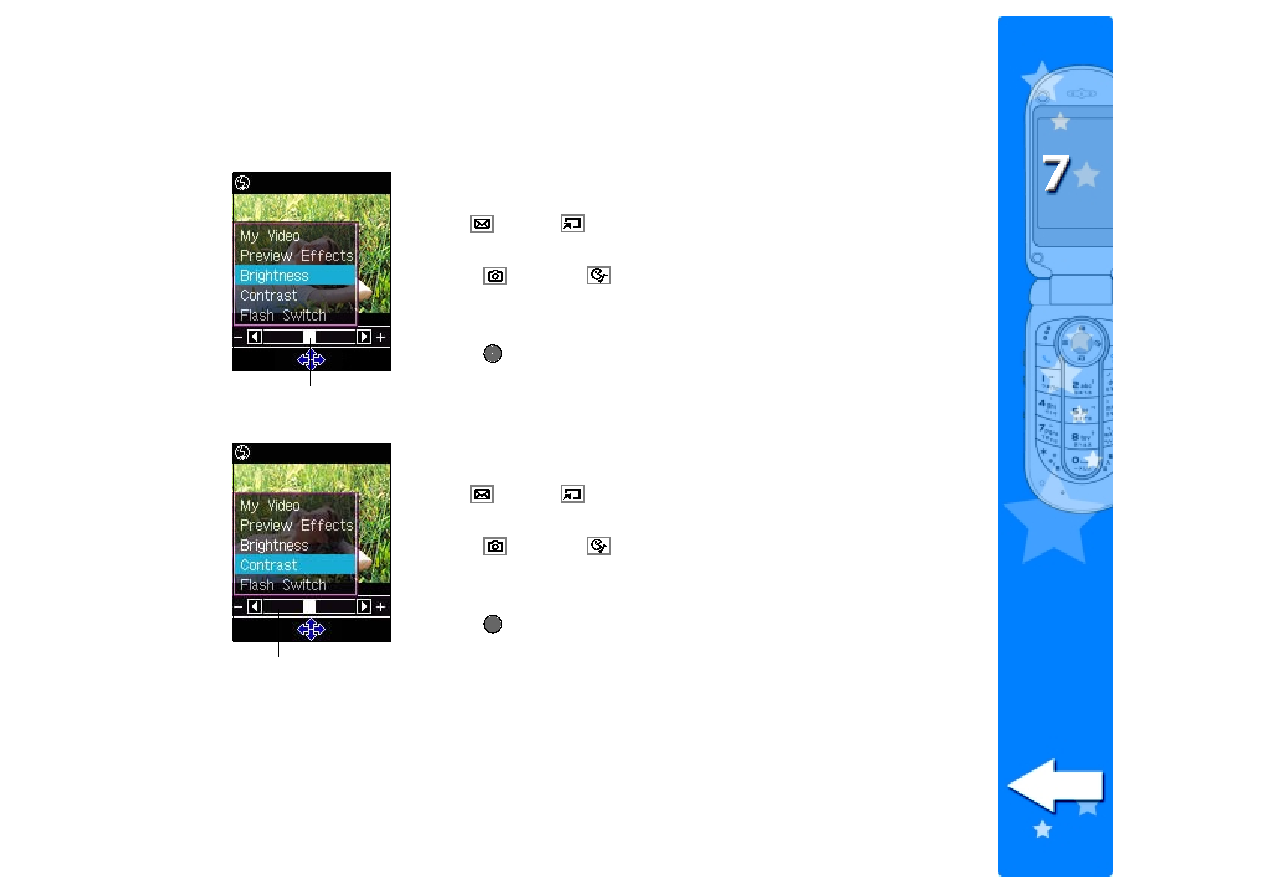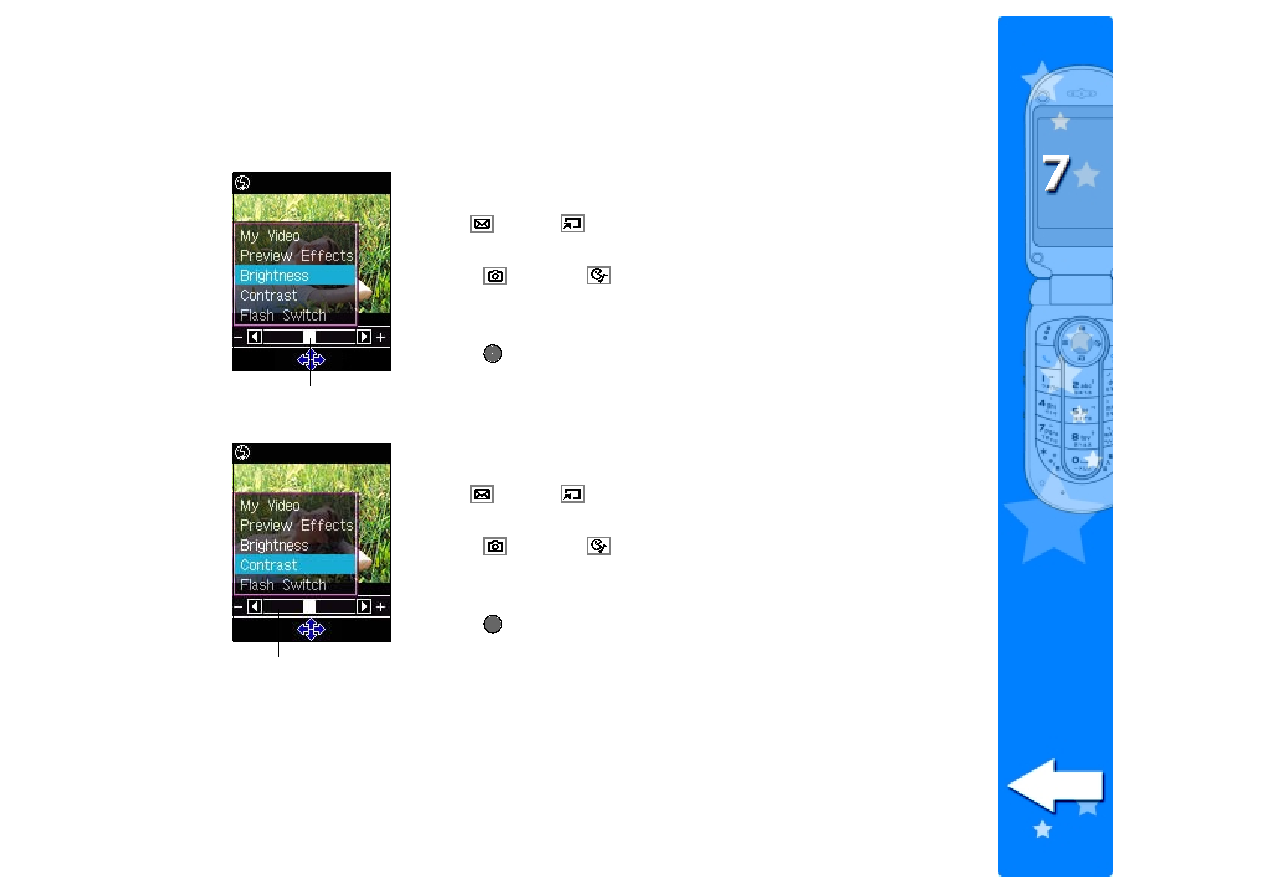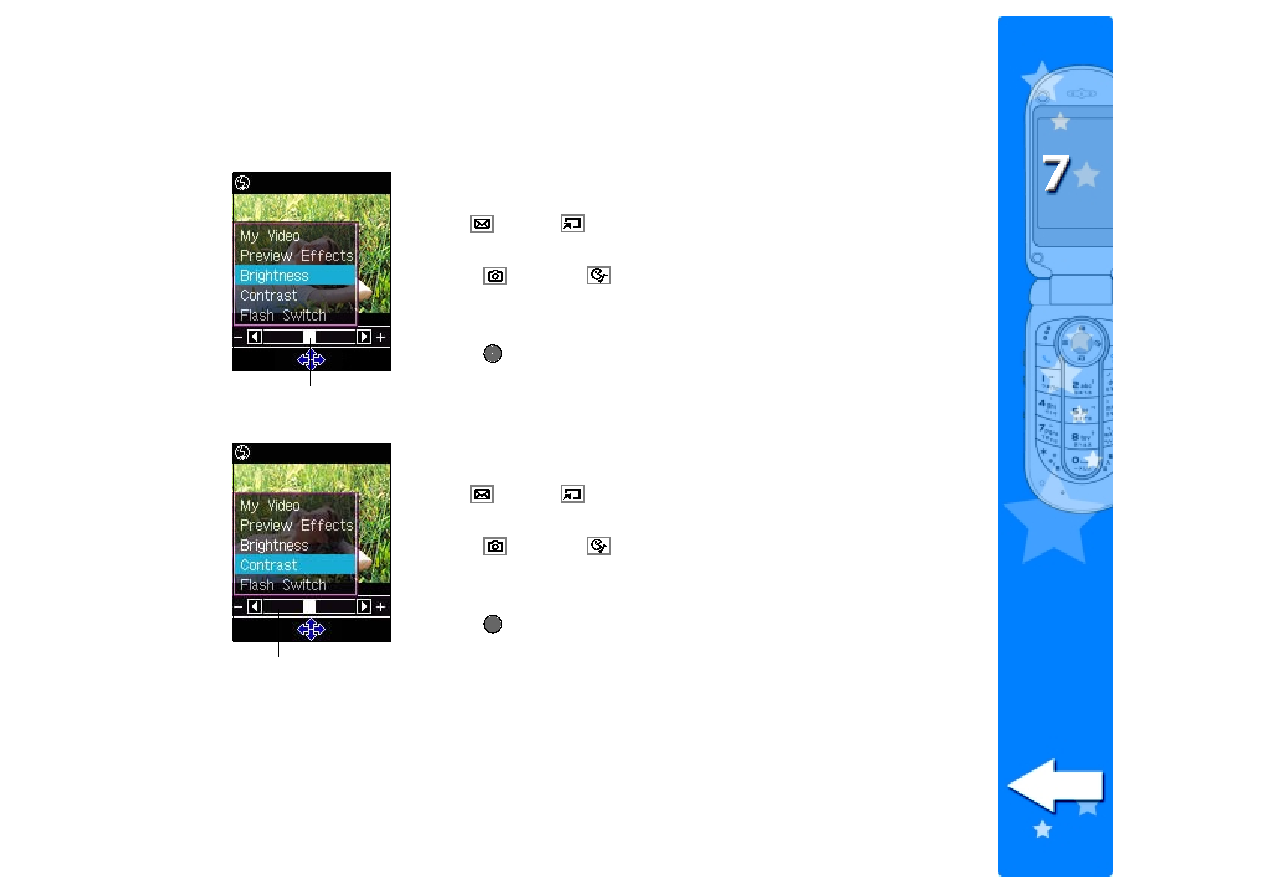
223
223
223
223
223
Adjusting the brightness and contrast
Adjusting the brightness and contrast
Adjusting the brightness and contrast
Adjusting the brightness and contrast
Adjusting the brightness and contrast
To adjust the brightness:
1. Use
(up) or
(down) to highlight Brightness
Brightness
Brightness
Brightness
Brightness from the video
settings menu.
2. Press
(left) or
(right) to move the slider to the left
(decrease) or right (increase) until the you achieve the desired
brightness.
3. Press
. The screen returns to the video recorder display.
Slider
Slider
Slider
Slider
Slider
To adjust the contrast:
1. Use
(up) or
(down) to highlight Contrast
Contrast
Contrast
Contrast
Contrast from the video
settings menu.
2. Press
(left) or
(right) to move the slider to the left
(decrease) or right (increase) until the you achieve the desired
contrast.
3. Press
. The screen returns to the video recorder display.
Slider
Slider
Slider
Slider
Slider