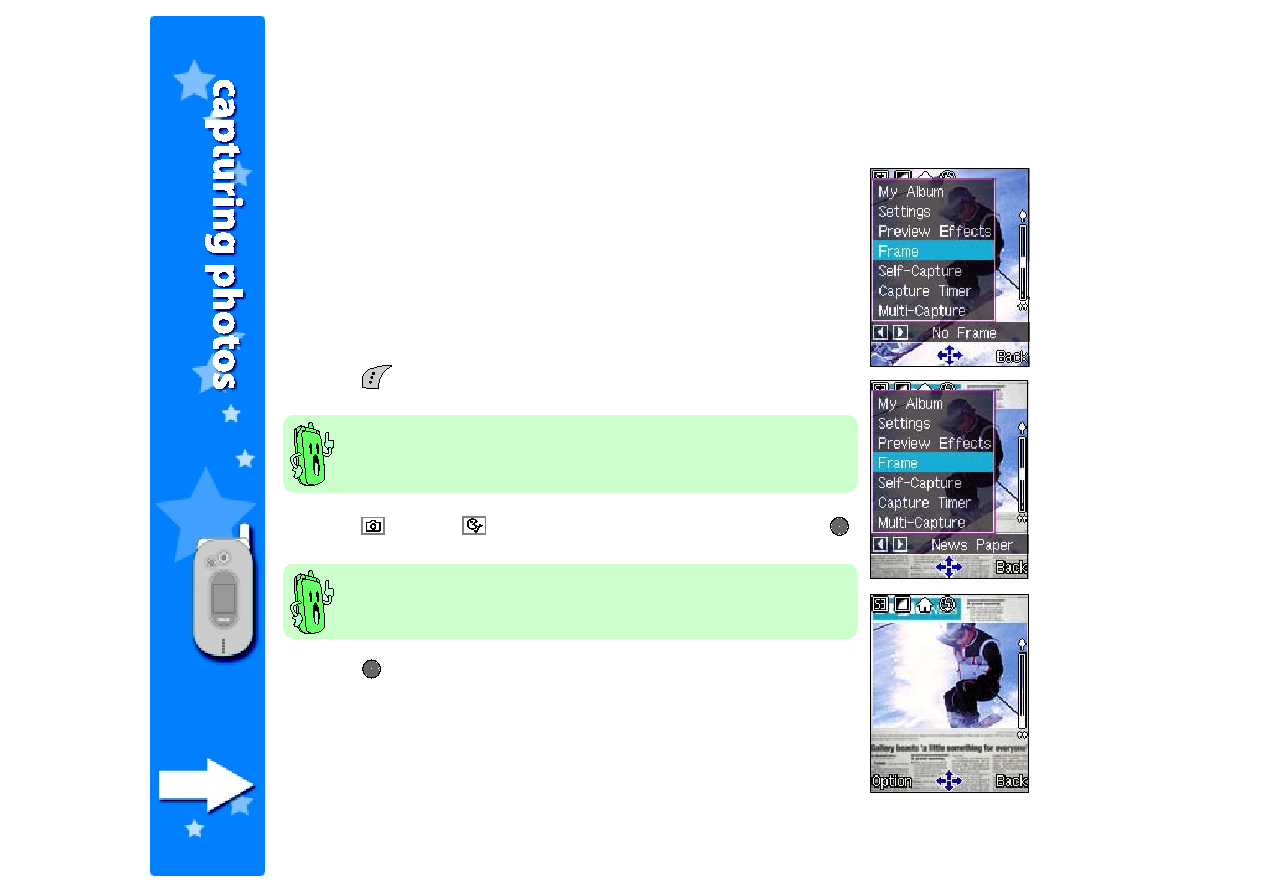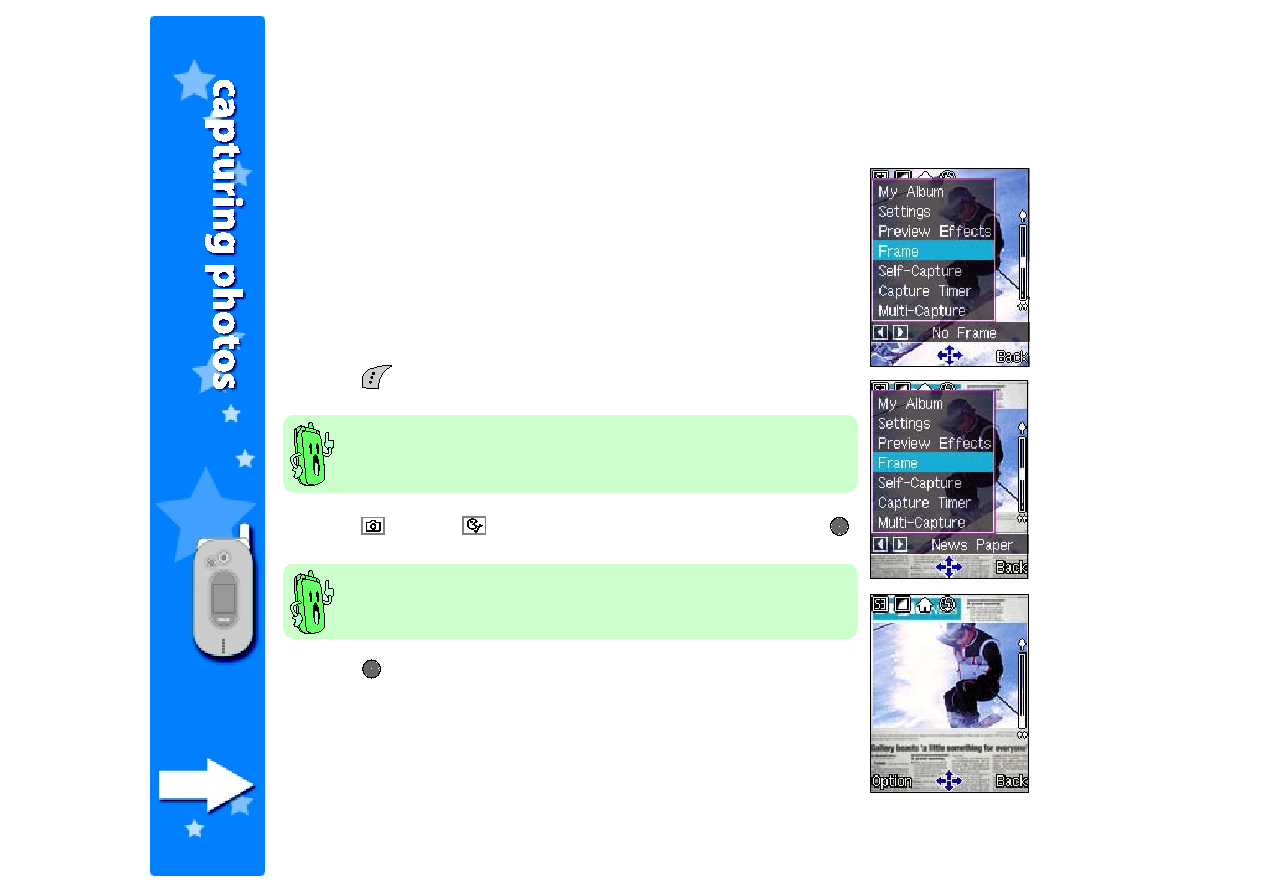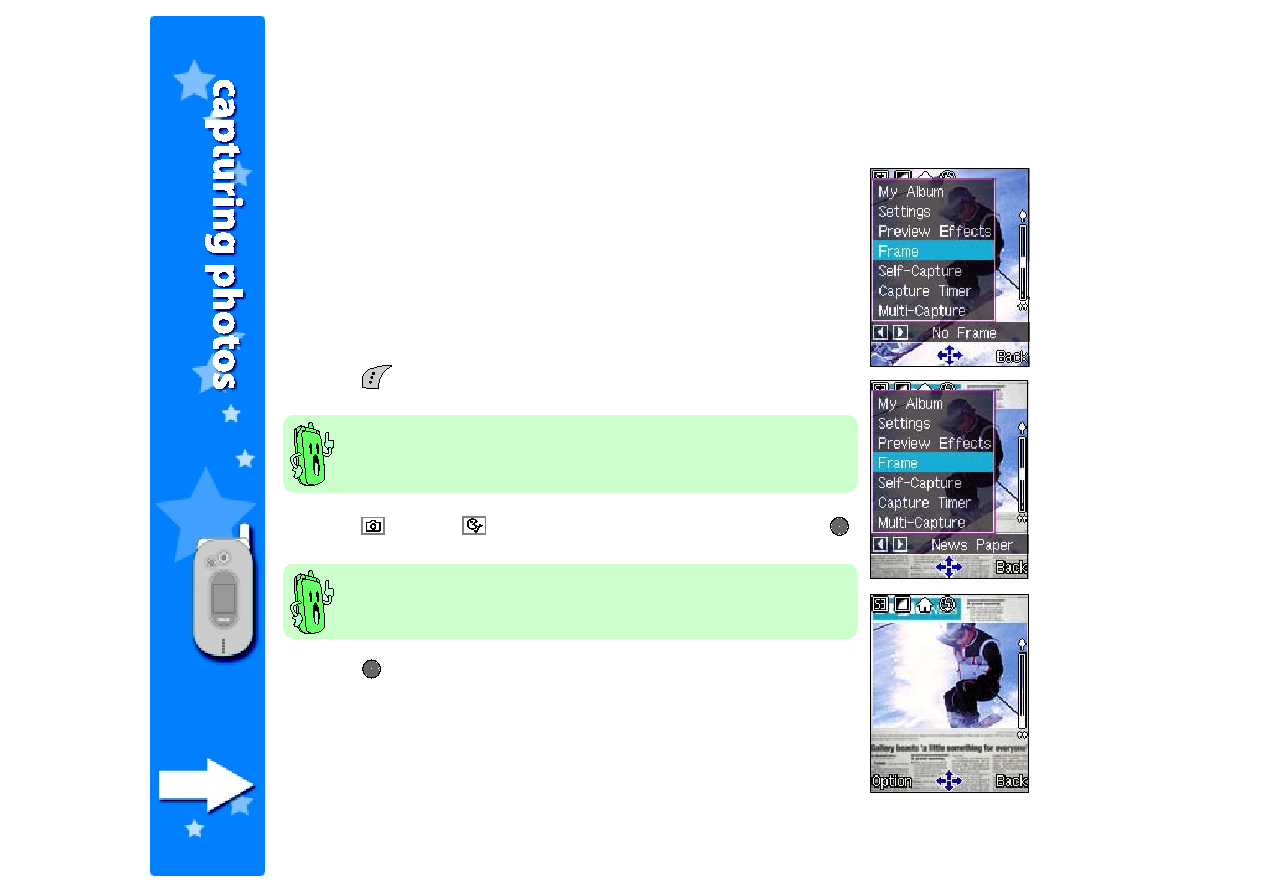
214
214
214
214
214
Adding frames to your photo
Adding frames to your photo
Adding frames to your photo
Adding frames to your photo
Adding frames to your photo
You can add a frame design to your photos using any of the 20
pre-installed frames.
To add a frame to your photo:
1. Put the Camera in Capture
Capture
Capture
Capture
Capture mode.
2. Point the camera to your subject. Make sure your subject fits in the
capture display.
3. Press
(Option), then highlight Frame
Frame
Frame
Frame
Frame from the menu.
You can also select the next/previous/no frame by pressing the
volume up/volume down/camera button at the side of the phone.
4. Press
(left) or
(right) to select a frame design, then press
.
The photo size automatically changes to main wallpaper when you
select Frame
Frame
Frame
Frame
Frame. You cannot change the photo size when you add a
frame to a photo.
5. Press
to capture the photo.
6. To remove the frame from your photos, repeat steps 1 to 4, then
select No Frame
No Frame
No Frame
No Frame
No Frame from the Frame
Frame
Frame
Frame
Frame options.