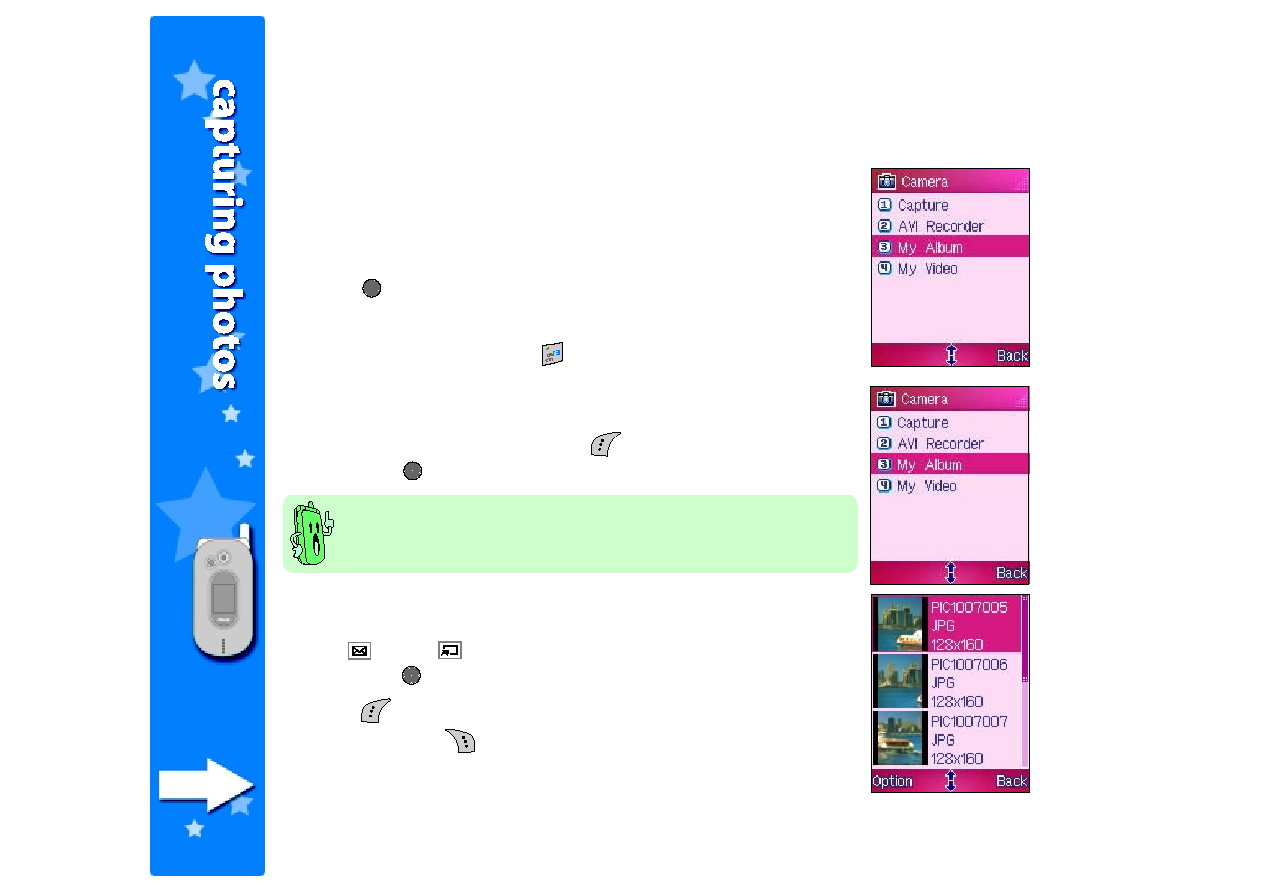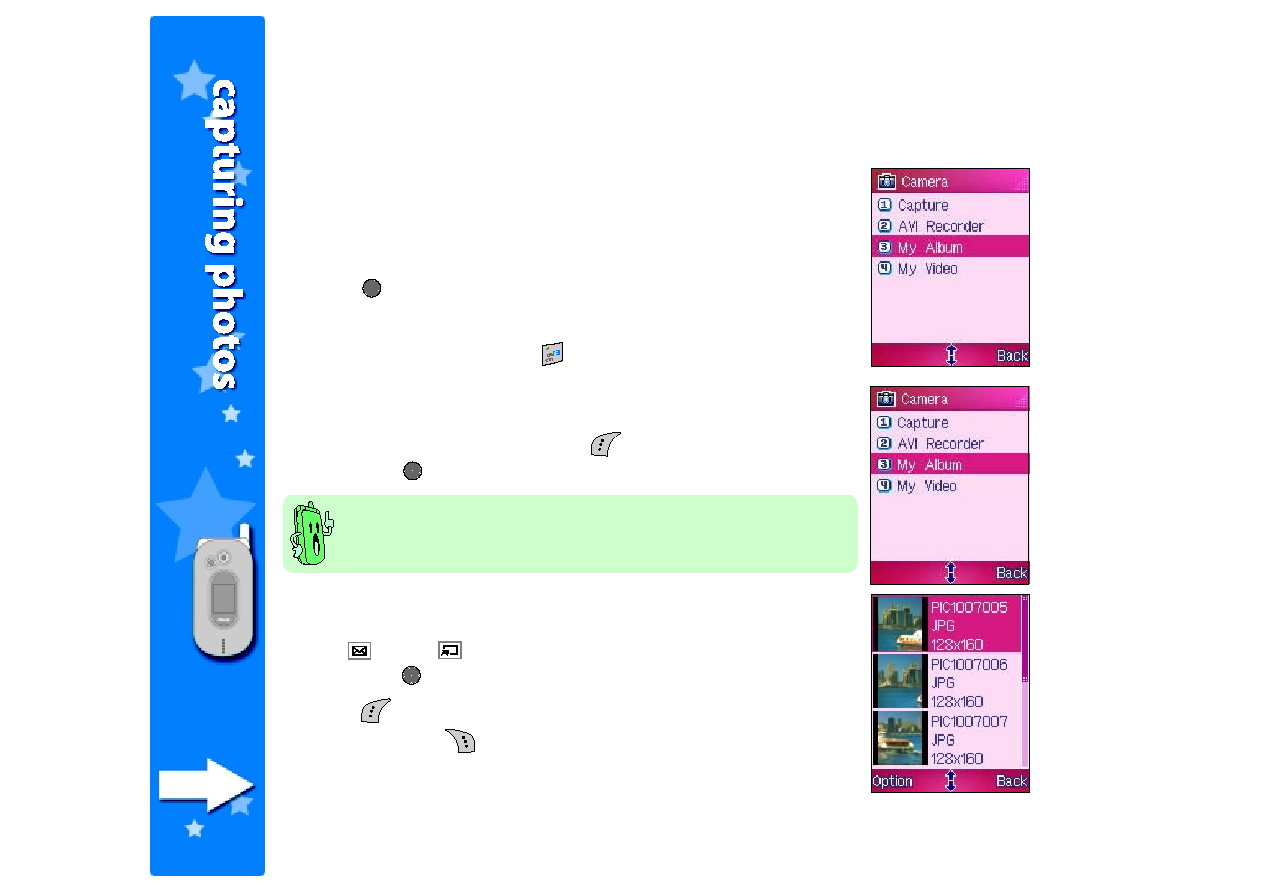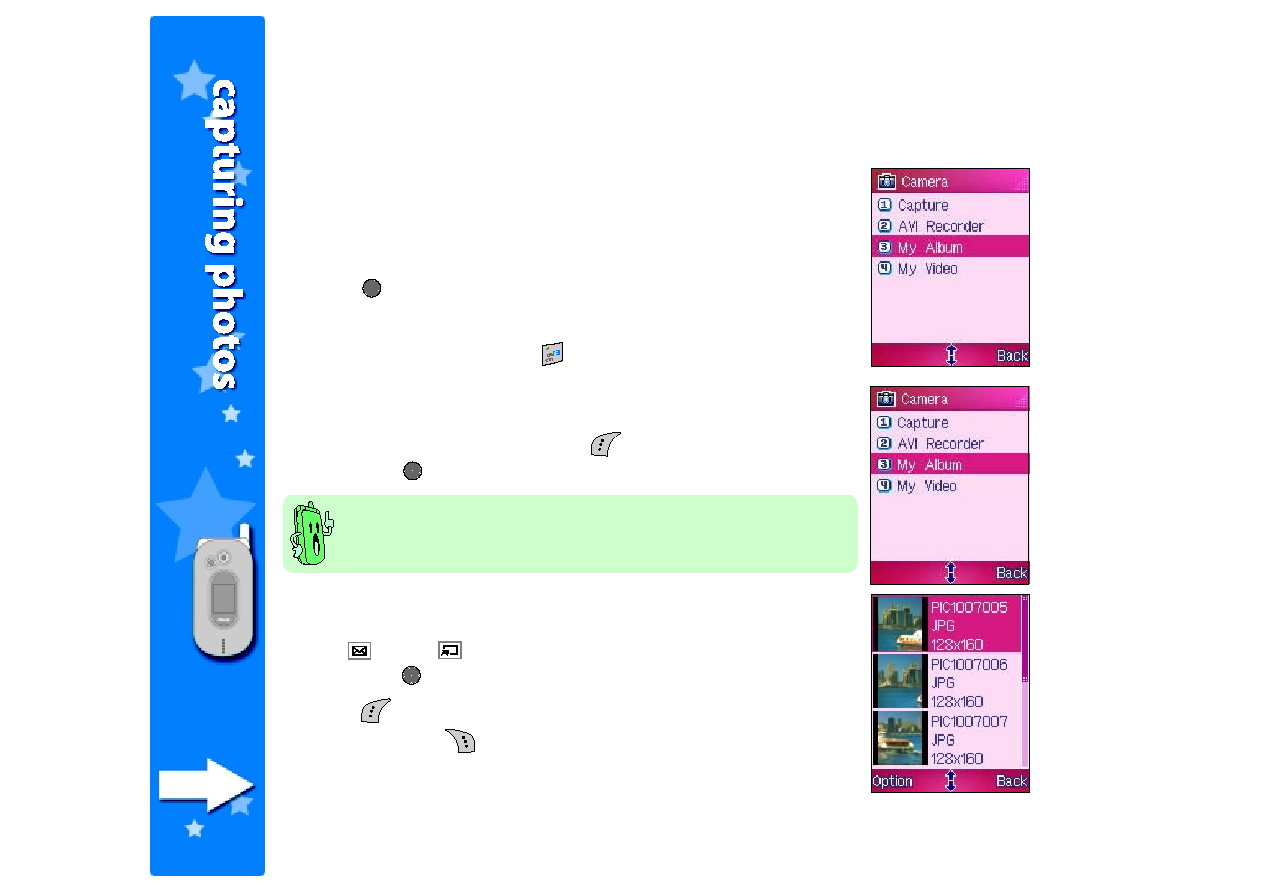
210
210
210
210
210
Viewing your photos
Viewing your photos
Viewing your photos
Viewing your photos
Viewing your photos
You can view all saved photos in the My Album
My Album
My Album
My Album
My Album folder.
To open the My Album
My Album
My Album
My Album
My Album folder from the Camera menu:
Go to the Camera menu, select My Album
My Album
My Album
My Album
My Album from the menu, then
press
.
OR
OR
OR
OR
OR
In the Camera
Camera
Camera
Camera
Camera menu, press
to open My Album
My Album
My Album
My Album
My Album.
To open the My Album
My Album
My Album
My Album
My Album folder from the capture display:
When in the capture display, press
(Option), select My Album,
then press
.
To view a photo:
1. Use
(up) or
(down) to select the photo you want to view,
then press
. The photo appears on the screen.
2. Press
(Option) to access the photo settings menu.
Otherwise press
(Back) to return to My Album
My Album
My Album
My Album
My Album.
The phone remains in camera mode when you access the My
My
My
My
My
Album
Album
Album
Album
Album folder from the capture display.