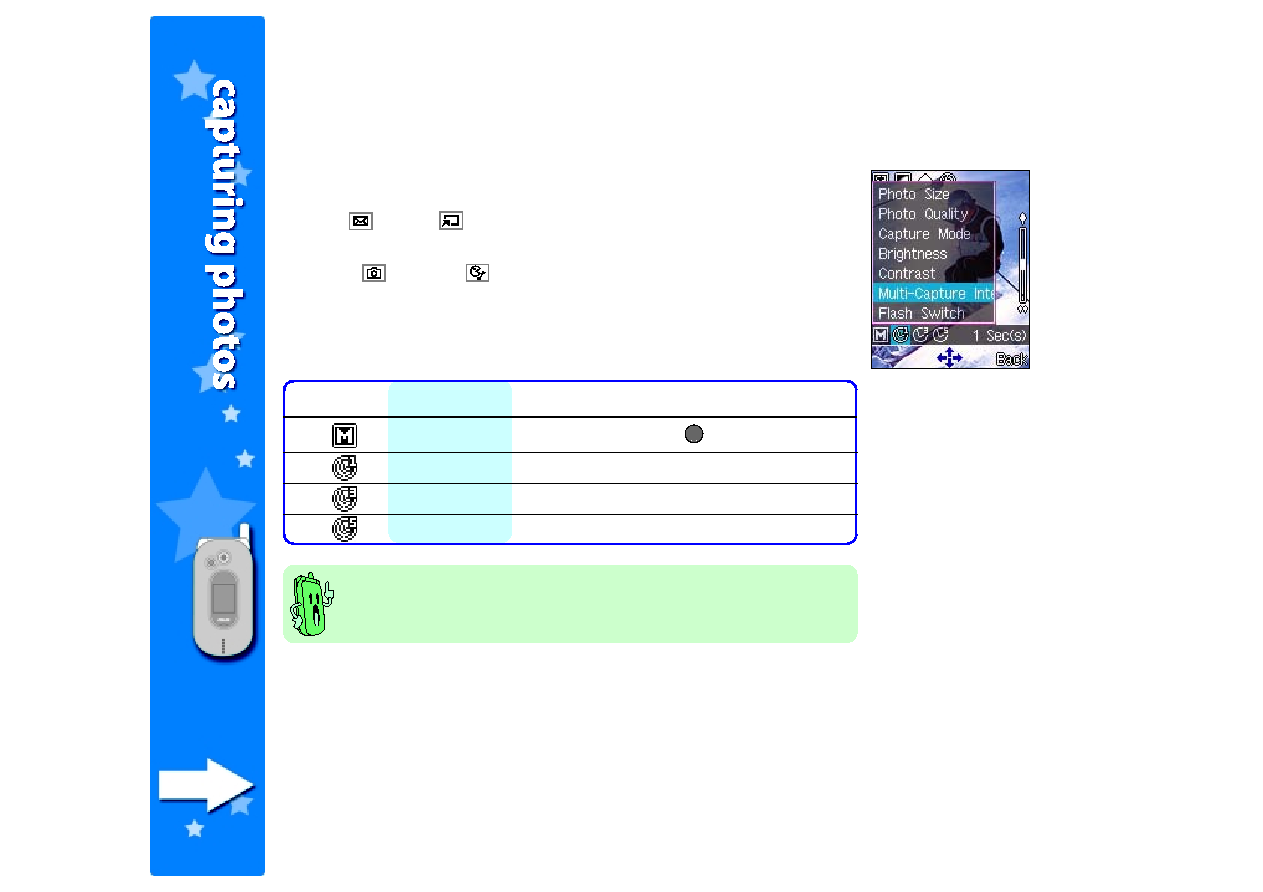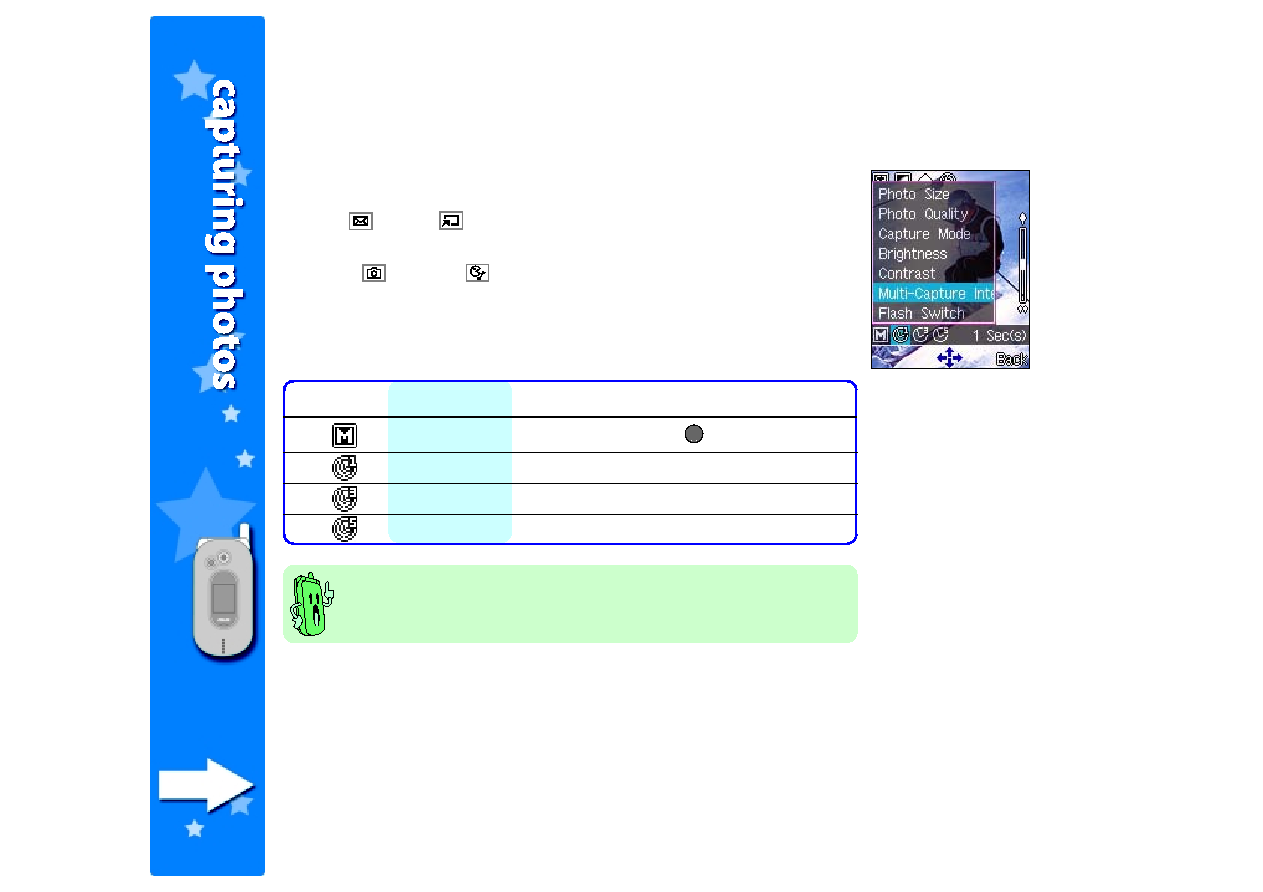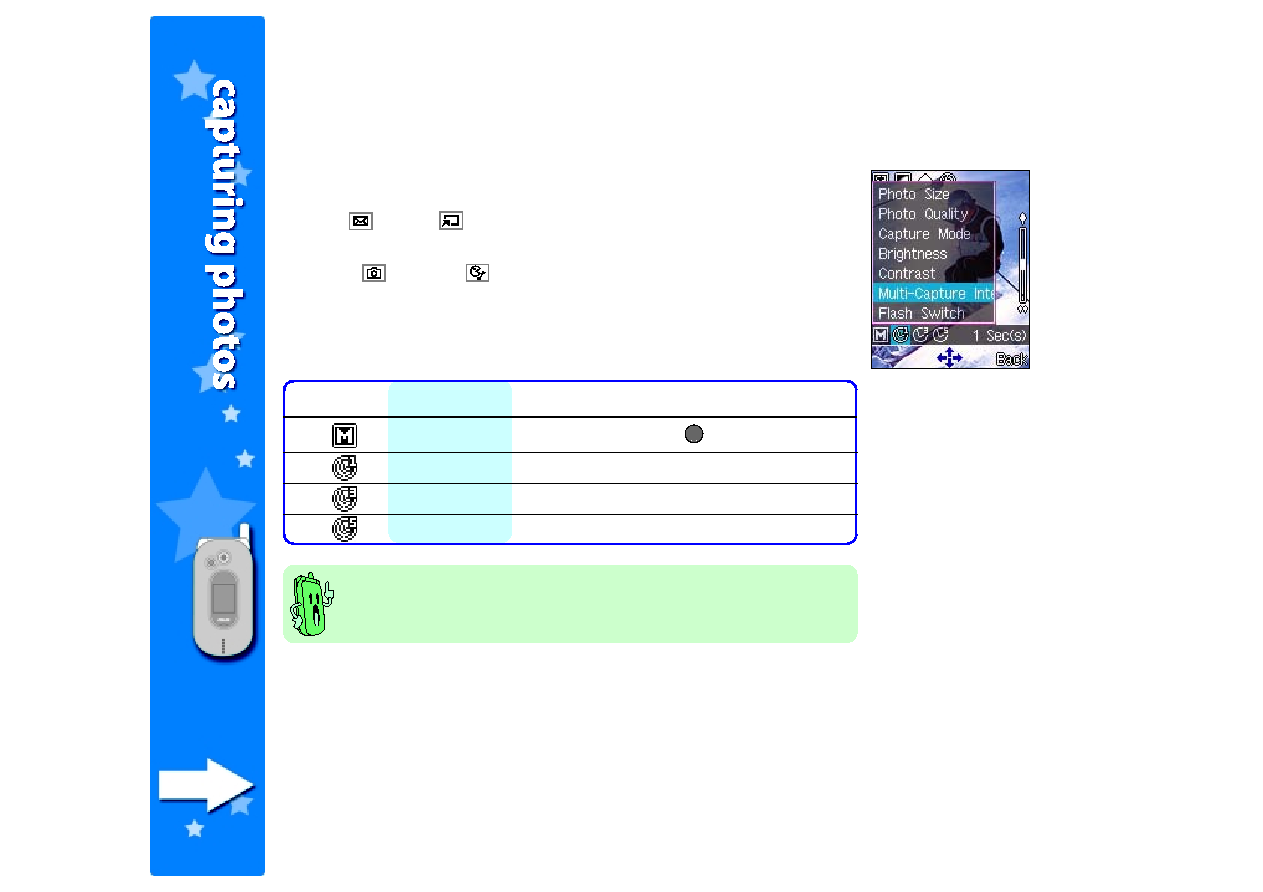
208
208
208
208
208
Setting the multi-capture interval
Setting the multi-capture interval
Setting the multi-capture interval
Setting the multi-capture interval
Setting the multi-capture interval
To set the multi-capture interval:
1. Use
(up) or
(down) to highlight Multi-Capture Interval
Multi-Capture Interval
Multi-Capture Interval
Multi-Capture Interval
Multi-Capture Interval
from the camera settings menu.
2. Press
(left) or
(right) to select from four multi-capture
intervals. The selected interval is displayed on top of the soft key
bar. Refer to the table below for a description of the the
multi - capture intervals.
See the section “Using the multi-capture feature” for details on
multiple capture.
Icon
Icon
Icon
Icon
Icon
Interval
Interval
Interval
Interval
Interval
The camera captures a photo
The camera captures a photo
The camera captures a photo
The camera captures a photo
The camera captures a photo
manual
everytime you press
1 second
in one-second intervals
3 seconds
in three-second intervals
5 seconds
in five-second intervals