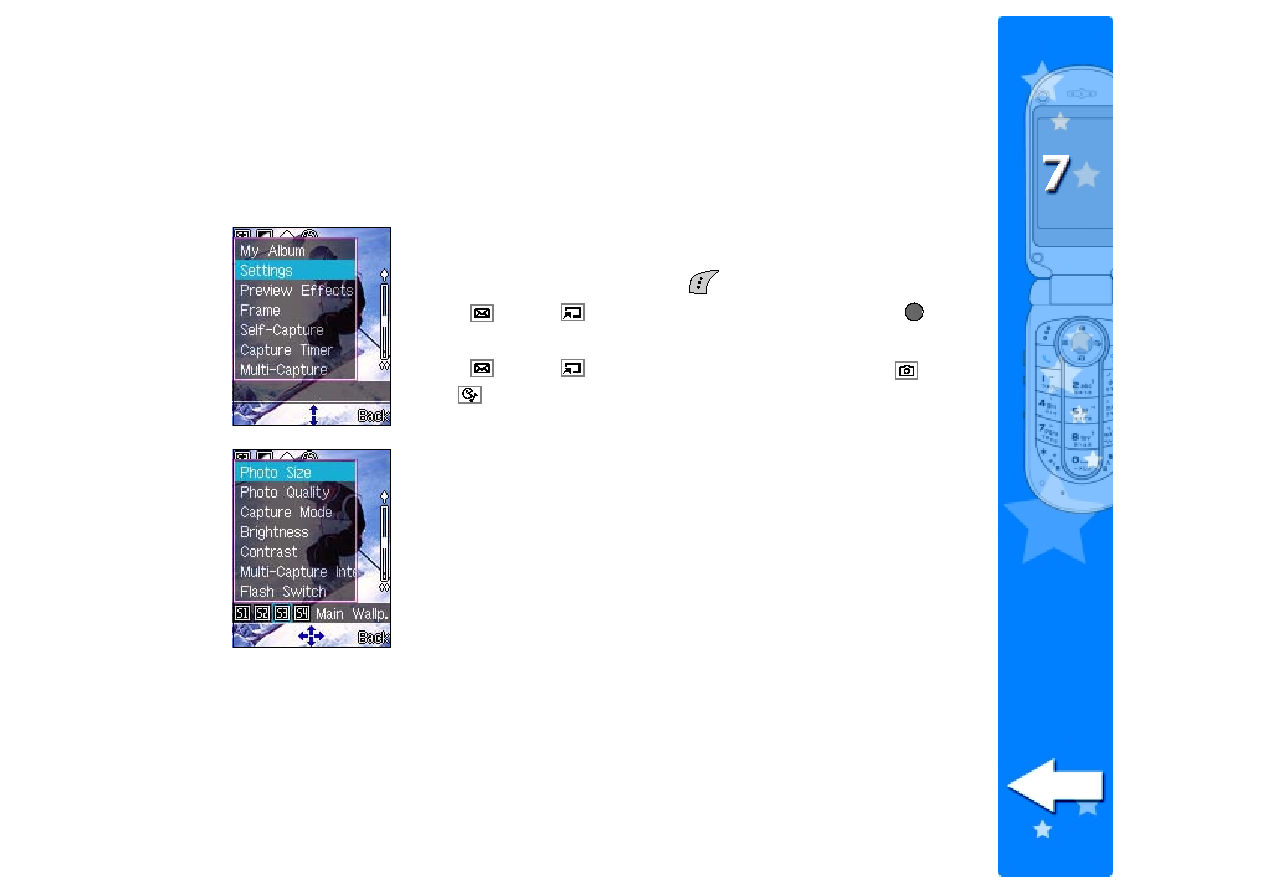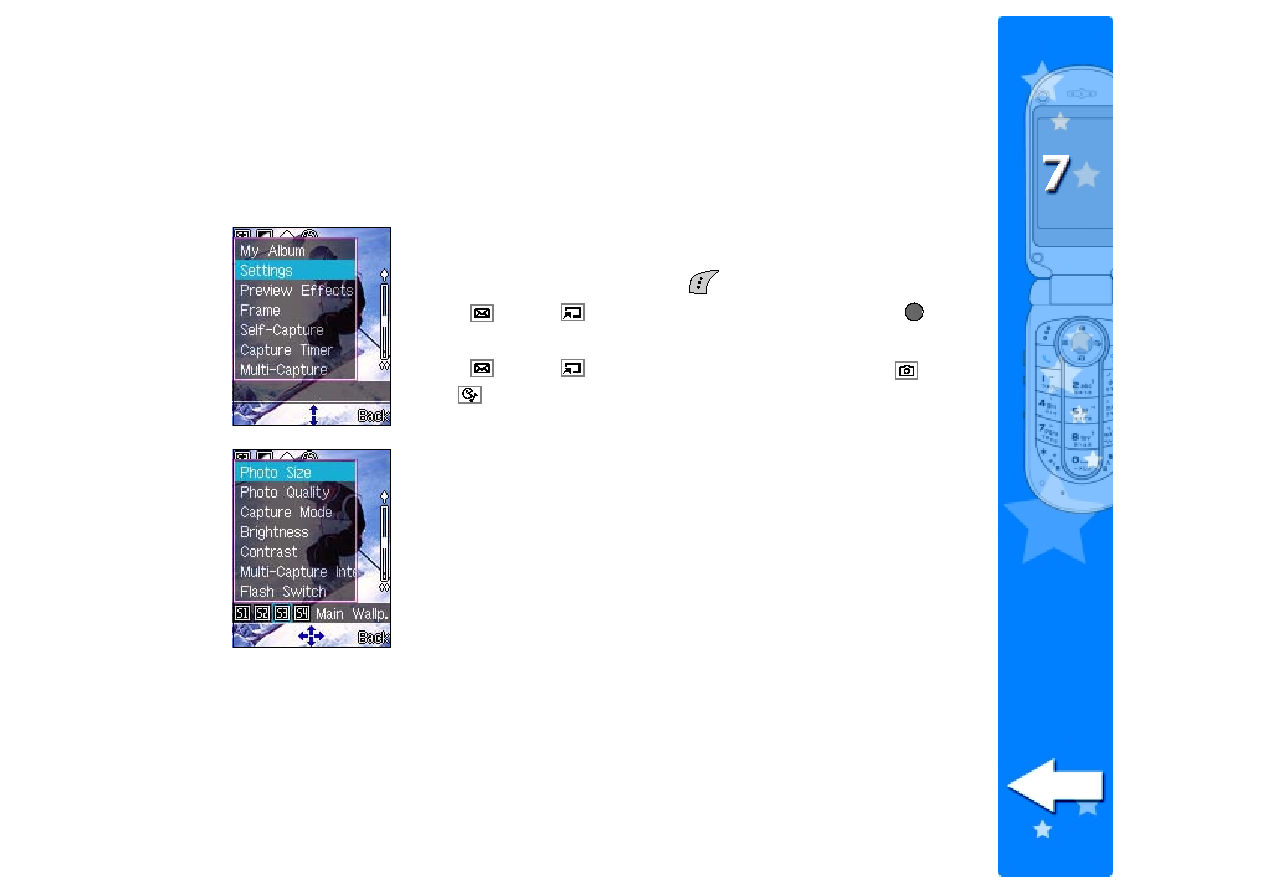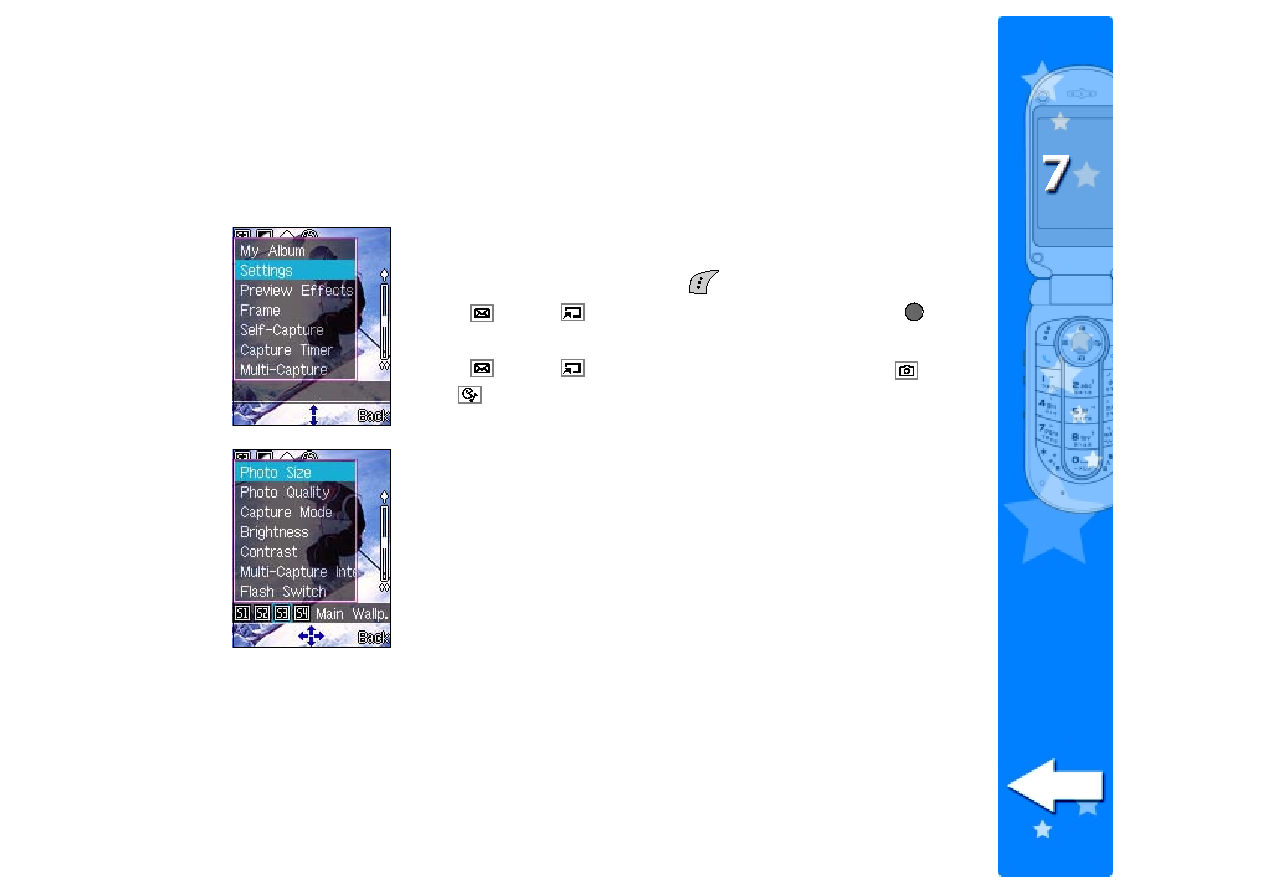
203
203
203
203
203
Changing the camera settings
Changing the camera settings
Changing the camera settings
Changing the camera settings
Changing the camera settings
You can change the capture size, quality, mode, brightness, contrast,
multi-capture interval, and flash settings using the capture display menu.
To access the camera settings:
1. From the capture display, press
(Option).
2. Use
(up) or
(down) to select Settings
Settings
Settings
Settings
Settings, then press
.
The camera settings menu appears.
3. Use
(up) or
(down) to select a setting, then press
(left)
or
(right) to adjust. Refer to the succeeding sections for details.