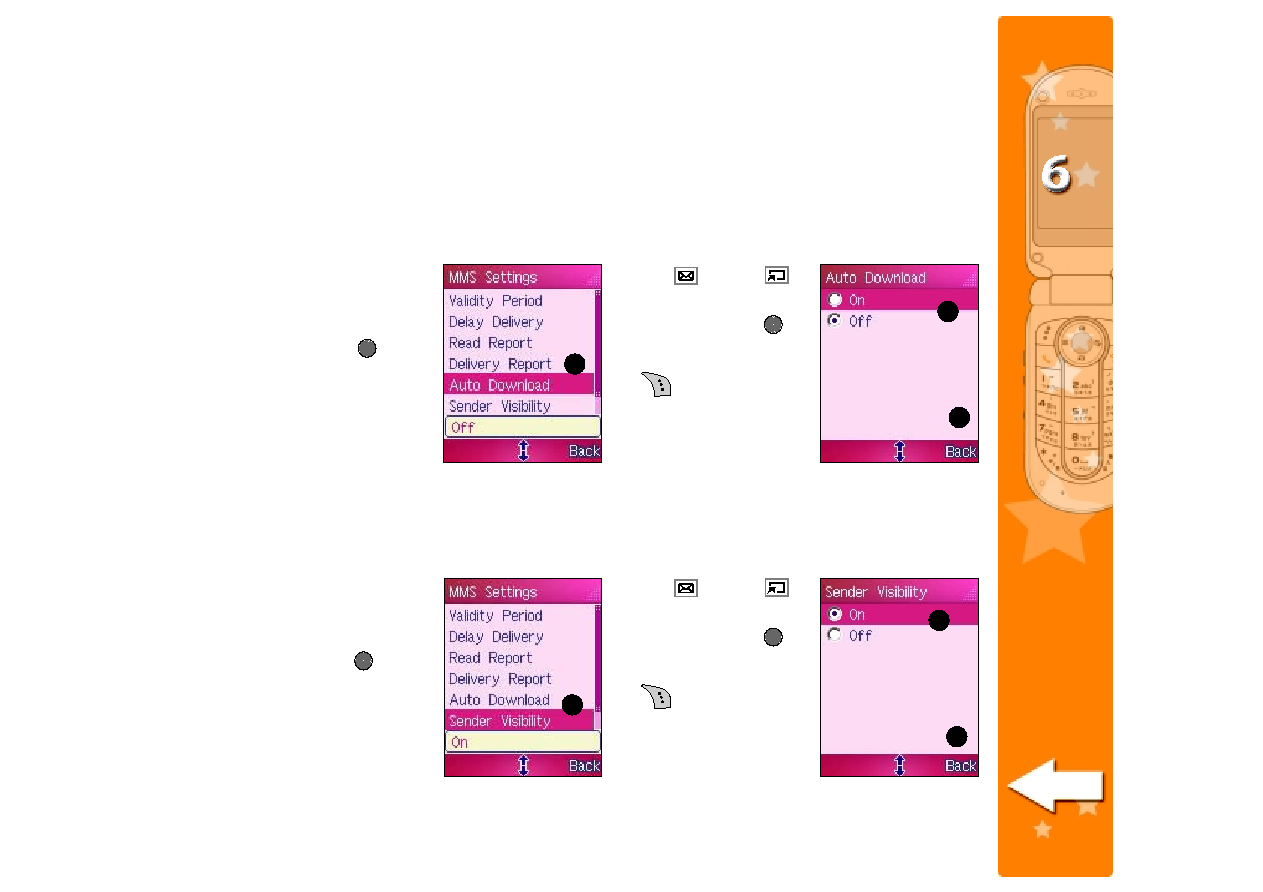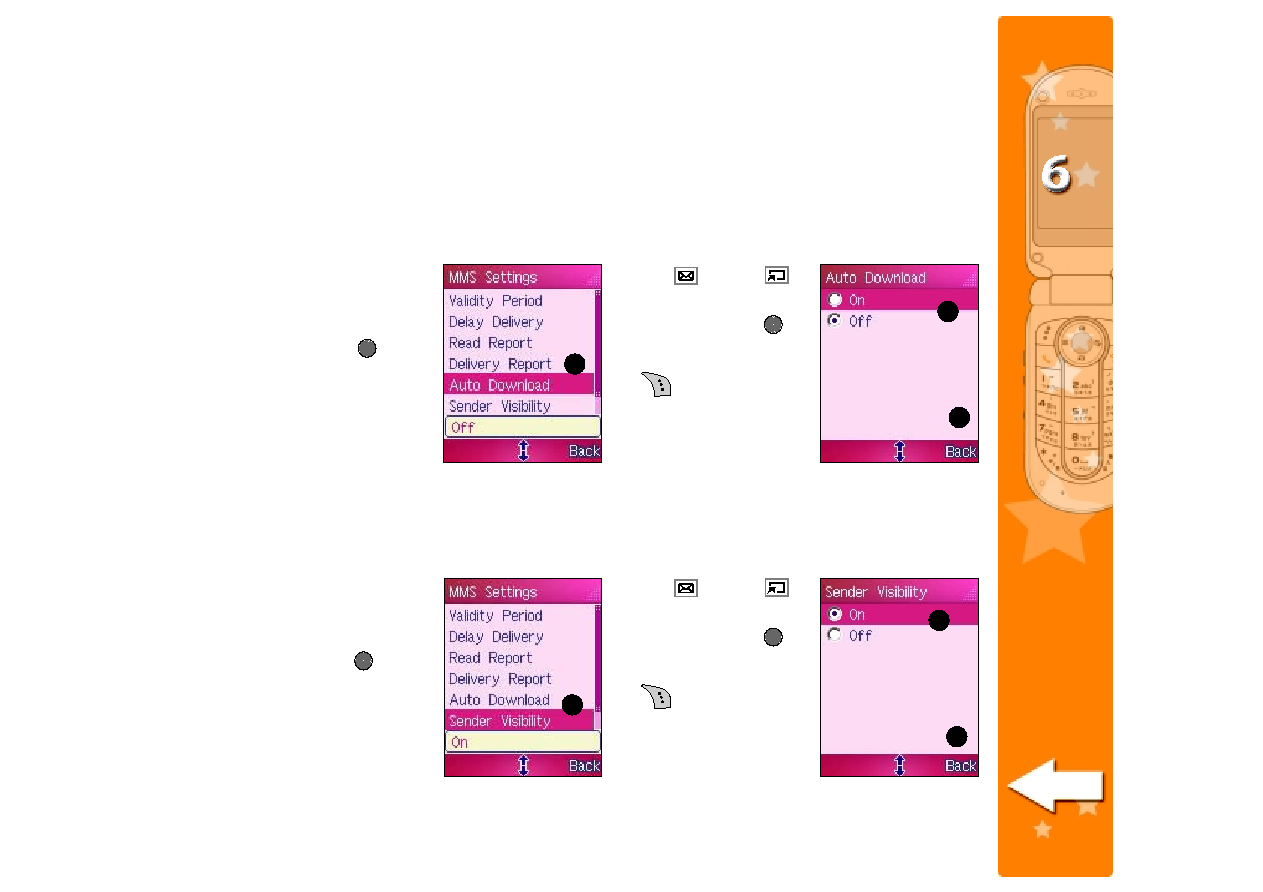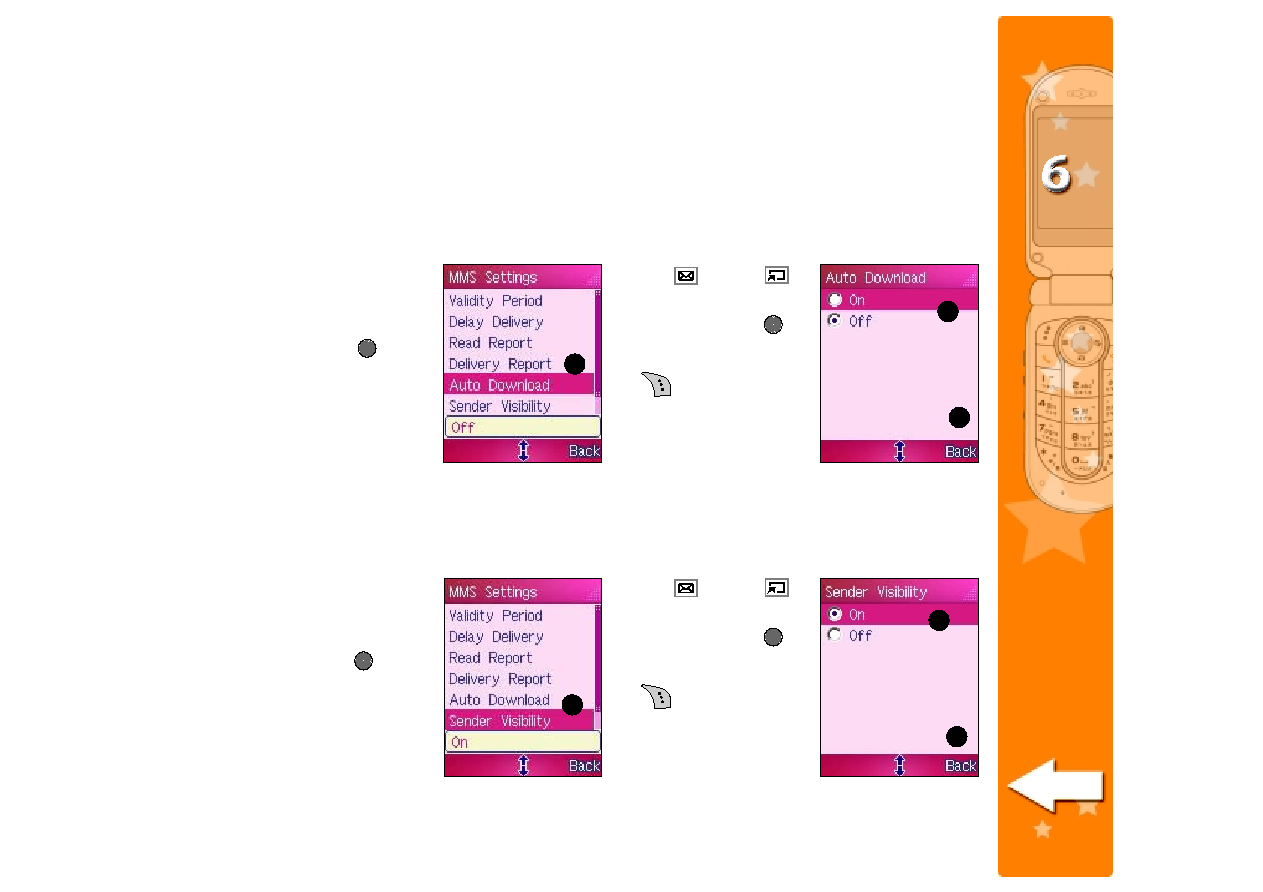
193
193
193
193
193
Auto downloading MMS messages
Auto downloading MMS messages
Auto downloading MMS messages
Auto downloading MMS messages
Auto downloading MMS messages
Auto download allows the phone to immediately download from the phone operator MMS
server all MMS messages received.
To activate the auto download function:
1
1
1
1
1
2
2
2
2
2
3
3
3
3
3
Activating the sender visibility
Activating the sender visibility
Activating the sender visibility
Activating the sender visibility
Activating the sender visibility
To activate the delivery report:
1
1
1
1
1
2
2
2
2
2
3
3
3
3
3
1. Highlight Auto
Auto
Auto
Auto
Auto
Download
Download
Download
Download
Download from the
MMS Settings menu,
then press
.
2. Use
(up) or
(down) to highlight
On
On
On
On
O n, then press
.
3. When finished, press
(Back) to return
to the MMS
MMS
MMS
MMS
MMS
Settings
Settings
Settings
Settings
Settings menu.
2. Use
(up) or
(down) to highlight
On
On
On
On
O n, then press
.
3. When finished, press
(Back) to return
to the MMS
MMS
MMS
MMS
MMS
Settings
Settings
Settings
Settings
Settings menu.
1. Highlight Sender
Sender
Sender
Sender
Sender
Visibility
Visibility
Visibility
Visibility
Visibility from the
MMS Settings menu,
then press
.