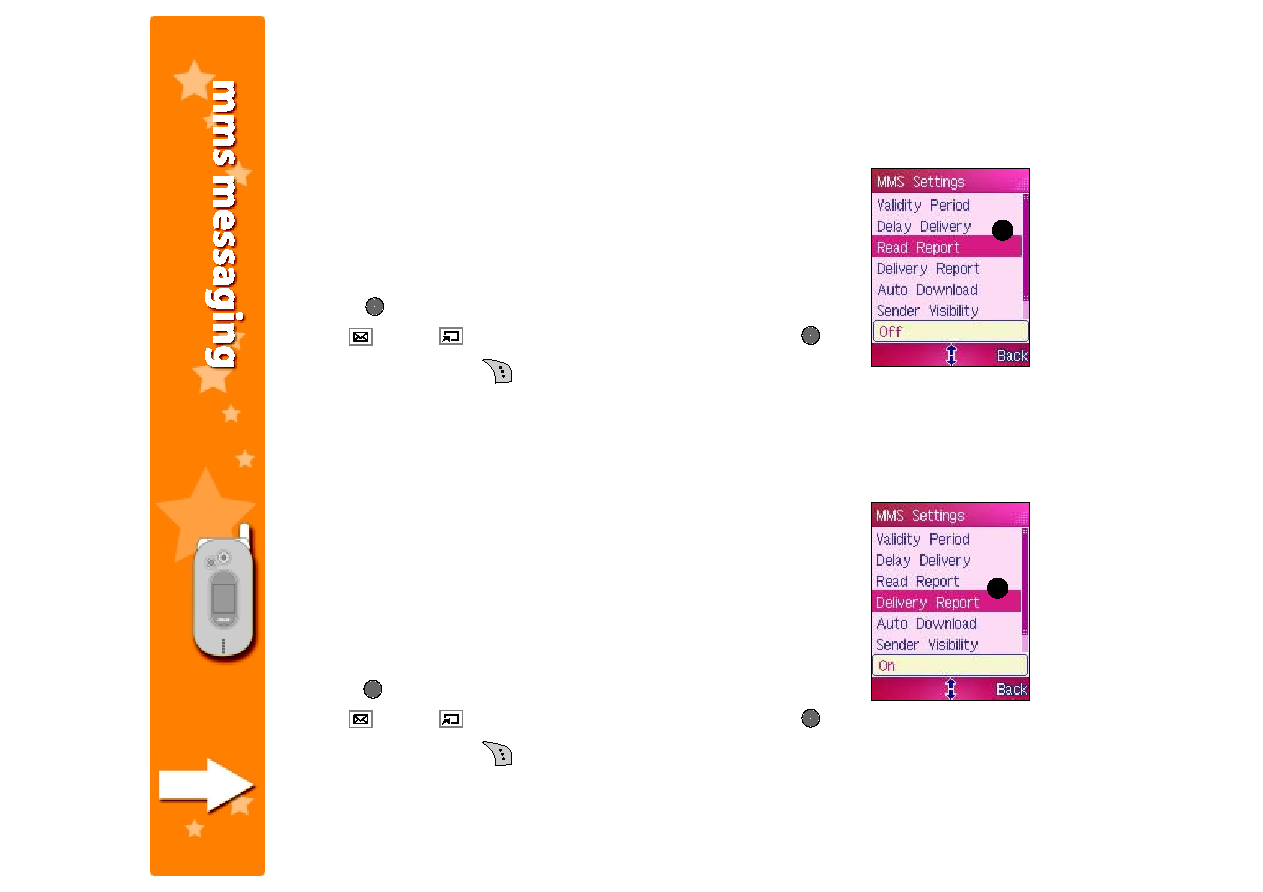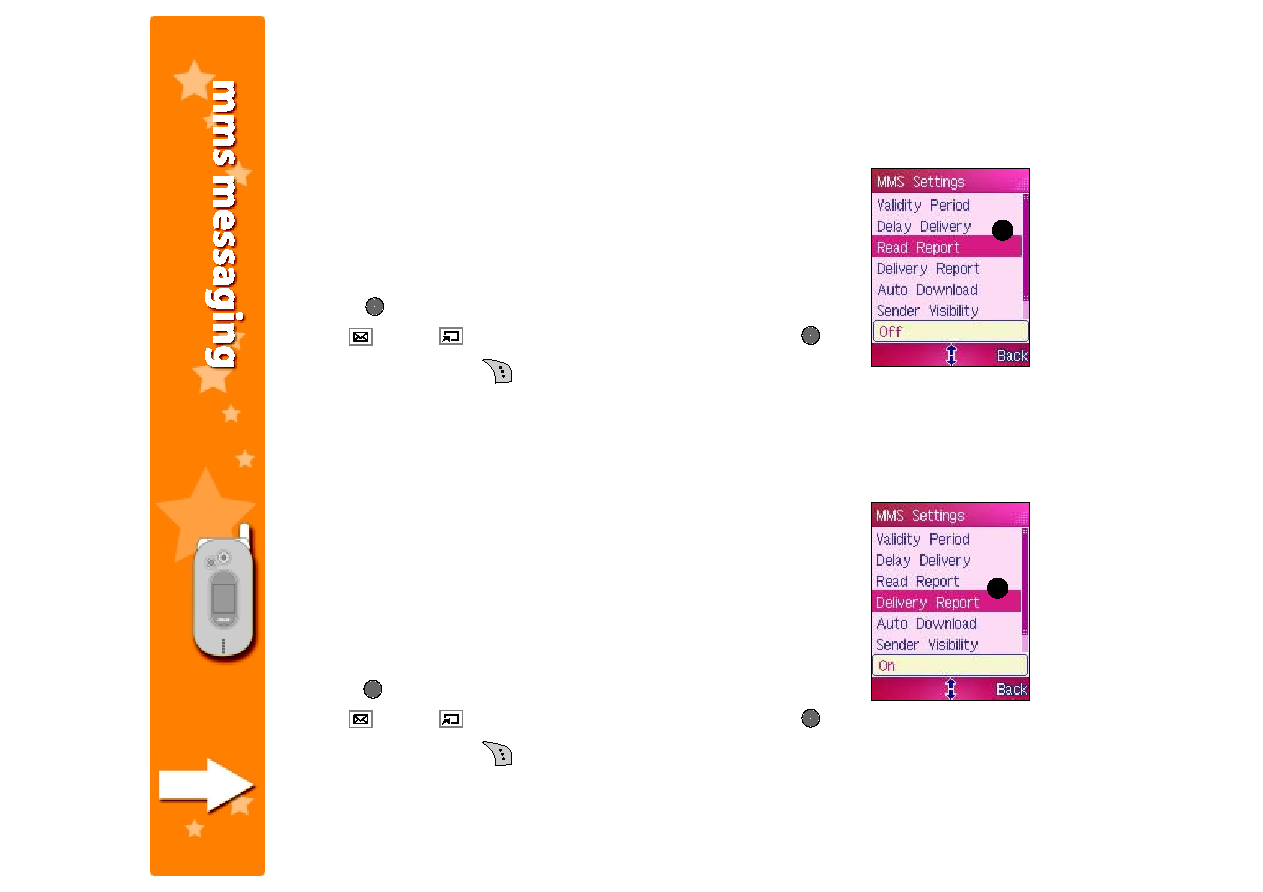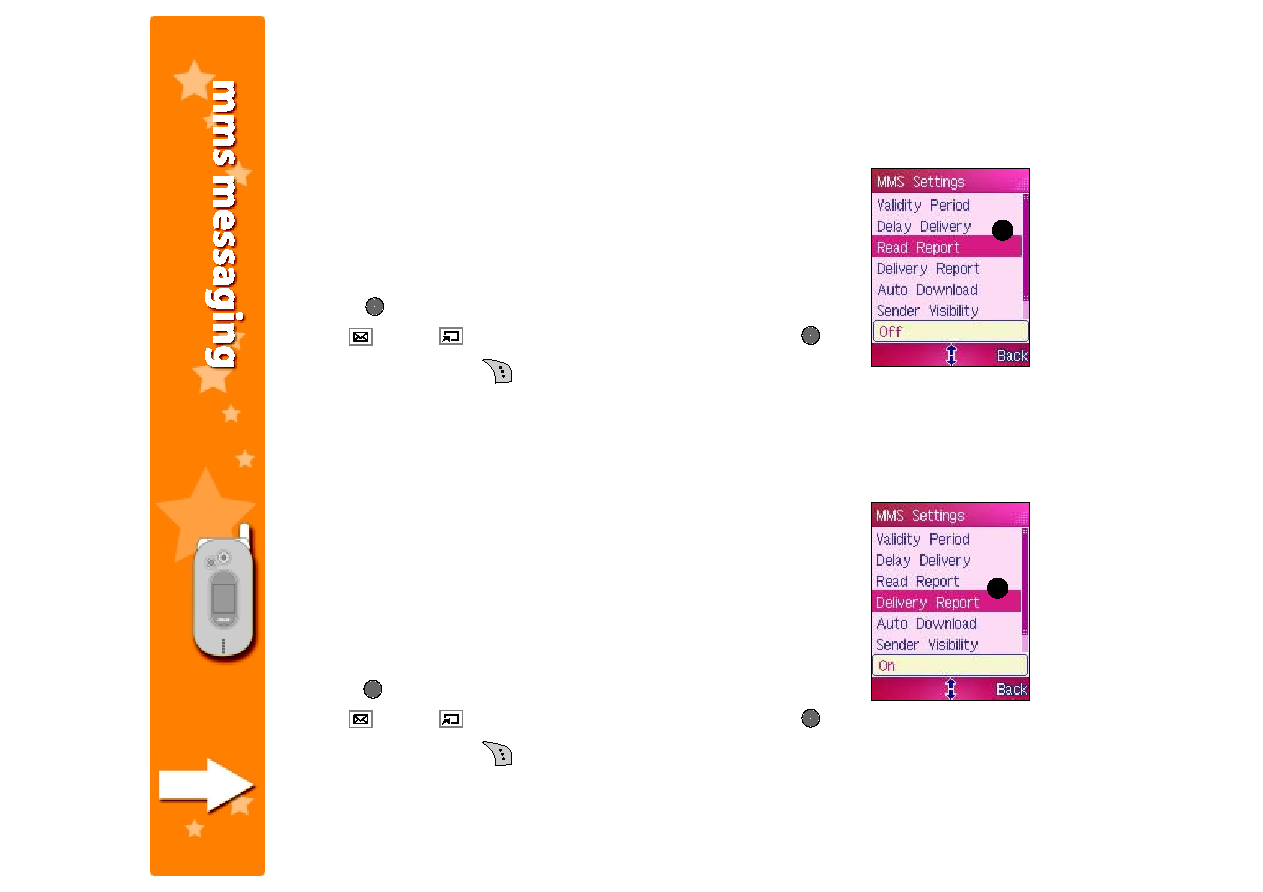
192
192
192
192
192
Activating the Read Report function
Activating the Read Report function
Activating the Read Report function
Activating the Read Report function
Activating the Read Report function
The Read Report function notifies you everytime the phone receives an
MMS message.
To activate the read report function:
1. Highlight Read Report
Read Report
Read Report
Read Report
Read Report from the MMS Settings menu, then
press
.
2. Use
(up) or
(down) to select highlight On
On
On
On
O n, then press
.
3. When finished, press
(Back) to return to the MMS Settings
MMS Settings
MMS Settings
MMS Settings
MMS Settings
menu.
1
1
1
1
1
1
1
1
1
1
Activating the delivery report
Activating the delivery report
Activating the delivery report
Activating the delivery report
Activating the delivery report
The Delivery Report function lets you know that the message recipients
have received the sent MMS message. When activated, your phone
receives a delivery report everytime a message recipient downloads the
MMS message.
To activate the delivery report:
1. Highlight Delivery Report
Delivery Report
Delivery Report
Delivery Report
Delivery Report from the MMS Settings menu, then
press
.
2. Use
(up) or
(down) to select highlight On
On
On
On
O n, then press
.
3. When finished, press
(Back) to return to the MMS Settings
MMS Settings
MMS Settings
MMS Settings
MMS Settings
menu.