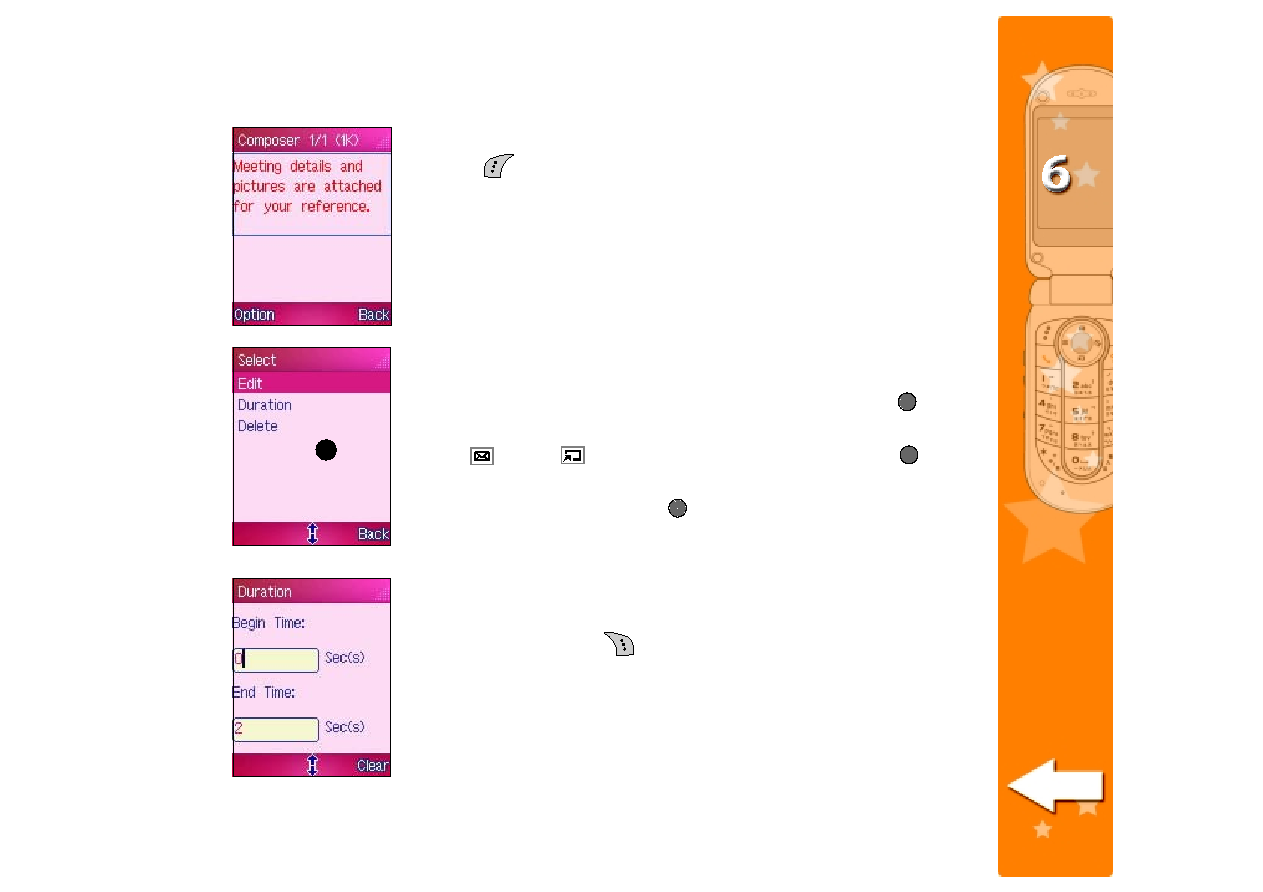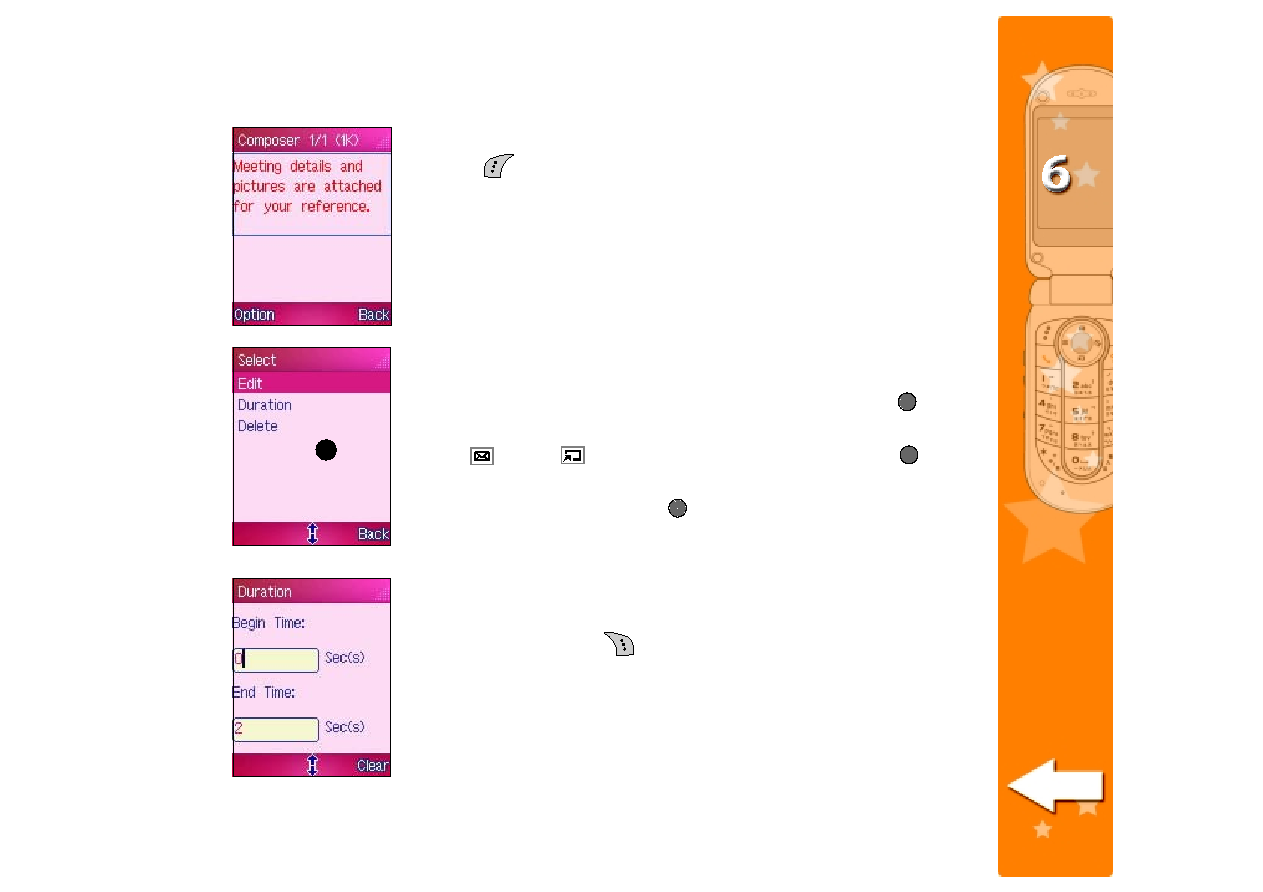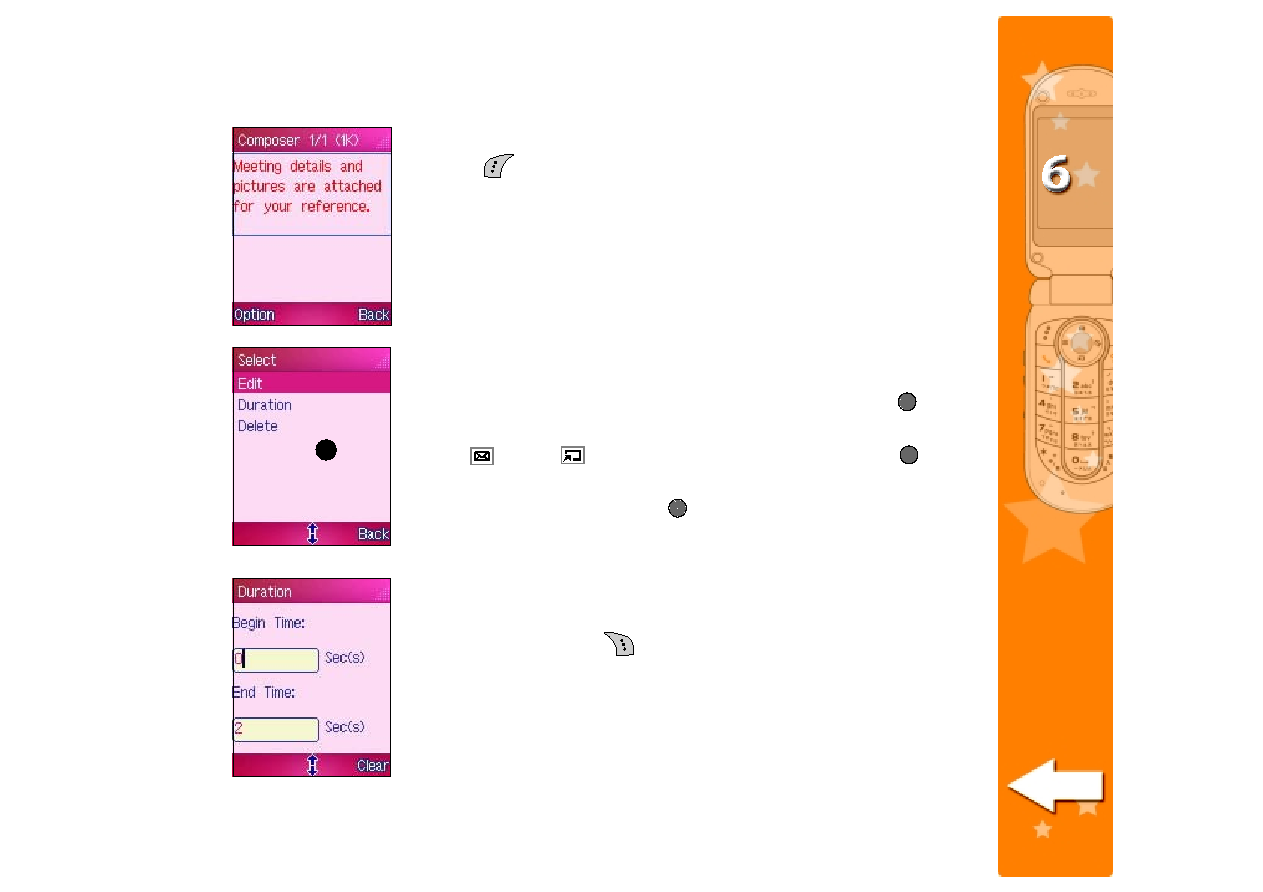
179
179
179
179
179
4. The created text appears in the Composer
Composer
Composer
Composer
Composer window.
Press
(Option) to add another MMS message attachment.
2
2
2
2
2
To edit, delete, or time the duration of the text:
1. In the Composer
Composer
Composer
Composer
Composer window, select the text file, then press
. The
Select
Select
Select
Select
Select window appears.
2. Use
(up) or
(down) to select an option then press
.
If you select Edit
Edit
Edit
Edit
E d i t, the text input window appears. Modify the text
using the keypad, then press
to save your changes.
If you select Duration
Duration
Duration
Duration
Duration you can specify the text file download start
and end time. Refer to the screen capture on the left for details.
If you select Delete
Delete
Delete
Delete
Delete, the text is deleted from the Composer
Composer
Composer
Composer
Composer
window. You can now add a new text for the MMS message.
3. When finished, press
(Back) to return to the Composer
Composer
Composer
Composer
Composer
screen.