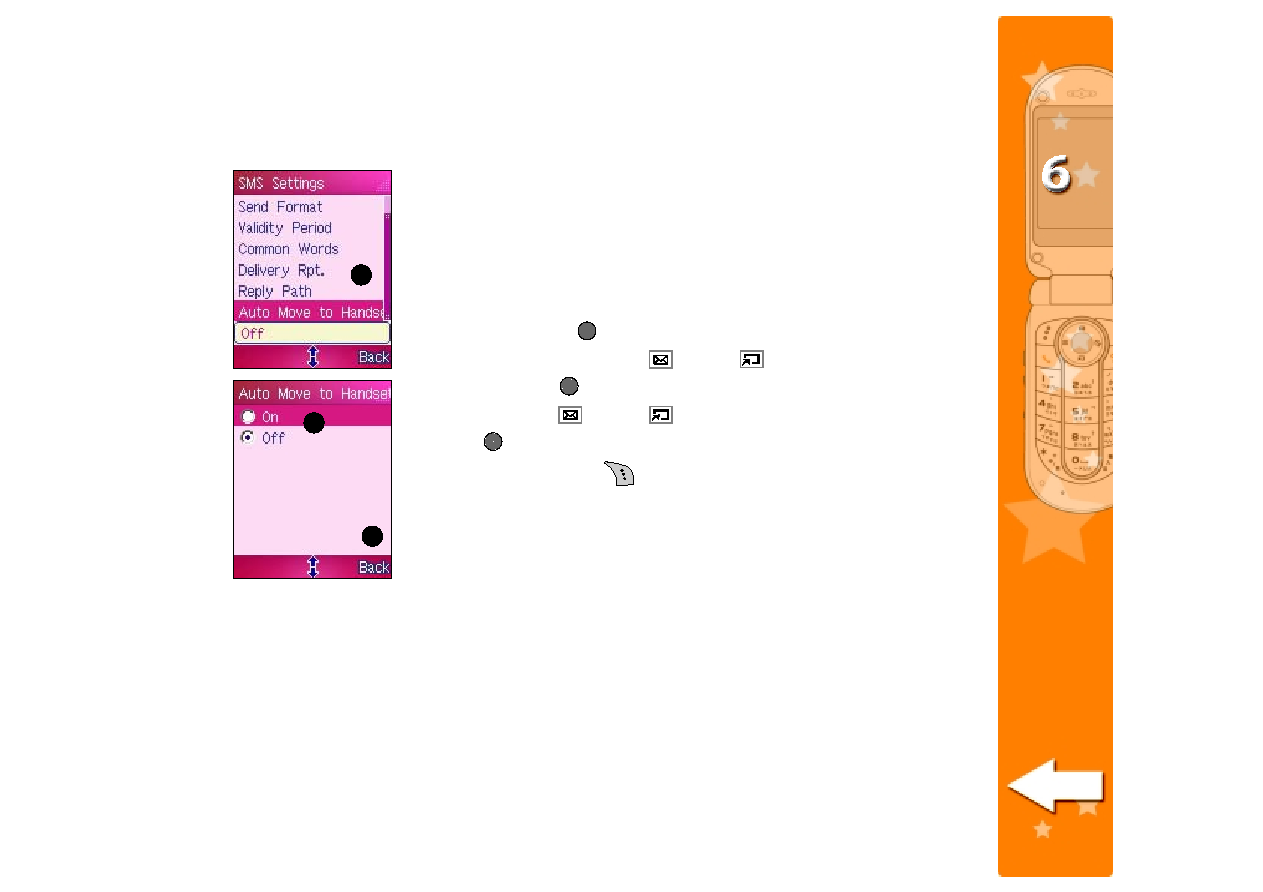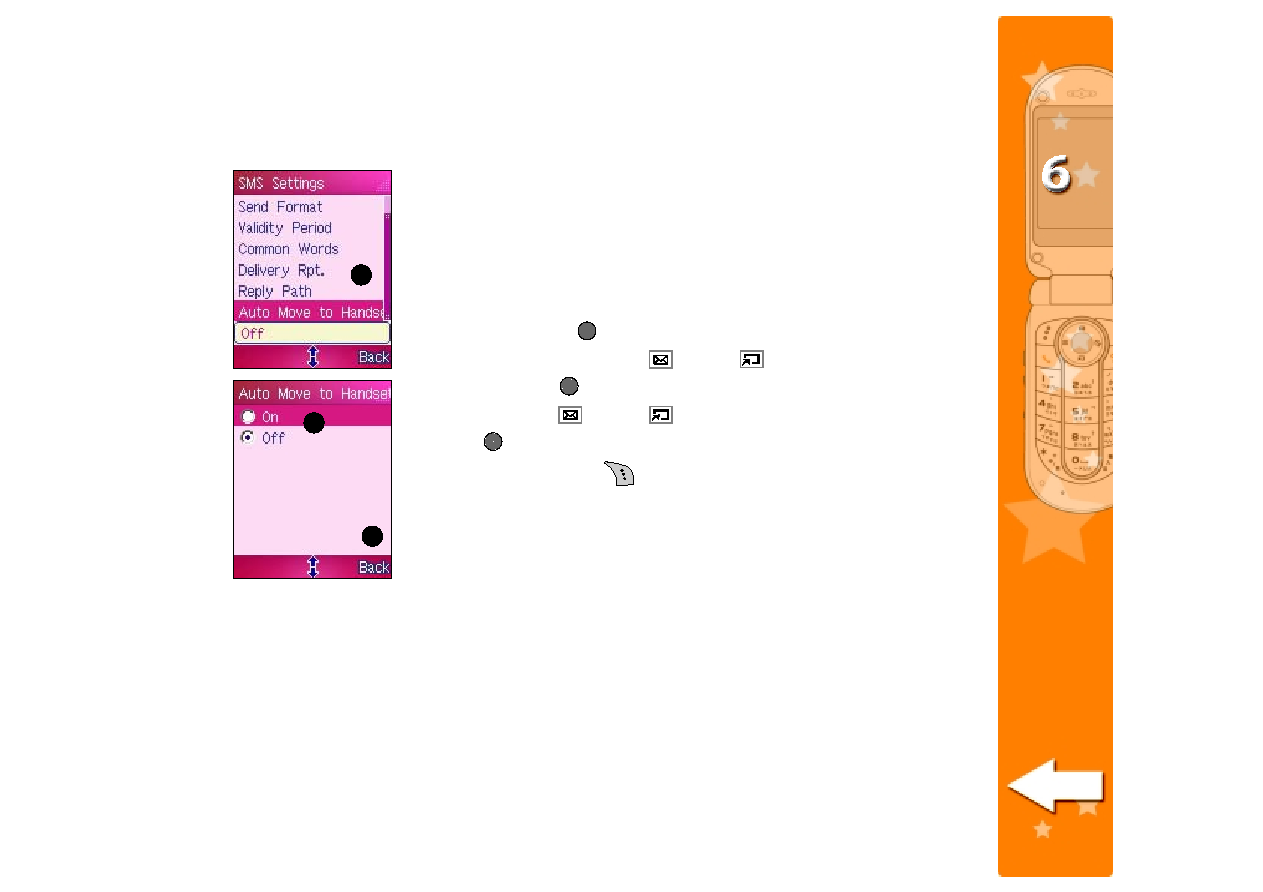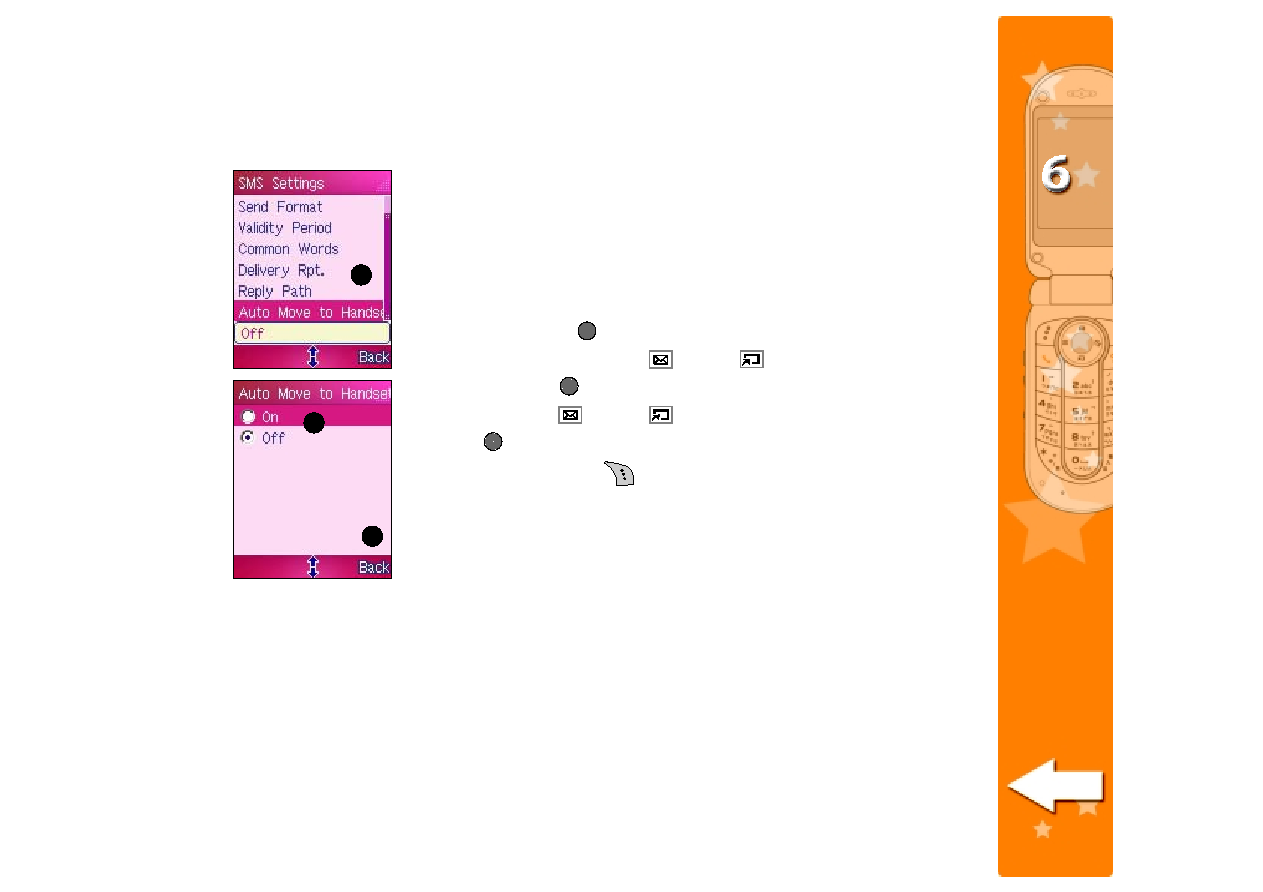
173
173
173
173
173
Auto moving SMS messages to the handset
Auto moving SMS messages to the handset
Auto moving SMS messages to the handset
Auto moving SMS messages to the handset
Auto moving SMS messages to the handset
Activating the Auto Move to Handset feature allows you to transfer
all incoming SMS messages from the SIM card to the handset
automatically.
To activate this feature:
1. Highlight Auto Move to Handset
Auto Move to Handset
Auto Move to Handset
Auto Move to Handset
Auto Move to Handset from the SMS Settings
menu, then press
.
2. To enable the feature, use
(up) or
(down) to highlight
On
On
On
On
O n, then press
.
To disable, use
(up) or
(down) to highlight Off
Off
Off
Off
O f f, then
press
.
3. When finished, press
(Back) to return to the SMS
SMS
SMS
SMS
SMS
Settings
Settings
Settings
Settings
Settings menu.
1
1
1
1
1
2
2
2
2
2
3
3
3
3
3