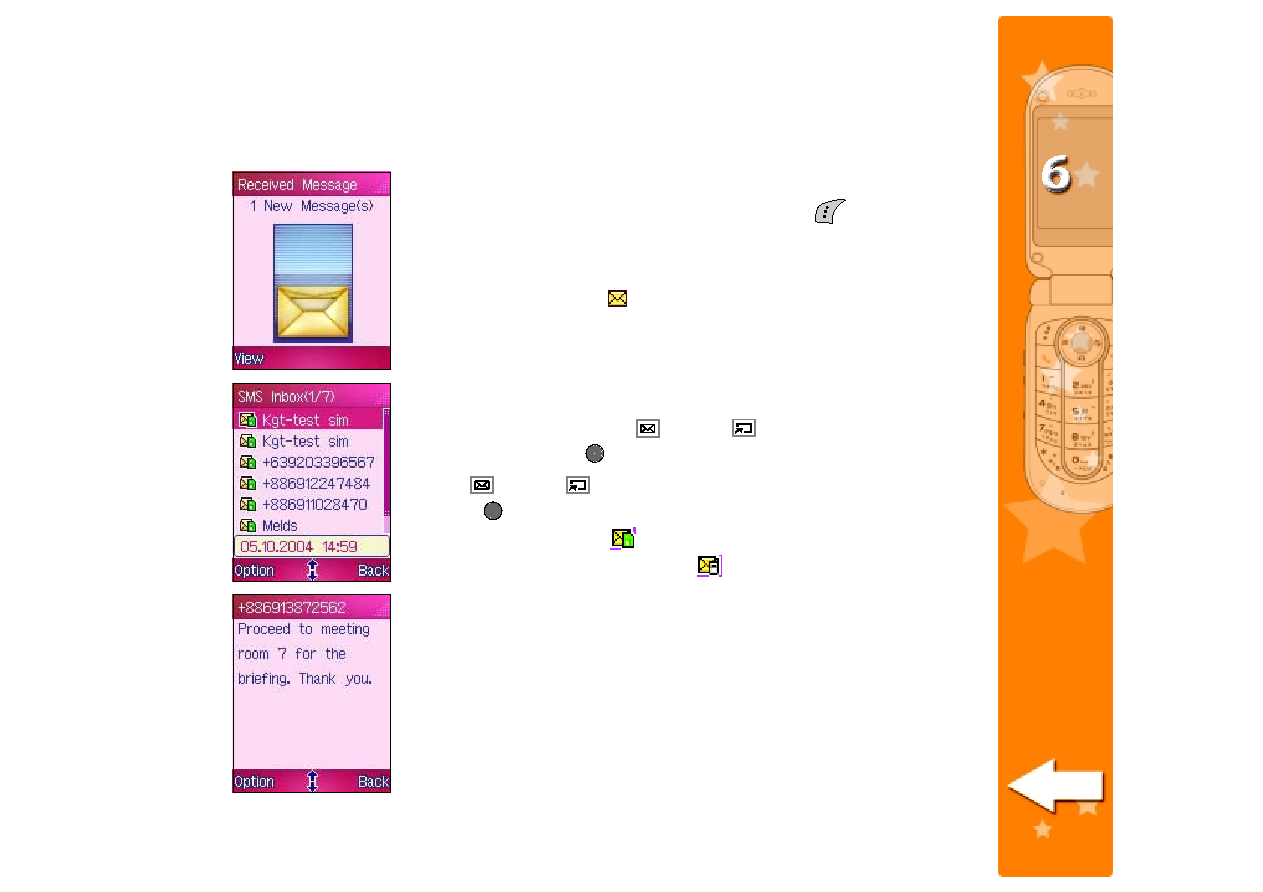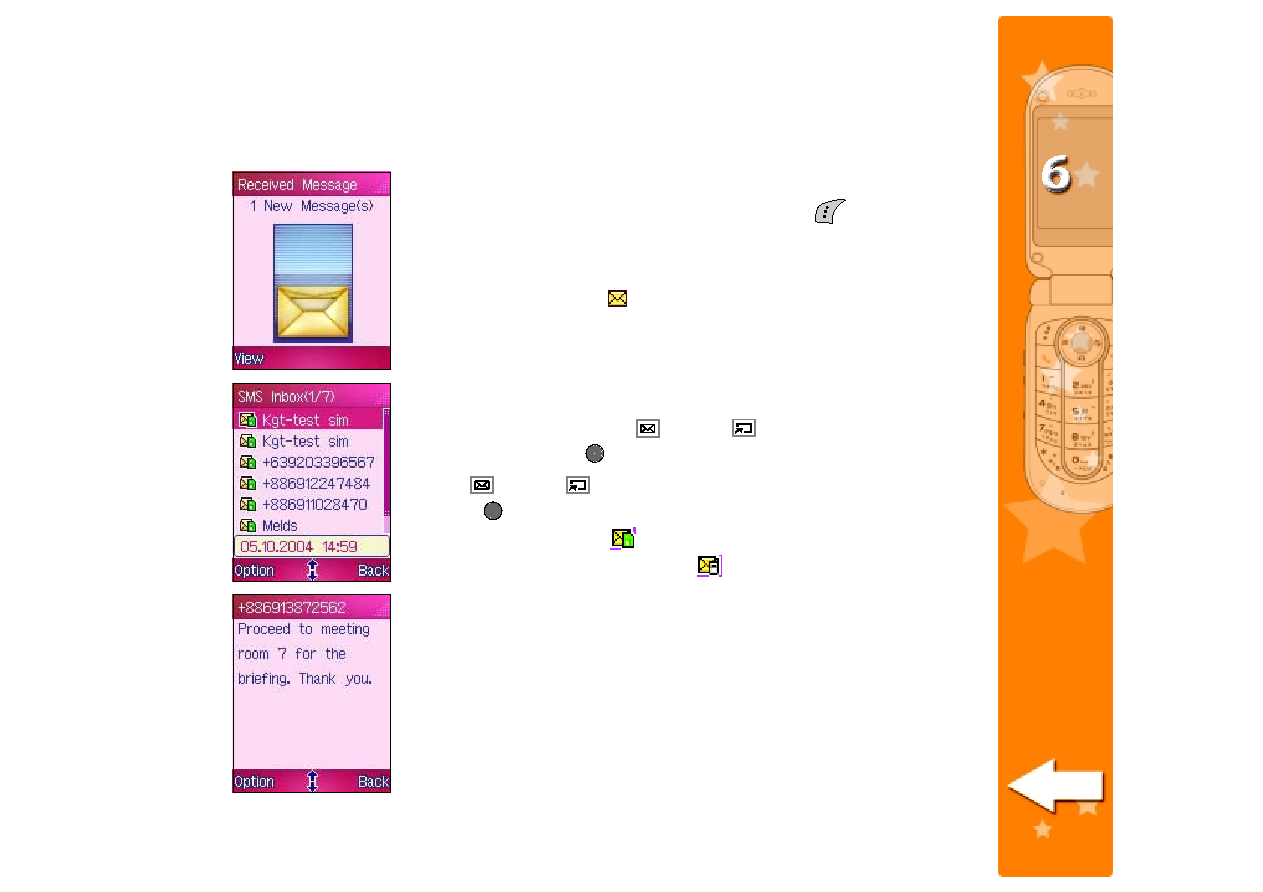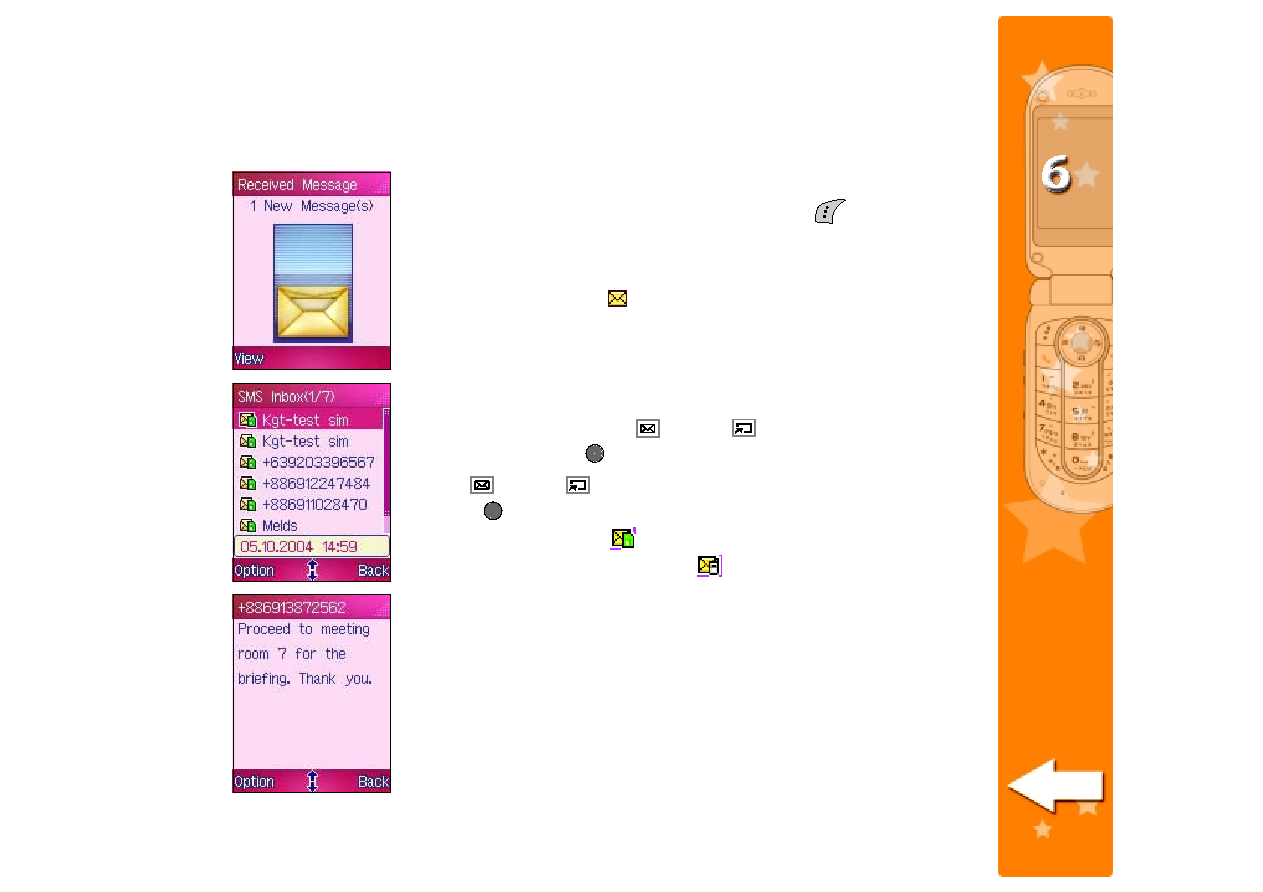
163
163
163
163
163
Viewing an SMS message
Viewing an SMS message
Viewing an SMS message
Viewing an SMS message
Viewing an SMS message
When the phone is in idle mode and you receive an SMS message, the
screen displays an animated letter enevelope. Press
(View) to open
and view the message. Otherwise, press any other key to close the
Received Message
Received Message
Received Message
Received Message
Received Message window.
A new SMS message icon
appears on the icon bar of the idle main
display when you choose to ignore the new SMS message.
If you receive an SMS message while in other phone modes, you can view
the SMS messages by following this instructions.
1. From the SMS menu, use
(up) or
(down) to select SMS
SMS
SMS
SMS
SMS
Inbox
Inbox
Inbox
Inbox
Inbox, then press
.
2. Use
(up) or
(down) to select the unread message, then
press
to view. An unread message saved in the SIM memory is
preceded by this icon
. An unread message saved in the phone
memory is preceded by this icon
.
Refer to the section “Managing the SMS Inbox” for details.