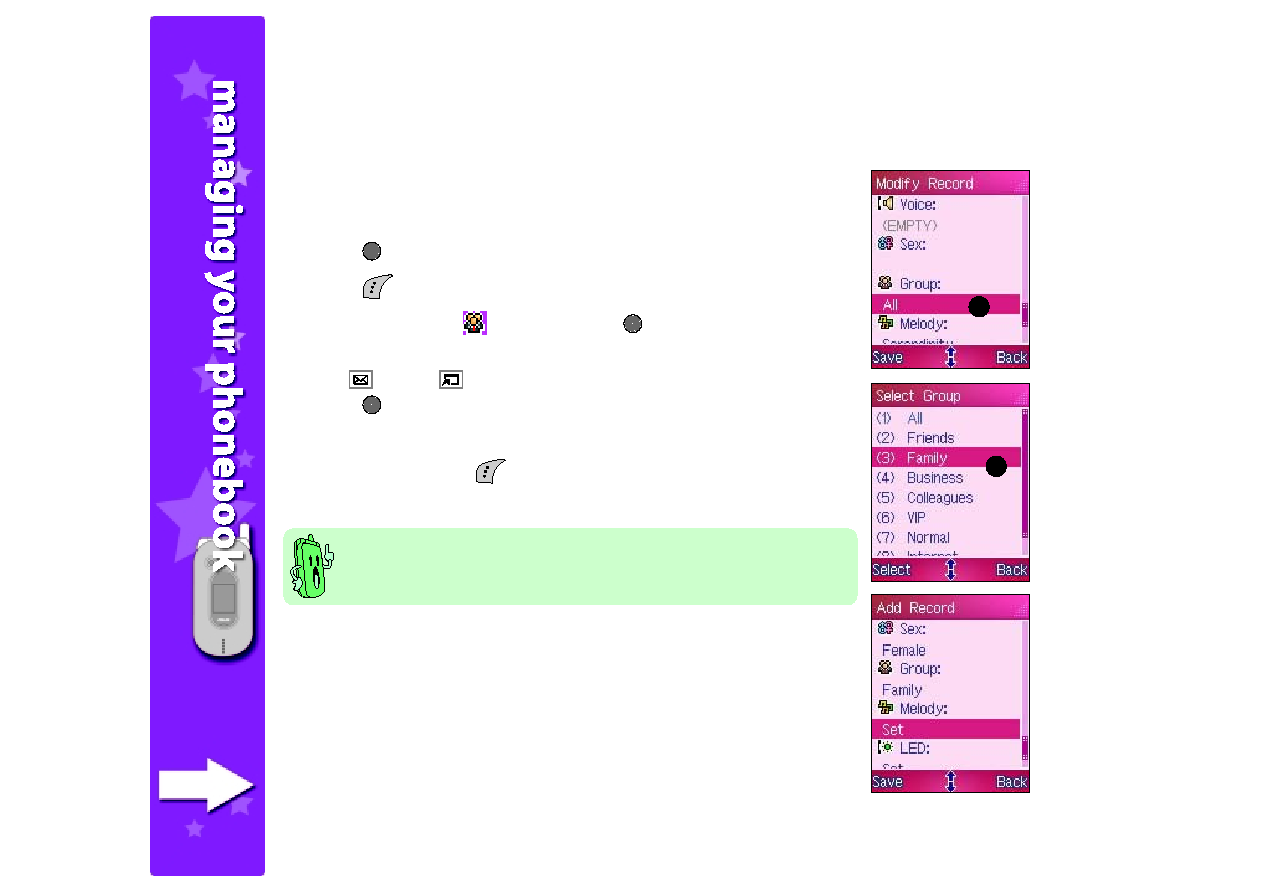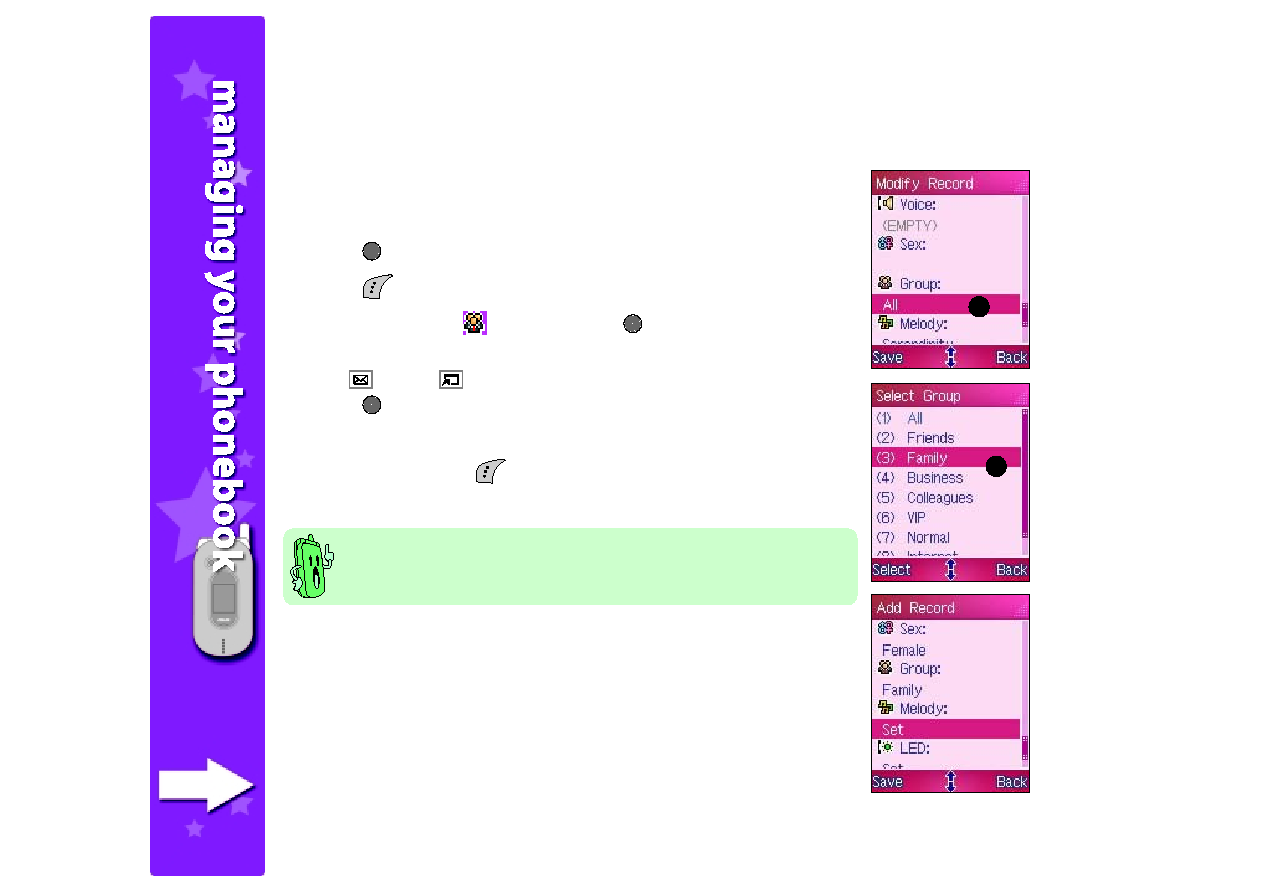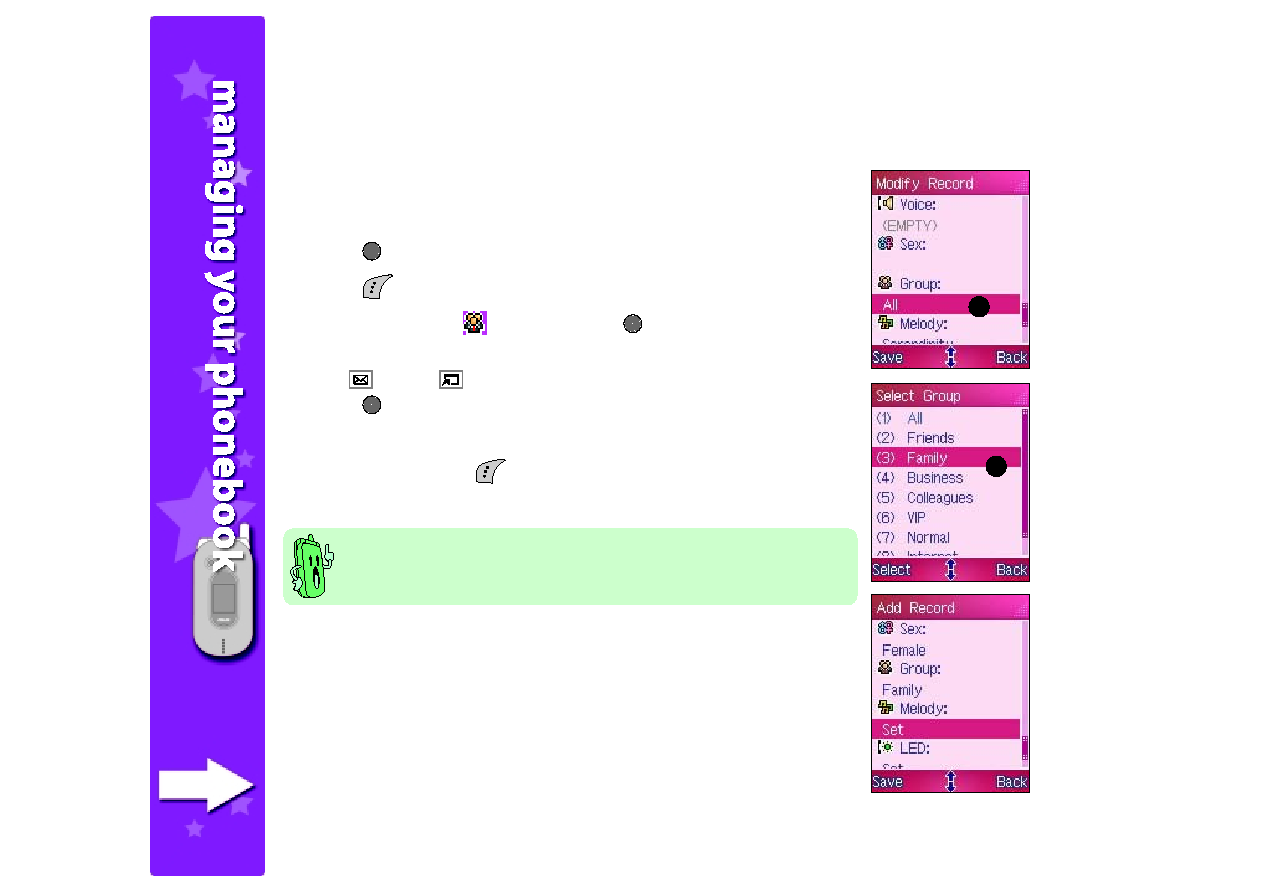
150
150
150
150
150
Classifying a phone book entry to a group
Classifying a phone book entry to a group
Classifying a phone book entry to a group
Classifying a phone book entry to a group
Classifying a phone book entry to a group
To classify an entry to a group:
1. Select the phone book entry you want to classify to a group, then
press
to view the phone book record.
2. Press
(Option), then select Modify
Modify
Modify
Modify
Modify from the pop-up menu.
3. Select the Group
Group
Group
Group
Group
field, then press
to display the group list.
When the entry is not classified, this field shows All
All
All
All
All.
4. Use
(up) or
(down) to select a group, then
press
.
The selected group now appears in the Group
Group
Group
Group
Group field.
5. When finished, press
(Save) to save your changes and return to
the Phonebook
Phonebook
Phonebook
Phonebook
Phonebook.
1
1
1
1
1
2
2
2
2
2
When classified to a group, the phone book entry adapts the Melody
and LED Color of the group. You can change these settings using
the instructions in the previous section.