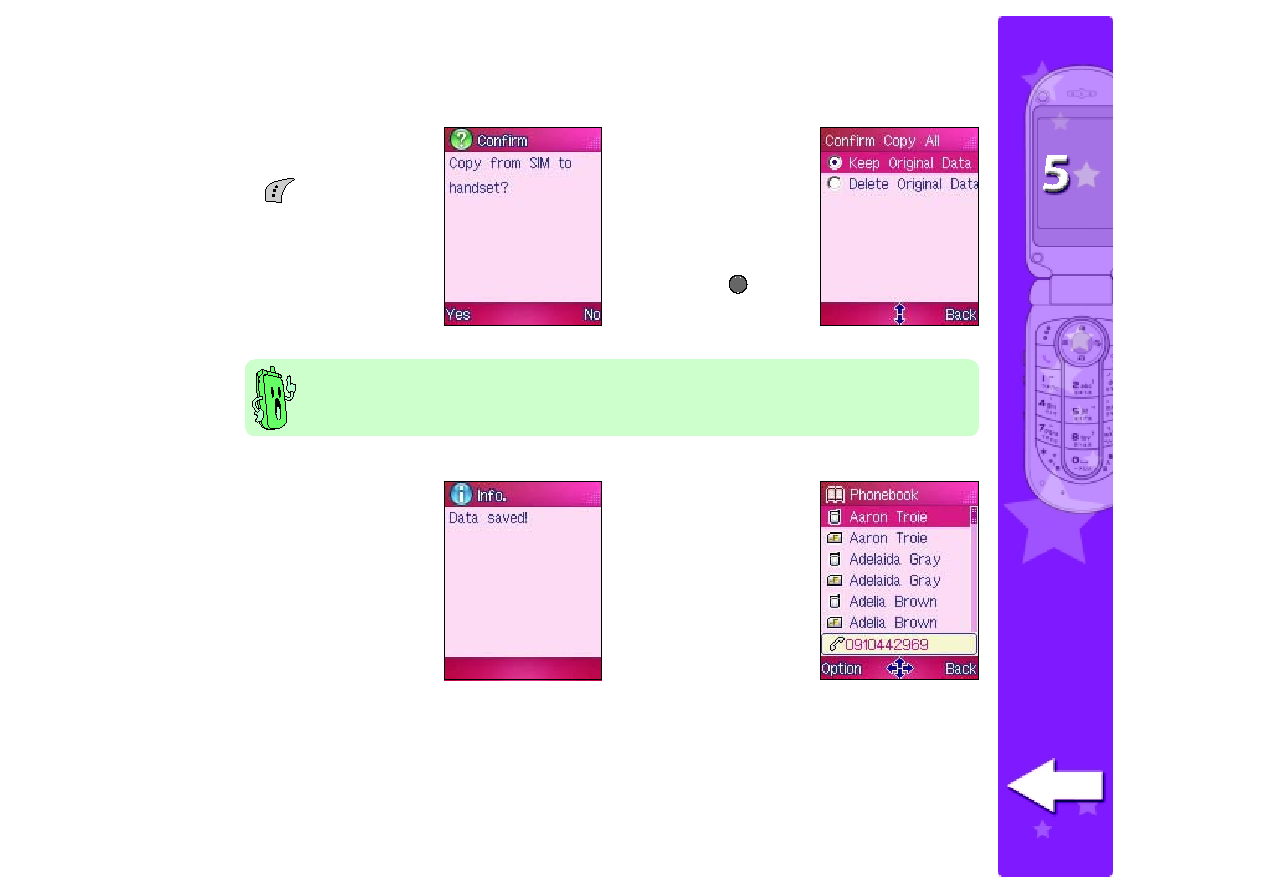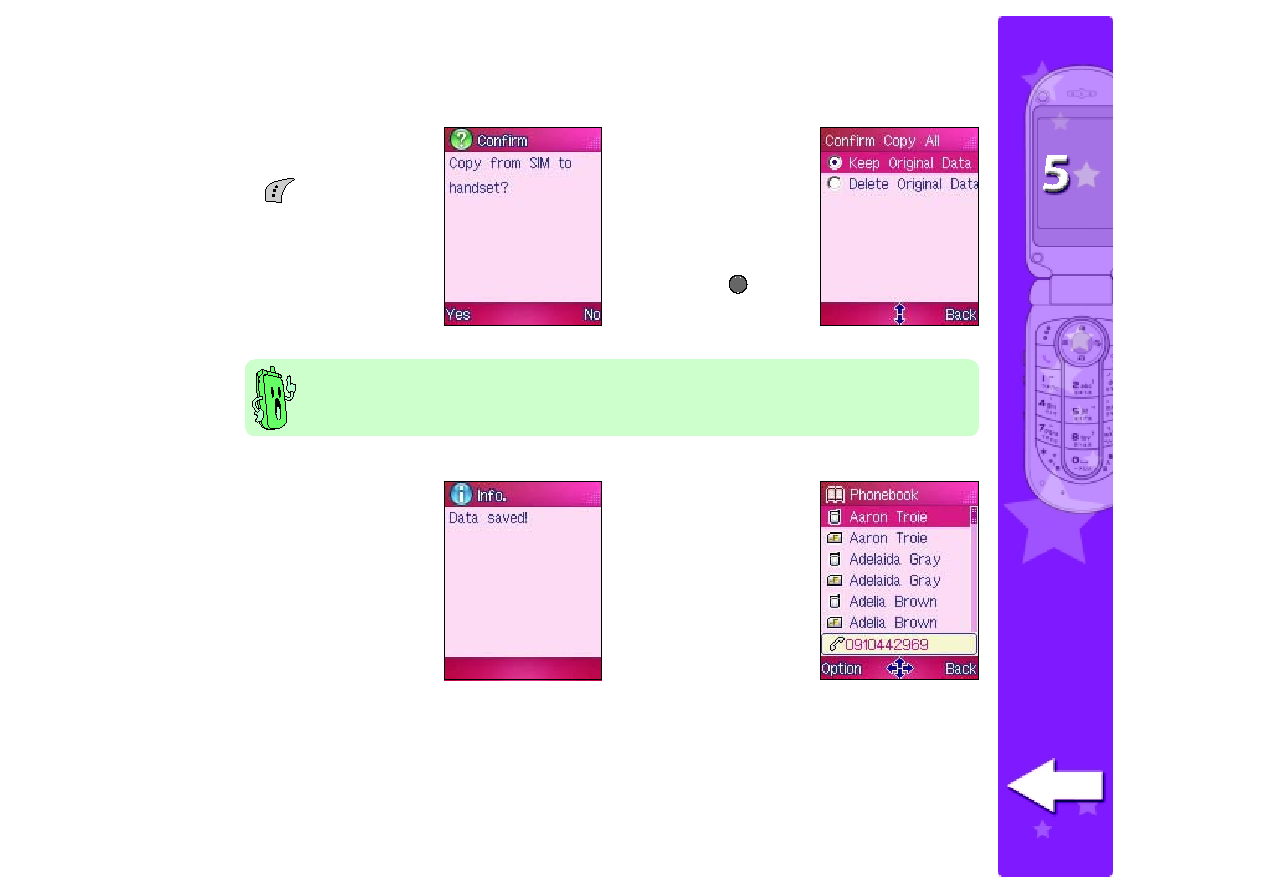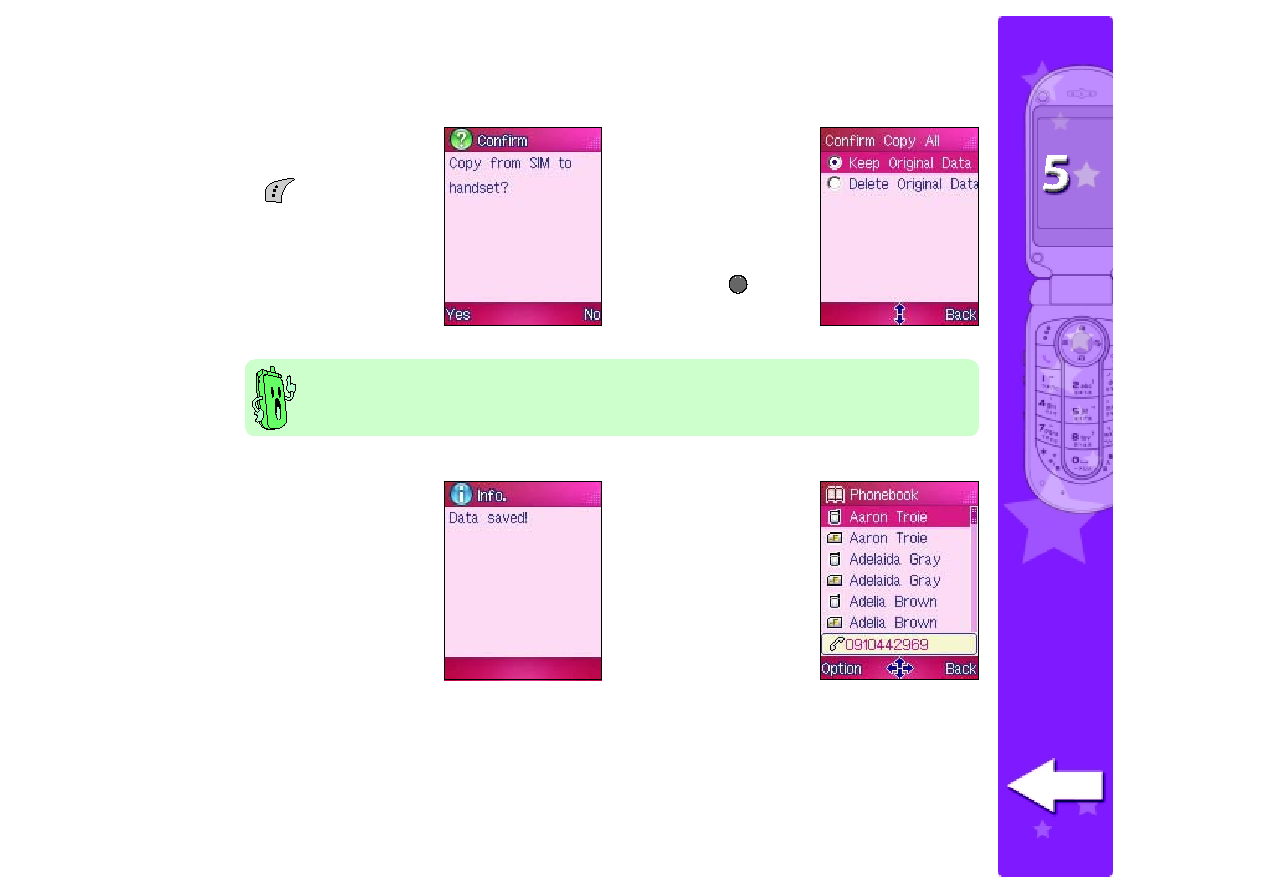
147
147
147
147
147
4. When prompted for
confirmation, press
(Yes).
5. Another
confirmation screen
appears. Select
whether to keep or
delete the original
data after copying,
then press
.
6. A Data saved!
Data saved!
Data saved!
Data saved!
Data saved!
message appears
indicating that the
phone book entries
were copied to the
specified memory.
The display returns
to the Phonebook
Phonebook
Phonebook
Phonebook
Phonebook.
The copied phone
entries now appear
in the phonebook.
When you select Keep Original Data
Keep Original Data
Keep Original Data
Keep Original Data
Keep Original Data, the phone book entries remain in the phone or
SIM memory after copying them.