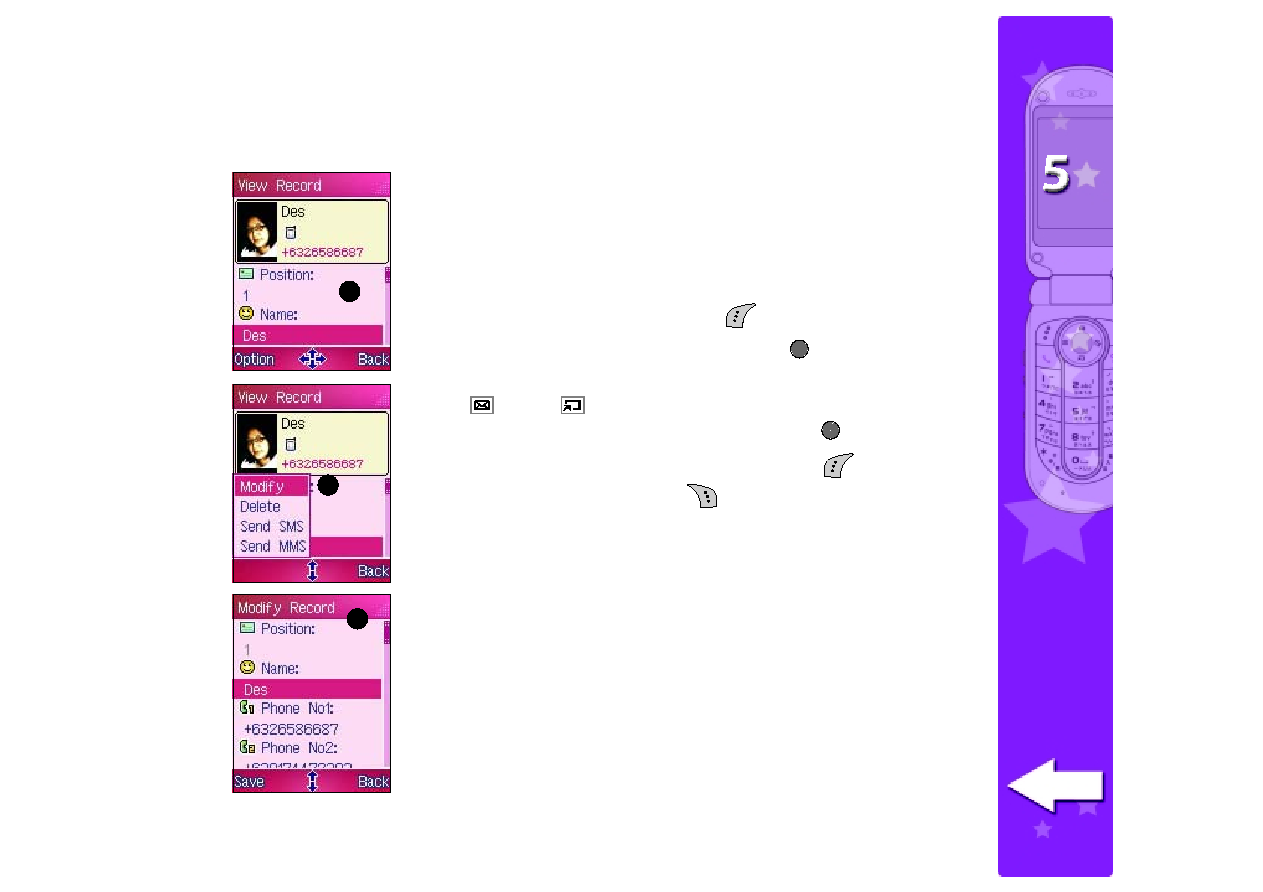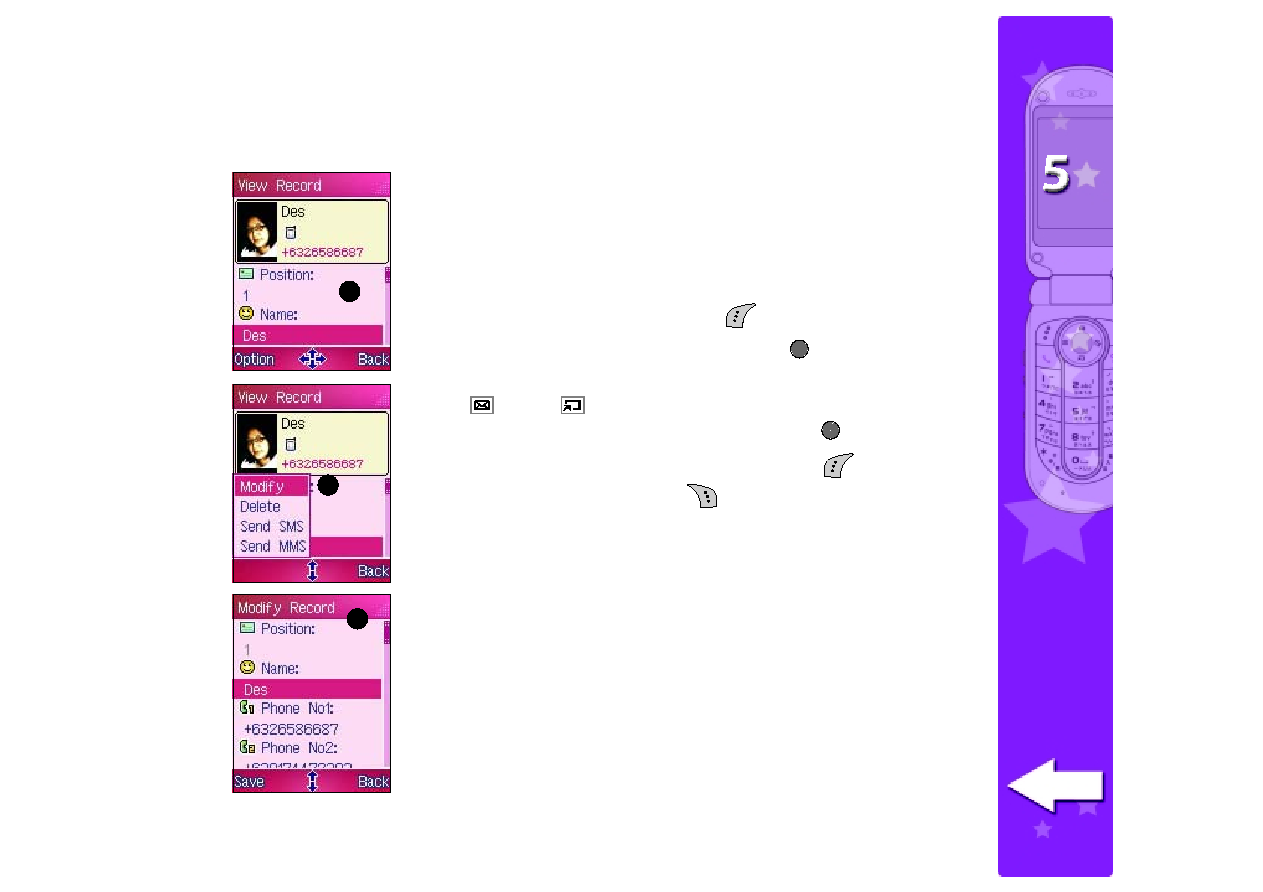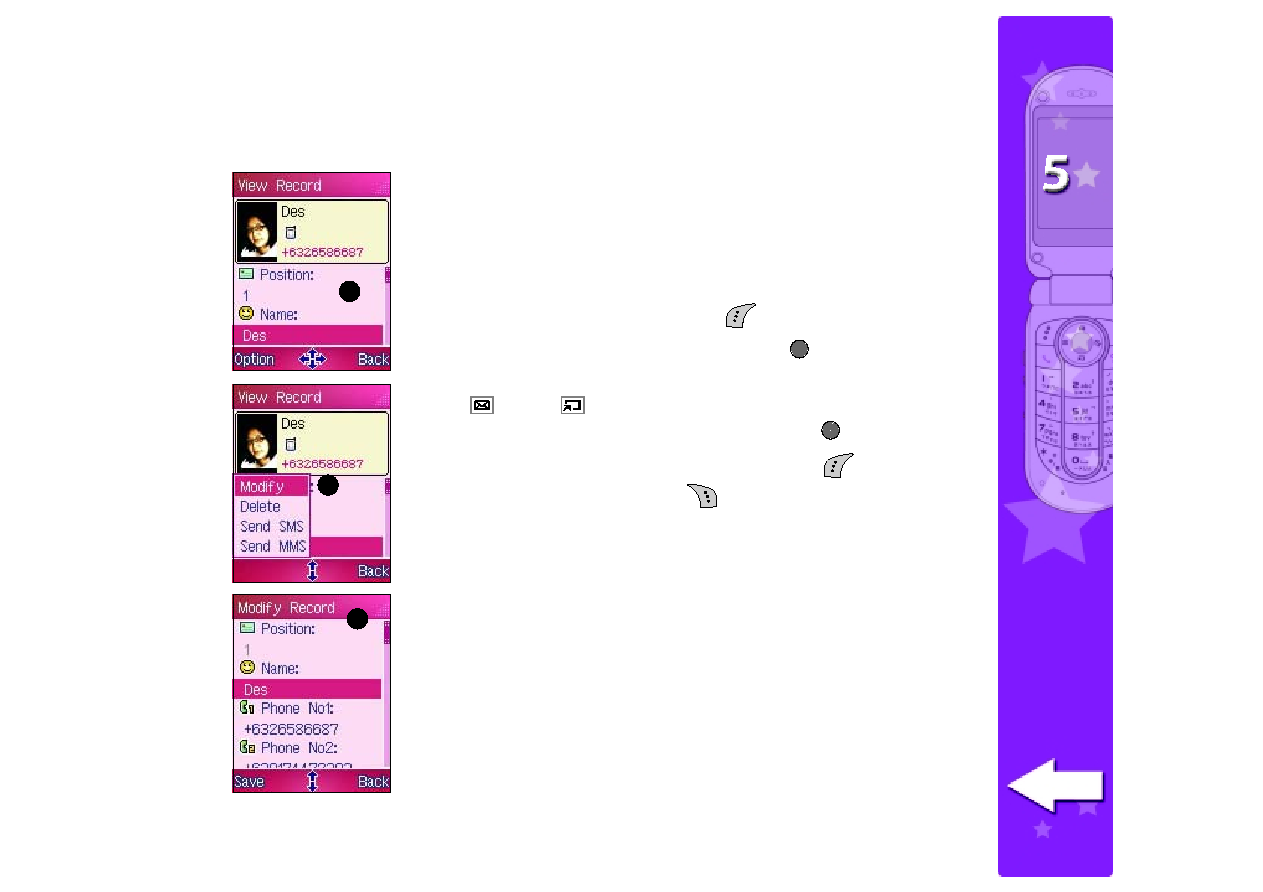
141
141
141
141
141
Modifying a phone book entry
Modifying a phone book entry
Modifying a phone book entry
Modifying a phone book entry
Modifying a phone book entry
You can change or add a contact information to a phone book entry
even after it has been saved to the phone memory.
To modify a phone book entry:
1. View an entry following the instructions in the “Viewing phone
“Viewing phone
“Viewing phone
“Viewing phone
“Viewing phone
book entries”
book entries”
book entries”
book entries”
book entries” section, then press
(Options).
2. Select Modify
Modify
Modify
Modify
Modify from the options, then press
. The Modify
Modify
Modify
Modify
Modify
Record
Record
Record
Record
Record screen appears.
3. Use
(up) or
(down) to select the phone book entry
information that you want to modify, then press
.
4. Key-in the changes using the keypad, then press
(Save) to save
your changes. Otherwise, press
(Back) to return to the previous
screen.
A Data Saved!
Data Saved!
Data Saved!
Data Saved!
Data Saved! message appears indicating that you have
successfully modified the entry. The display returns to the previous
menu.-
1
1
1
1
1
2
2
2
2
2
3
3
3
3
3