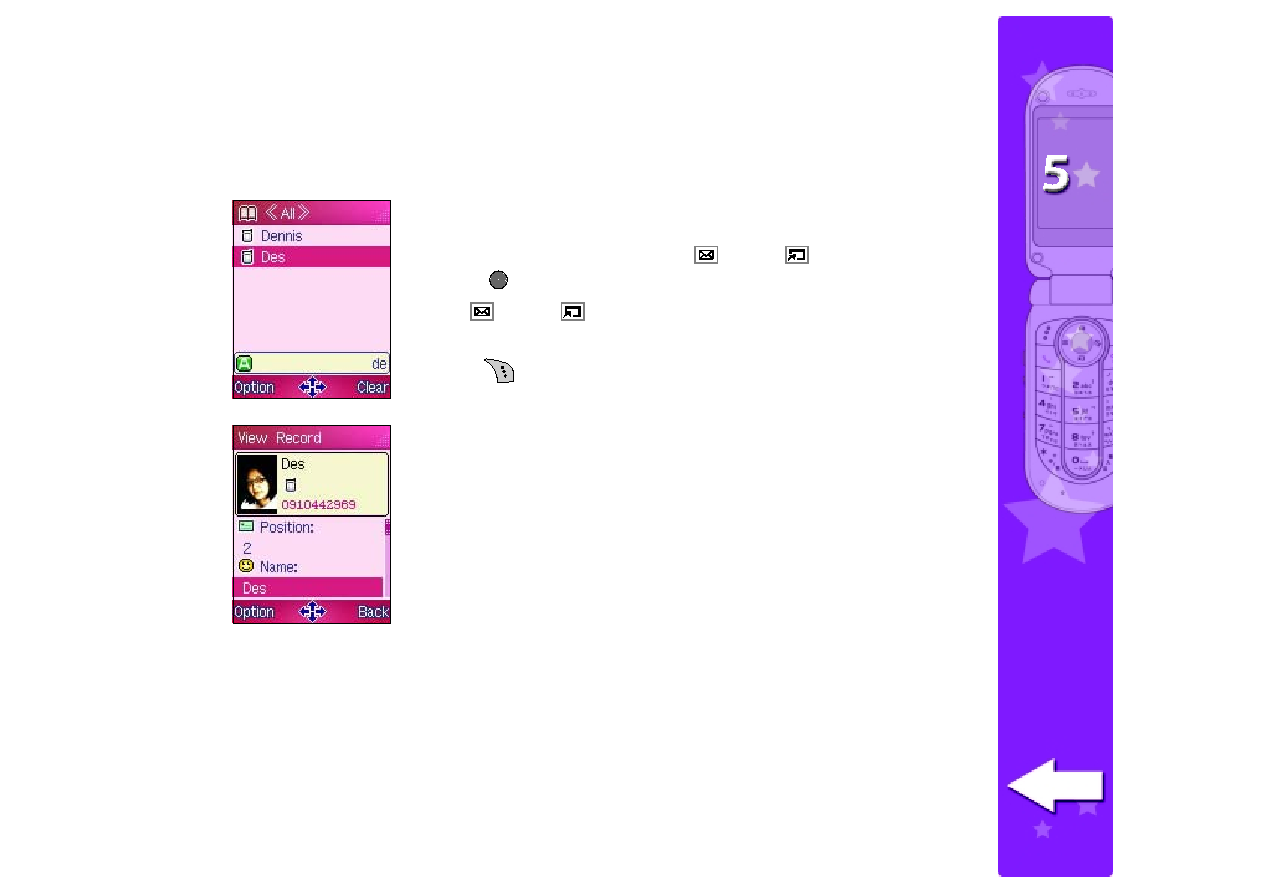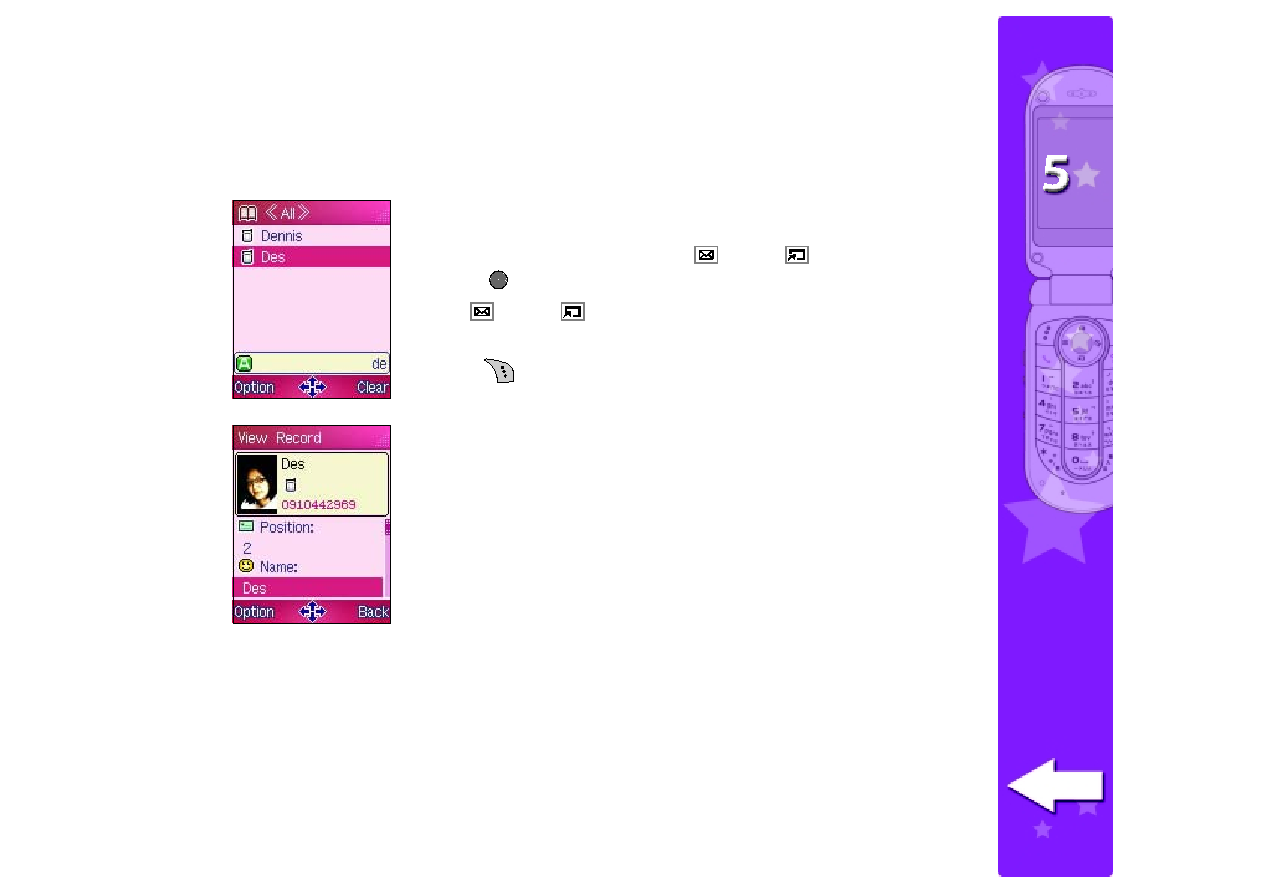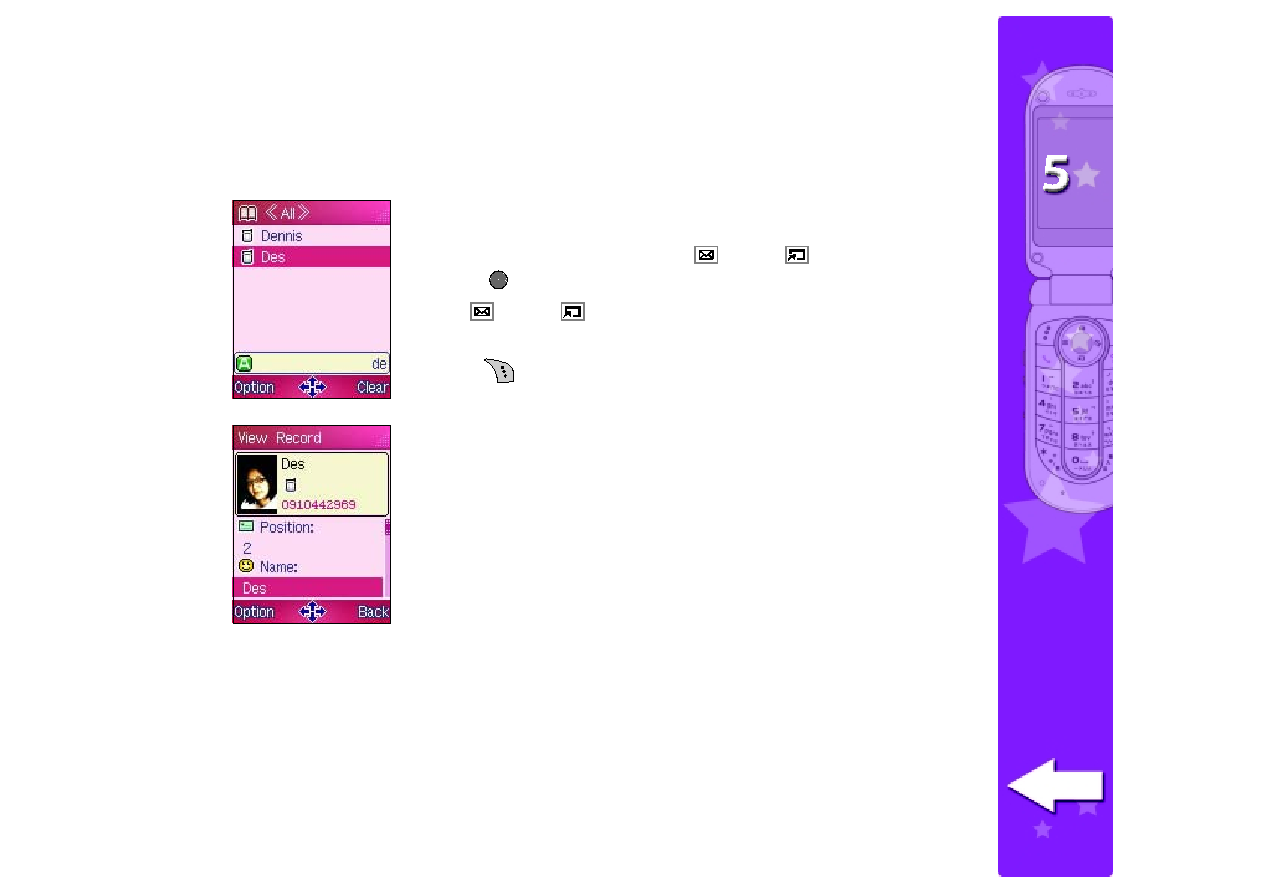
139
139
139
139
139
Managing phone book entries
Viewing phone book entries
Viewing phone book entries
Viewing phone book entries
Viewing phone book entries
Viewing phone book entries
To display the phone book entry information:
1. Select a phone book entry using
(up) or
(down), then
press
. The View Record
View Record
View Record
View Record
View Record screen appears.
2. Use
(up) or
(down) to scroll and view additional phone book
entry information.
3. Press
(Back) to return to the Phonebook
Phonebook
Phonebook
Phonebook
Phonebook.