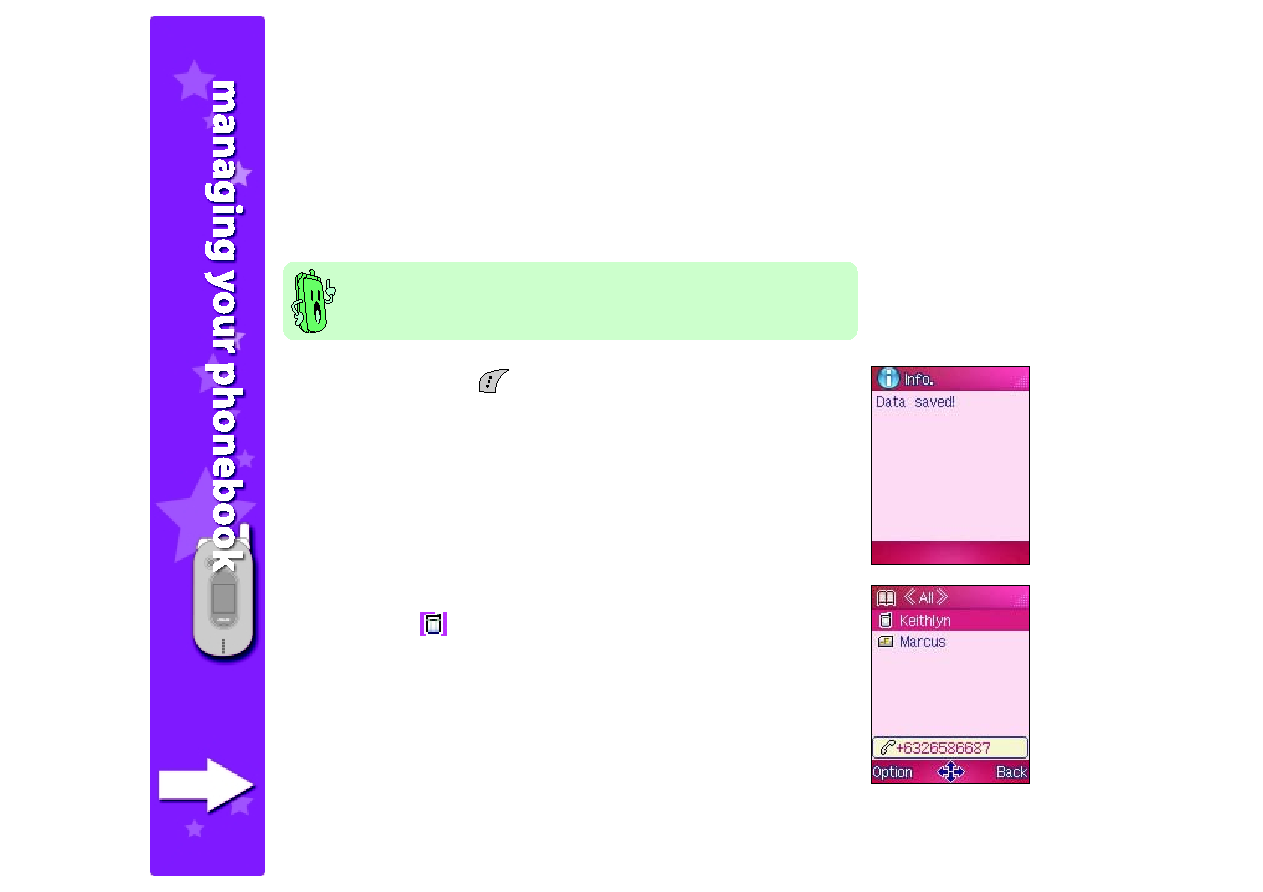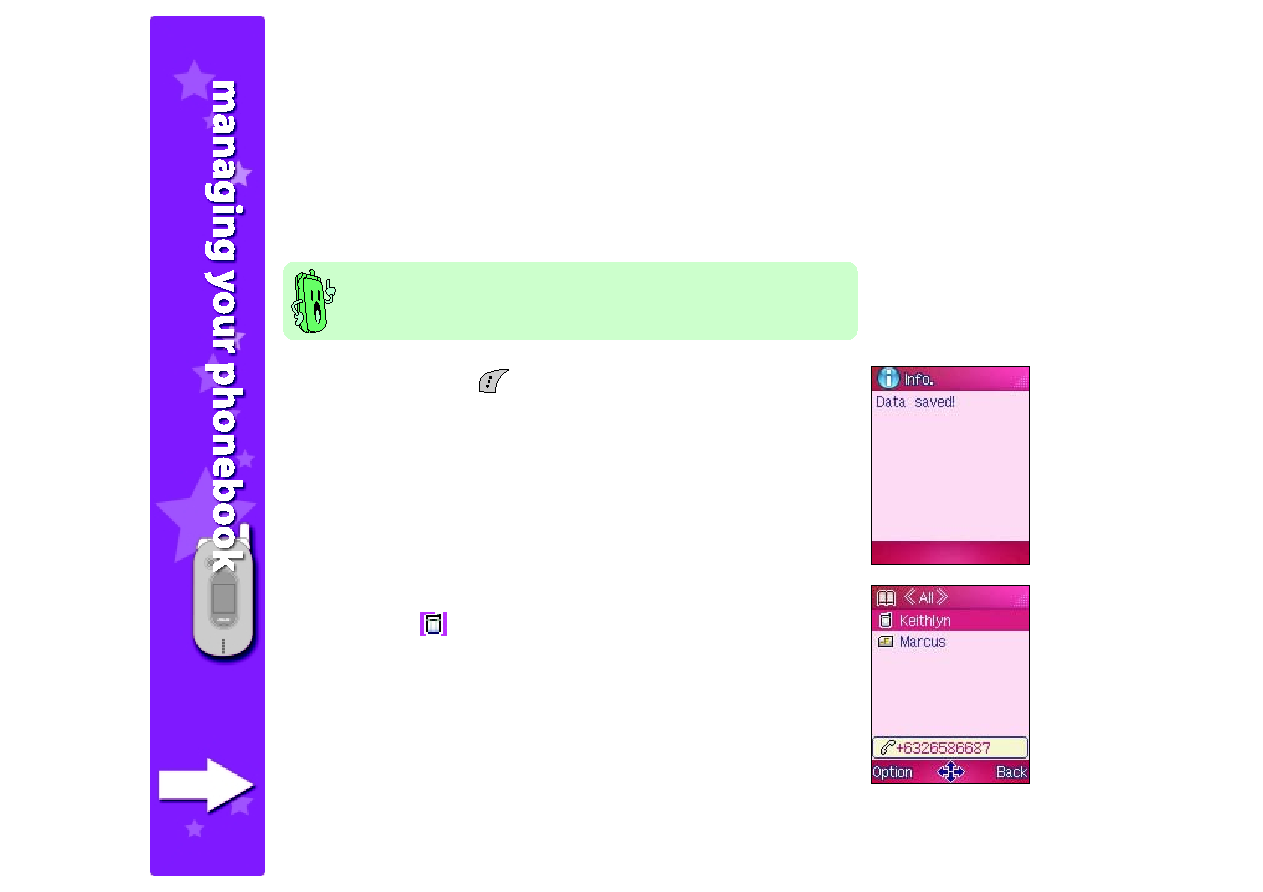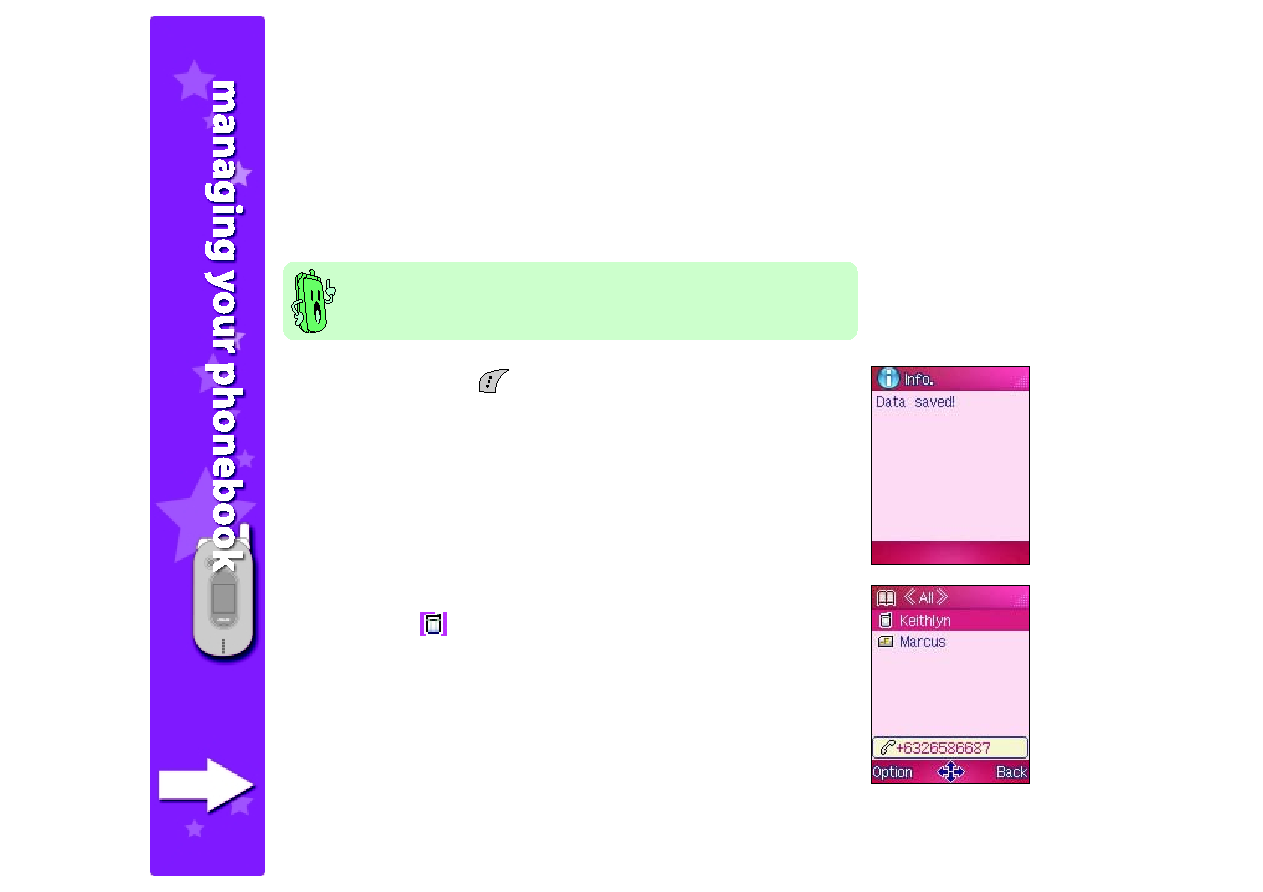
134
134
134
134
134
The created contact appears in the Phonebook
Phonebook
Phonebook
Phonebook
Phonebook preceded by the
handset icon
.
8. Key-in other contact information including the home phone number,
office phone number, other phone number, fax number, company,
title, home address, e-mail address, birthday, remarks, and gender.
Refer to the next sections when adding a photo and/or voice tag, or
when classifying the phone book entry to a group.
You are not required to fill in all the phone book entry information.
You may add other information to the phone book entry later using
the Modify
Modify
Modify
Modify
Modify command.
9. When finished, press
(Save) to save the contact information.
A Data saved!
Data saved!
Data saved!
Data saved!
Data saved! message appears indicating that you have saved the
entry to the phone memory.