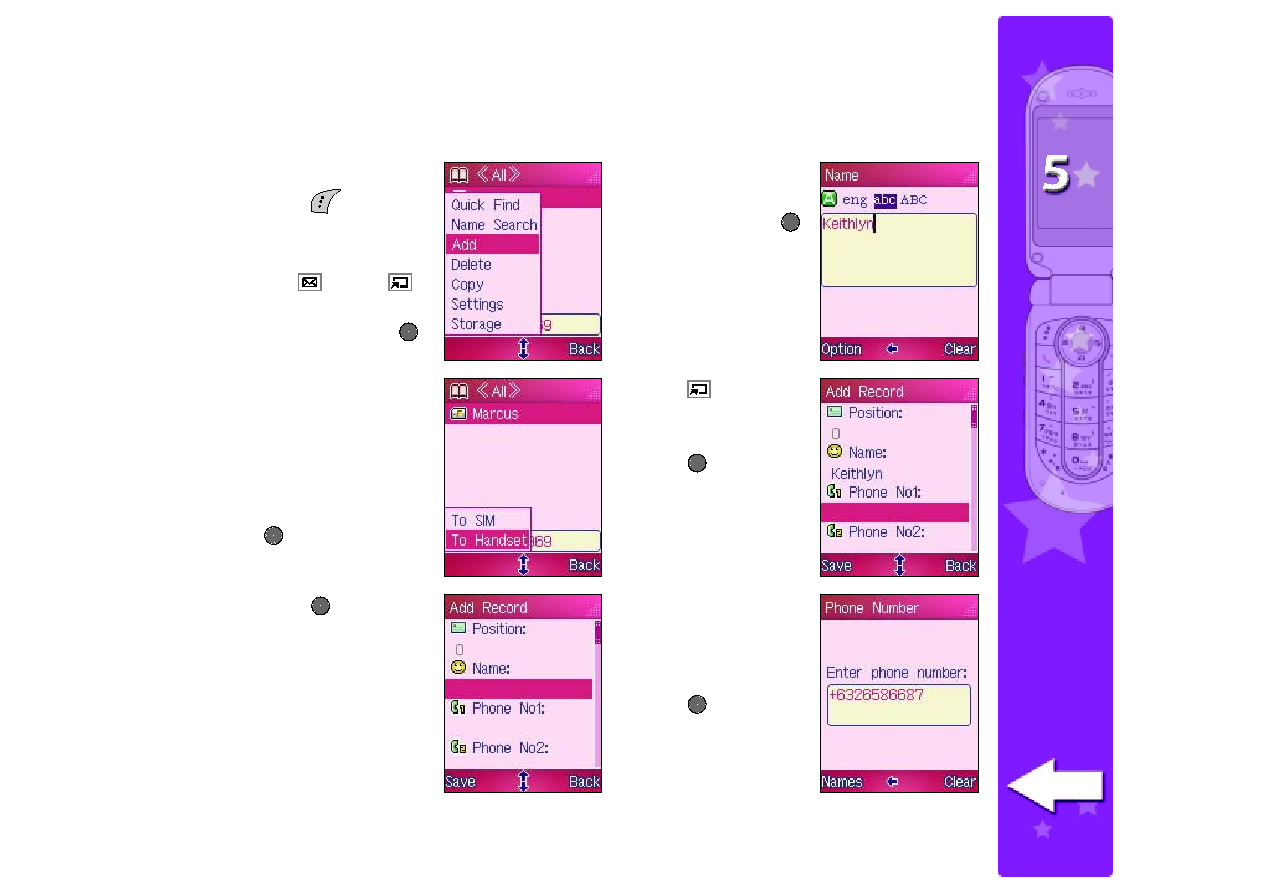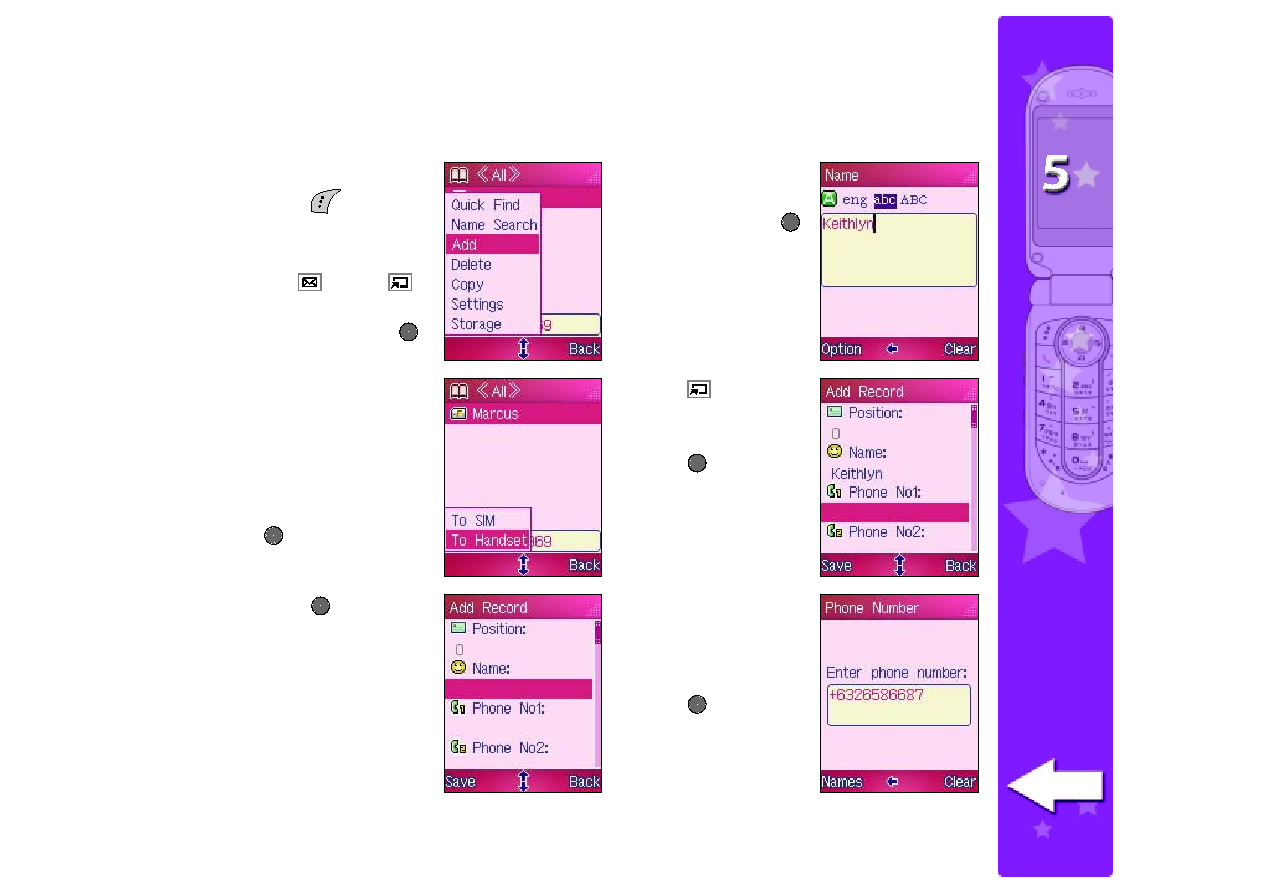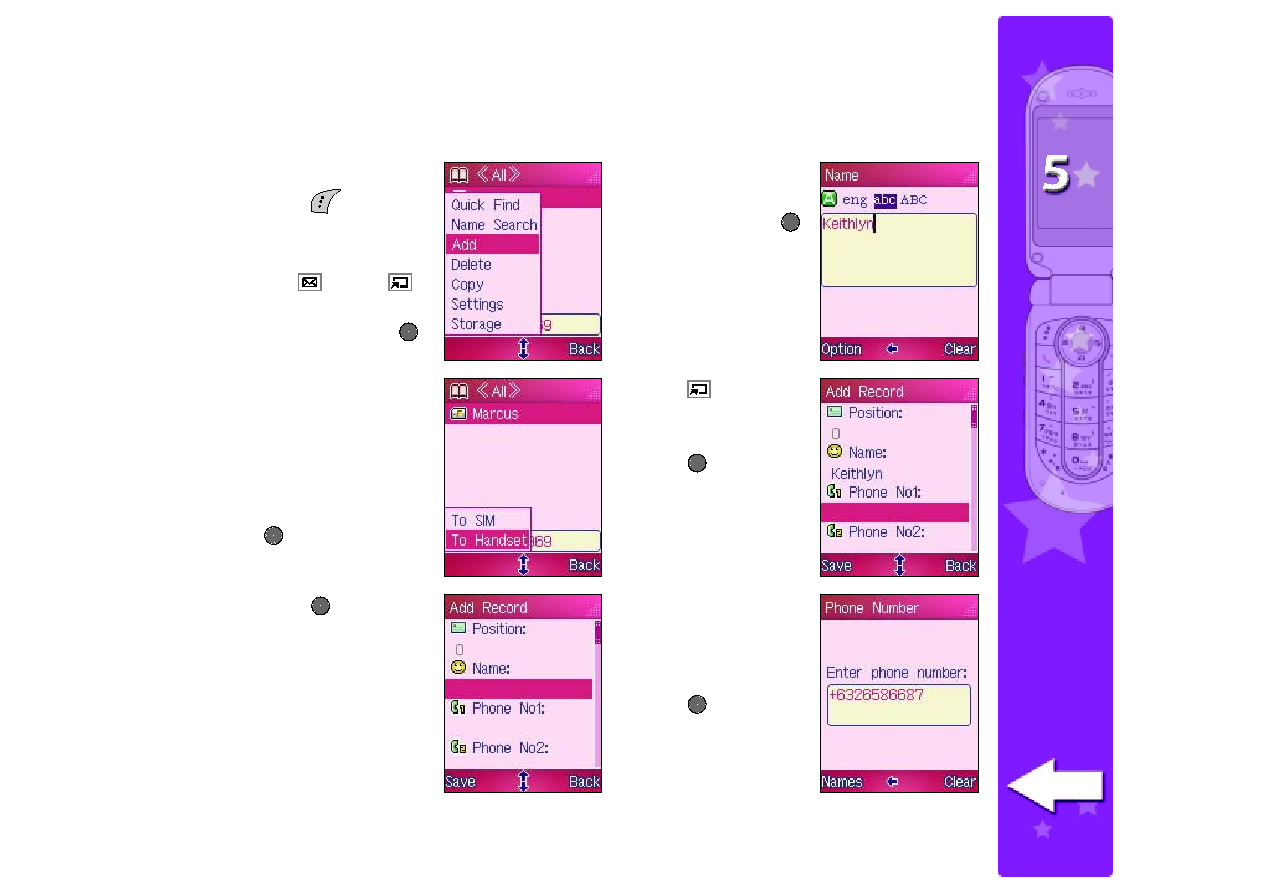
133
133
133
133
133
4. Press
to key-in
the contact name.
5. Use the keypad to
key-in the contact
name, then press
.
To add a phone book entry to the phone memory:
1. From the Phonebook,
press
(Option)
to display a pop-up
menu.
2. Use
(up) or
(down) to select
Add
Add
Add
Add
A d d, then press
.
3. When prompted,
select To Handset
To Handset
To Handset
To Handset
To Handset
from the pop-up
menu at the bottom
left corner of the
screen, then press
. An Add Record
Add Record
Add Record
Add Record
Add Record
screen appears.
6. Press
(down) to
highlight the Phone
Phone
Phone
Phone
Phone
No1
No1
No1
No1
No1 field, then
press
.
7. Use the keypad to
key-in the phone
number of the
contact, then
press
.