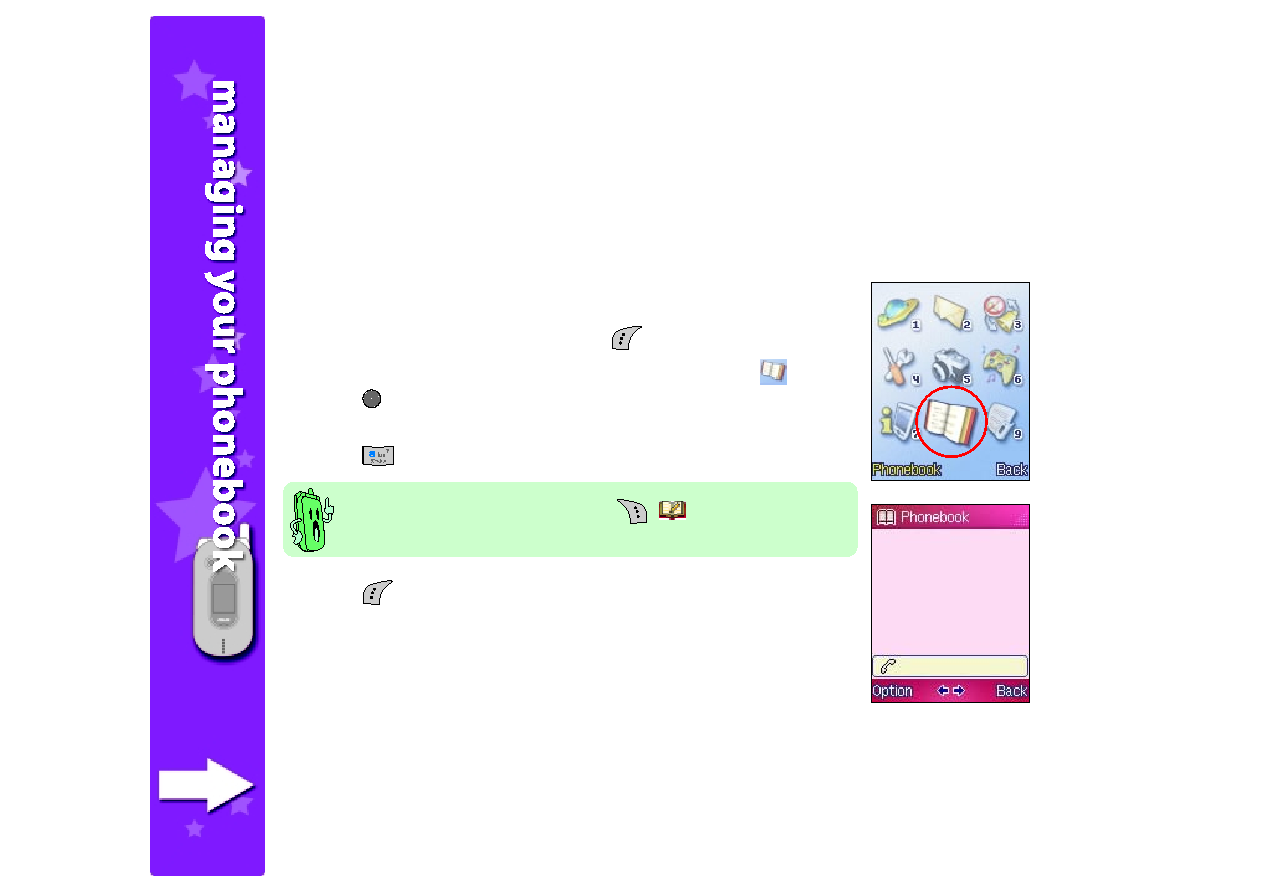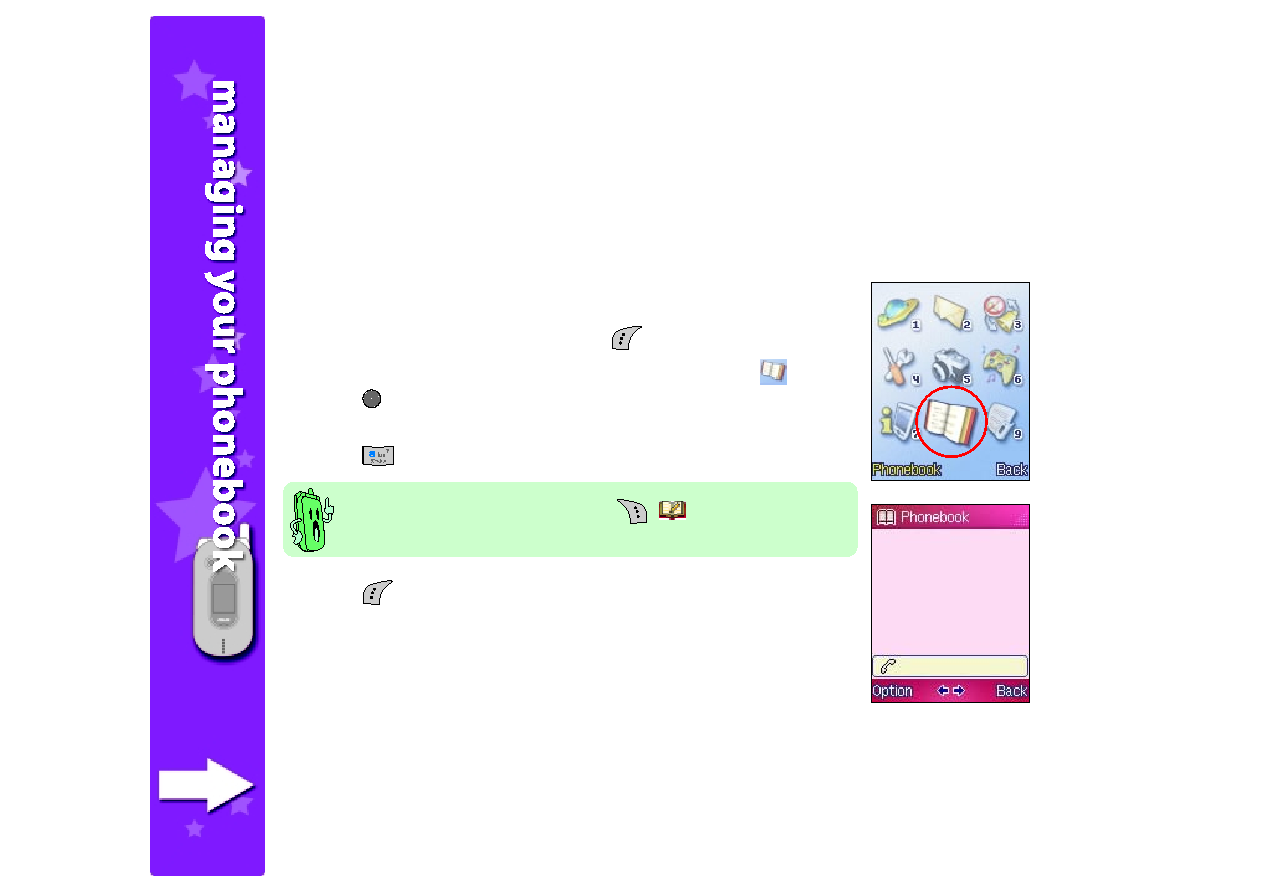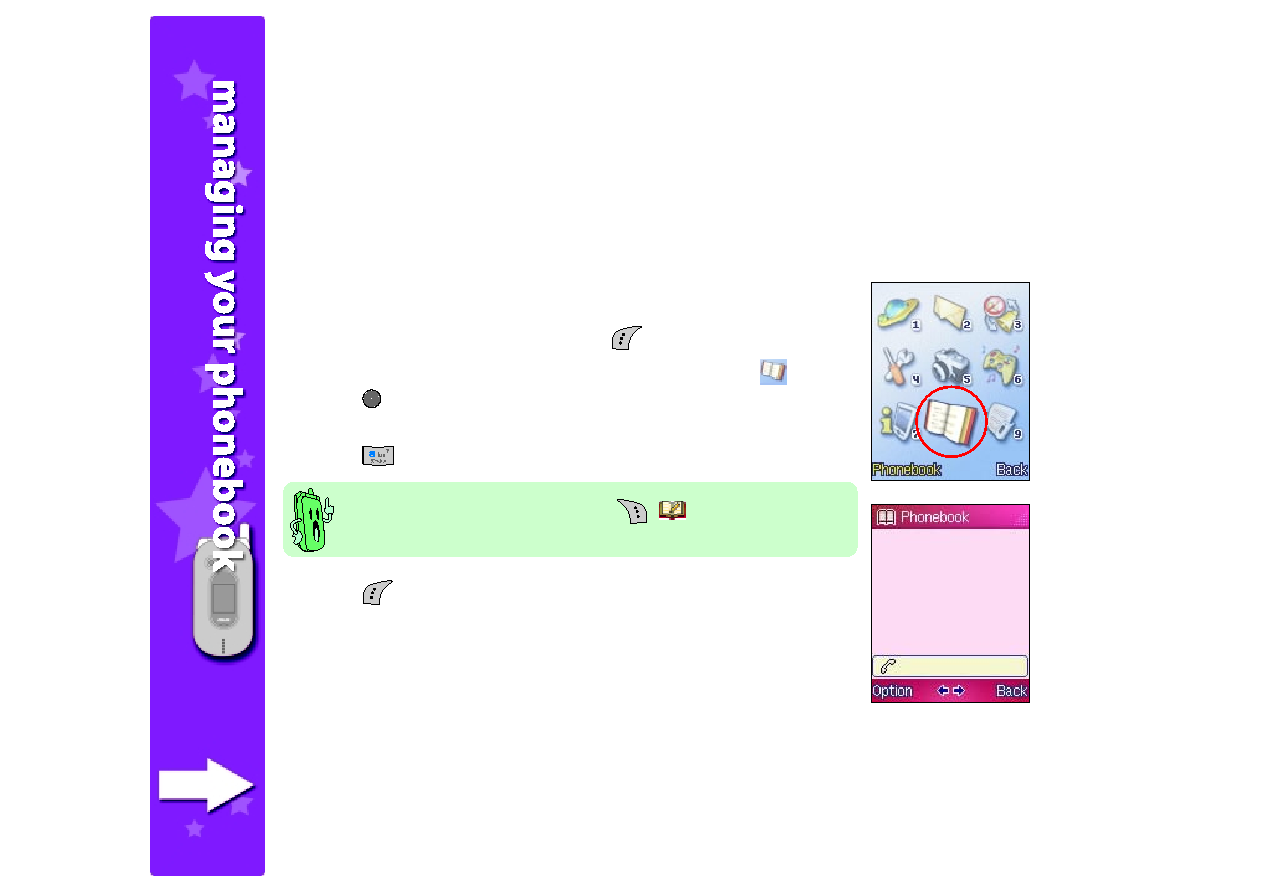
128
128
128
128
128
Phonebook
The Phonebook
Phonebook
Phonebook
Phonebook
Phonebook allows you to store, use, share, and manage contact
information such as names, phone numbers, company and home
addresses, e-mail address, etc. You can also add a voice recording and
personalize the ringtone and LED settings for a particular contact using
this menu.
To access the Phonebook
Phonebook
Phonebook
Phonebook
Phonebook:
1. Put the phone in idle mode, then press
to display the main menu.
2. Use the navigation keys to select the Phonebook
Phonebook
Phonebook
Phonebook
Phonebook icon
, then
press
to open the Phonebook
Phonebook
Phonebook
Phonebook
Phonebook.
OR
OR
OR
OR
OR
Press
to open the Phonebook
Phonebook
Phonebook
Phonebook
Phonebook.
3. Press
(Option) to display the phone book options. Refer to the
next section for details.
When in idle mode, you can press
[
] to open the
phonebook.