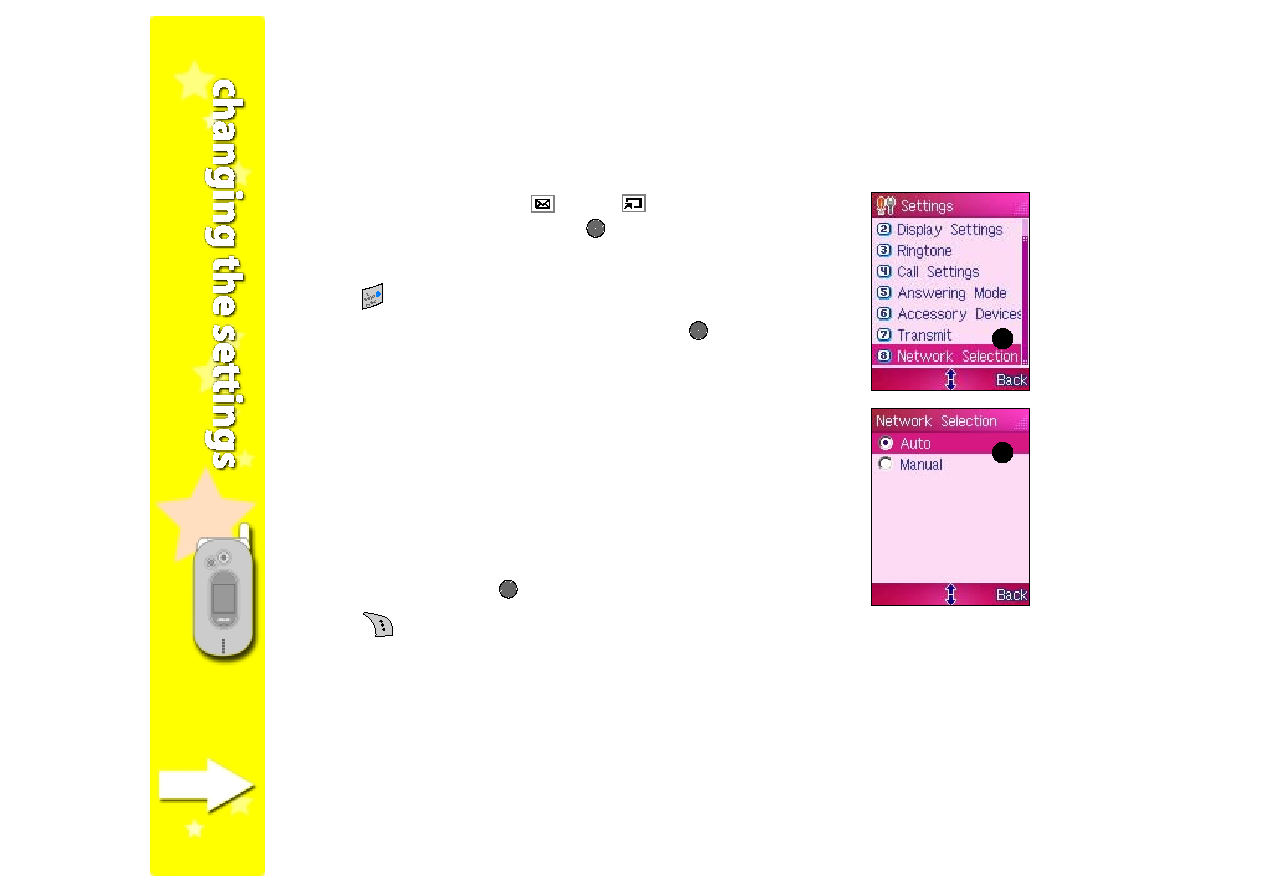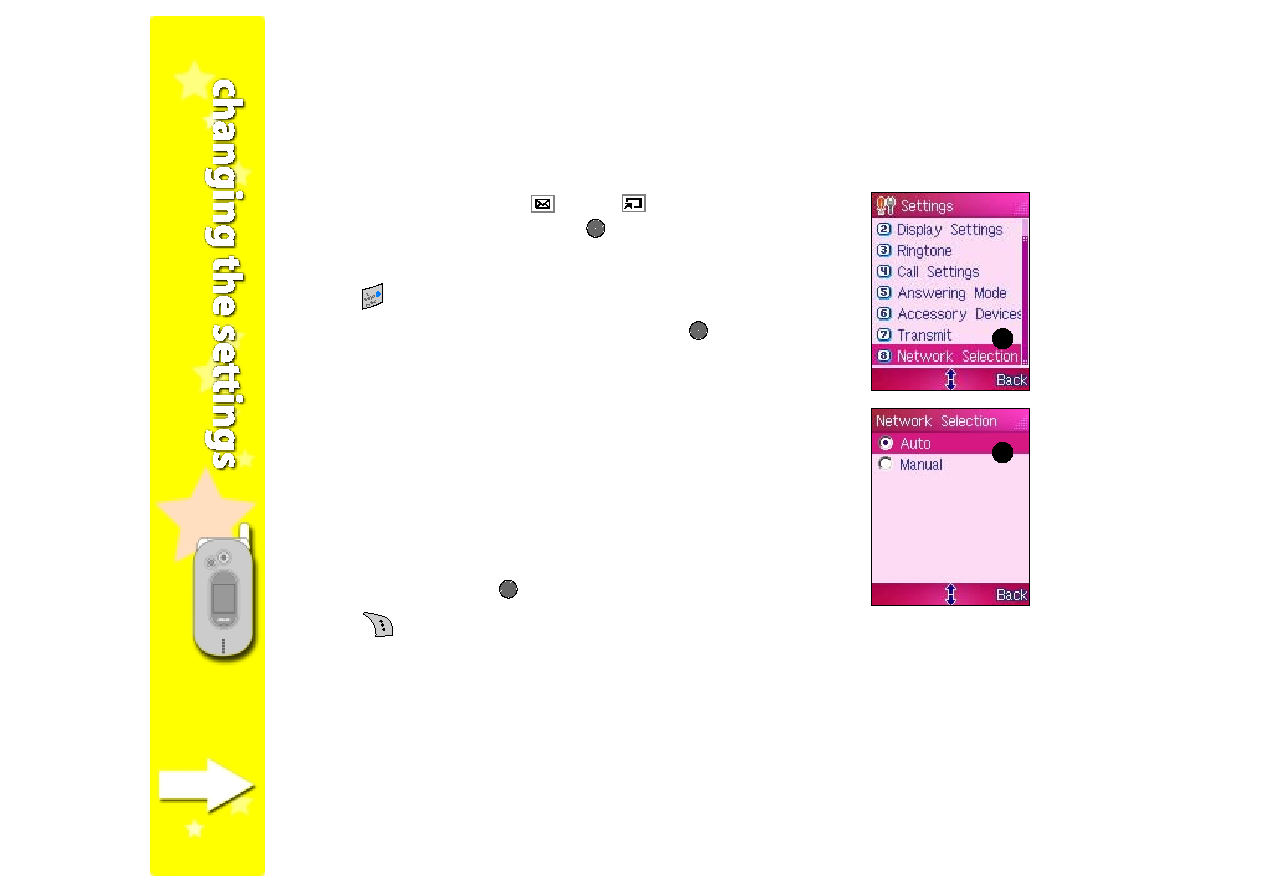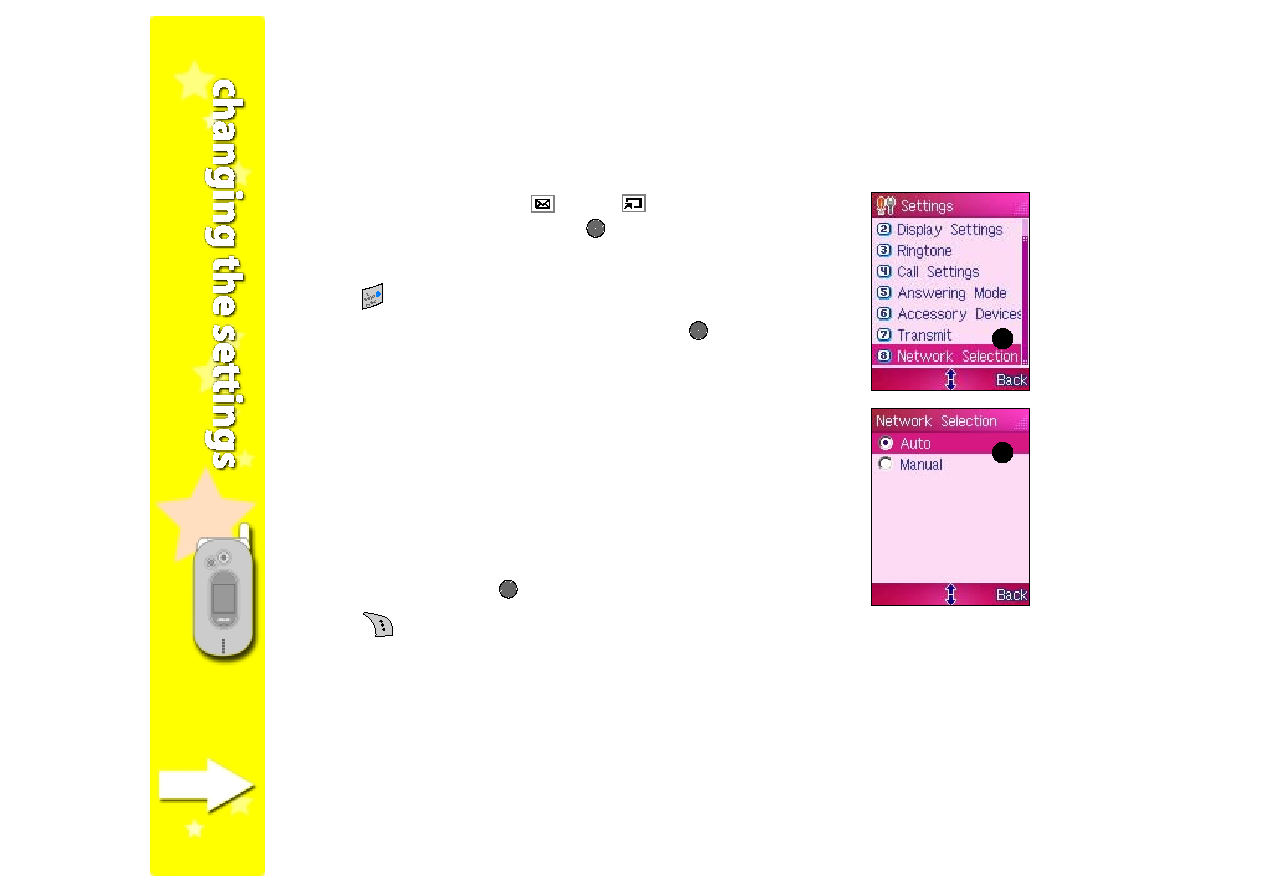
124
124
124
124
124
Network Selection
To choose a network selection mode:
1. From the Settings
Settings
Settings
Settings
Settings menu,
(up) or
(down) to select
Network Selection
Network Selection
Network Selection
Network Selection
Network Selection, then press
.
OR
OR
OR
OR
OR
Press
to display the Network Selection
Network Selection
Network Selection
Network Selection
Network Selection menu.
2. Highlight a network selection mode, then press
to select. A check
appears on the box preceding the selected option. Refer to the
options description below.
Auto
Auto
Auto
Auto
Auto
automatically detects the phone network (default)
Manual
Manual
Manual
Manual
Manual
manually detects the phone network
3. If you selected Manual
Manual
Manual
Manual
Manual, the phone searches for available networks
in your location and displays “PLMN Searching...”
“PLMN Searching...”
“PLMN Searching...”
“PLMN Searching...”
“PLMN Searching...” on the main
display.
4. When a list of phone network appears, select the network you want
to connect, then press
.
5. Press
(Back) to return to the Network Selection
Network Selection
Network Selection
Network Selection
Network Selection menu.
1
1
1
1
1
2
2
2
2
2