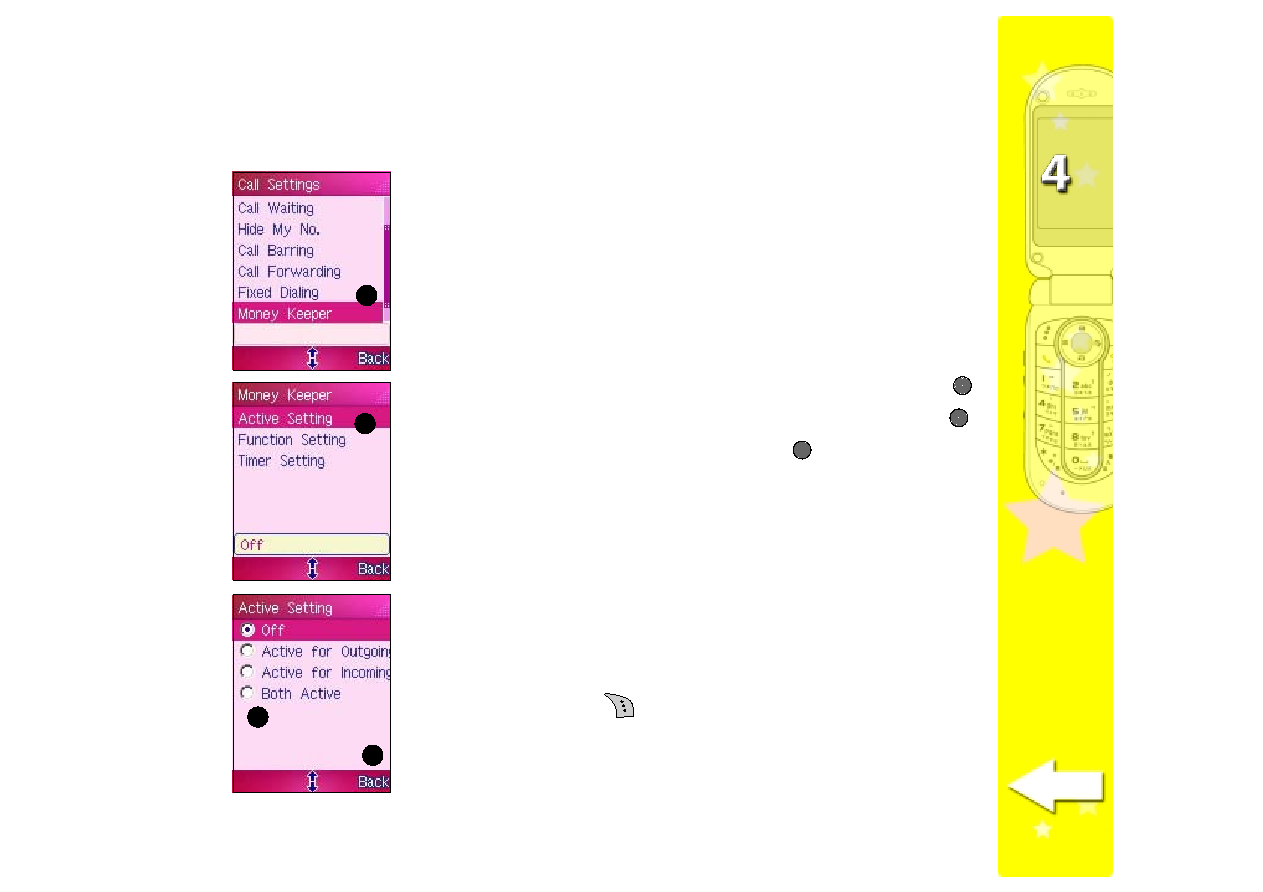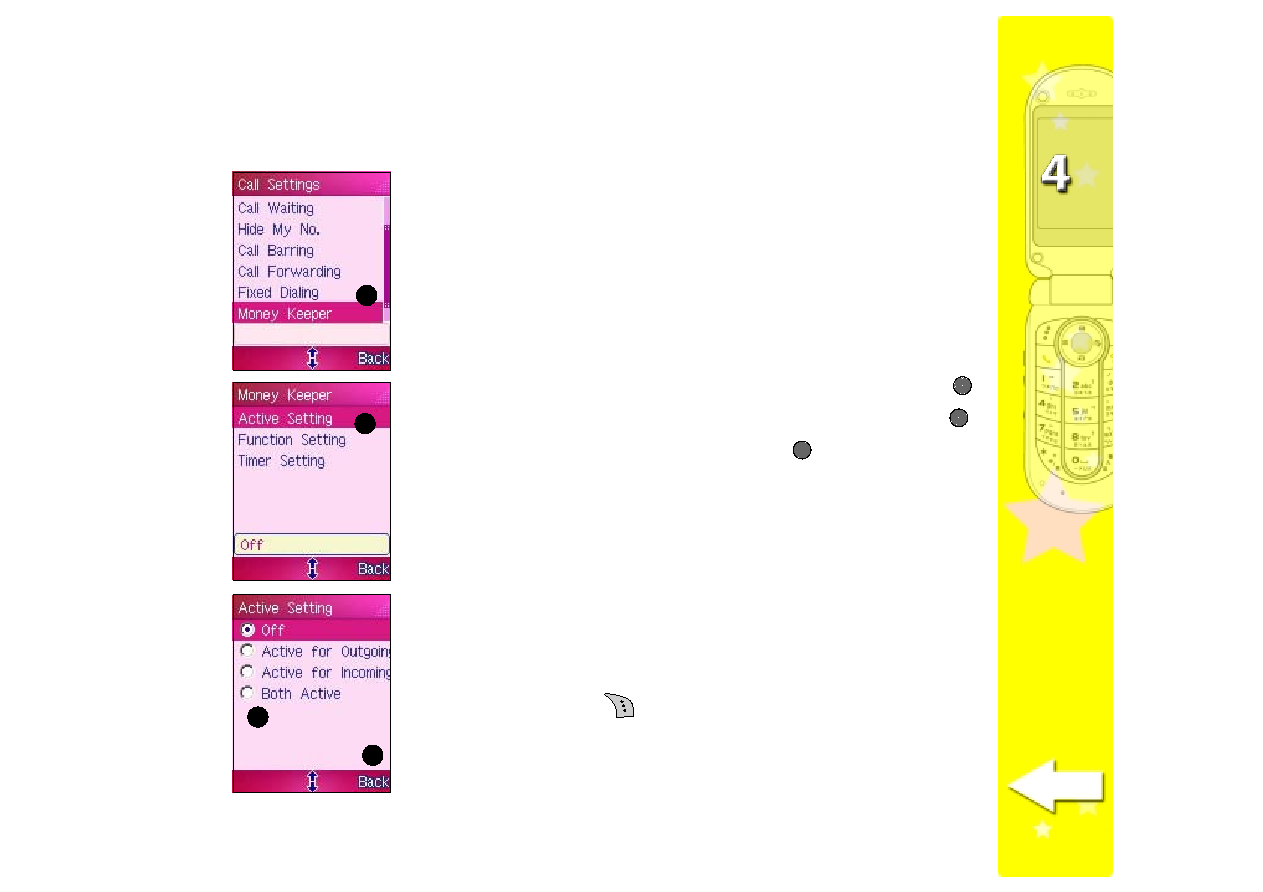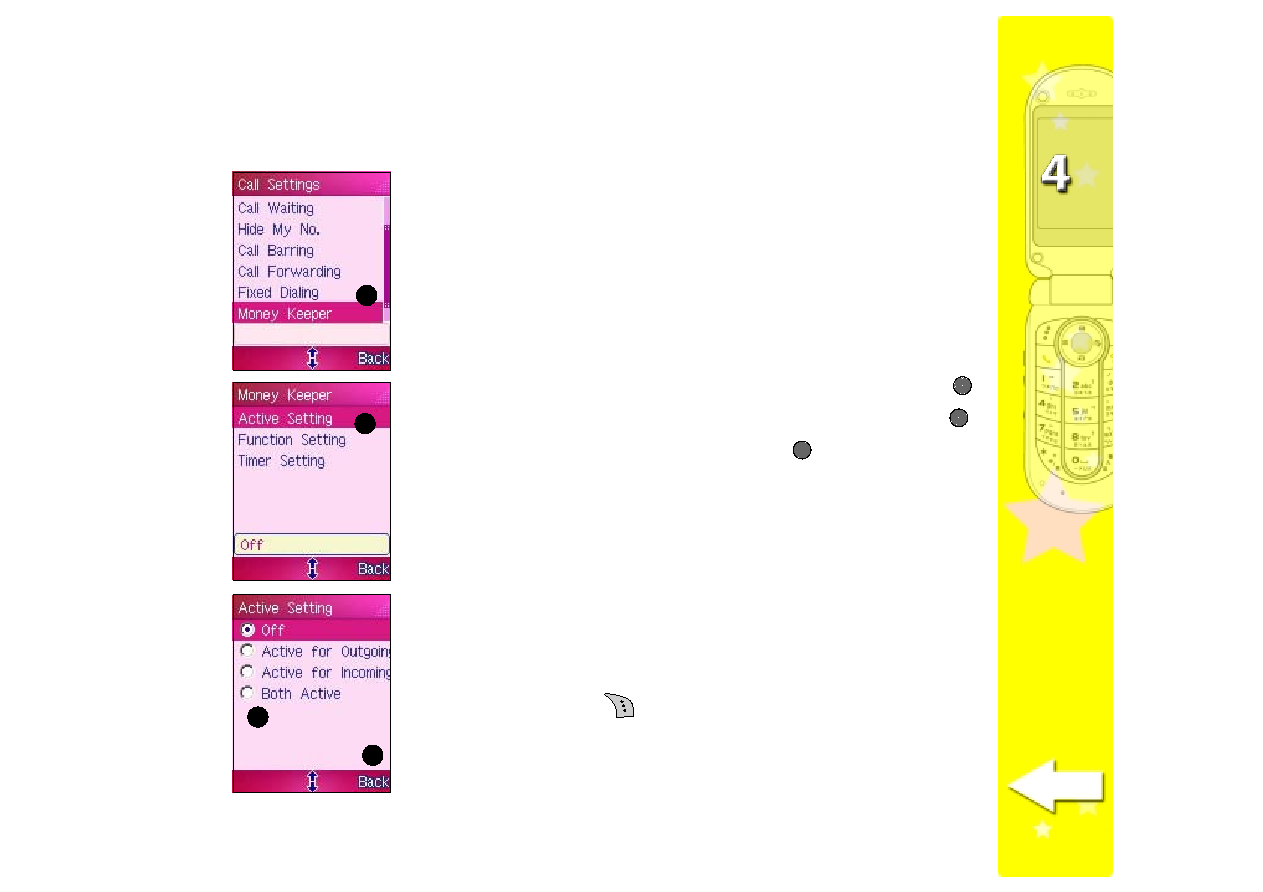
117
117
117
117
117
Money Keeper
Money Keeper
Money Keeper
Money Keeper
Money Keeper
The Money Keeper feature allows you to monitor and control your call
costs by putting a time cap on all outgoing or incoming calls. Depending
on your settings, Money Keeper either reminds you, ends the call, or do
both when an outgoing or incoming call reaches the specified time.
Activating Money Keeper
Activating Money Keeper
Activating Money Keeper
Activating Money Keeper
Activating Money Keeper
To activate Money Keeper:
1. Select Money Keeper
Money Keeper
Money Keeper
Money Keeper
Money Keeper from the Call Settings
Call Settings
Call Settings
Call Settings
Call Settings menu, then press
.
2. Select Active Setting
Active Setting
Active Setting
Active Setting
Active Setting from the Money Keeper
Money Keeper
Money Keeper
Money Keeper
Money Keeper menu, then press
.
3. Highlight an Active Setting option, then press
to select. Refer to
the options description below.
Off
Off
Off
Off
O f f
Disables the Money Keeper
Active for Outgoing Calls
Active for Outgoing Calls
Active for Outgoing Calls
Active for Outgoing Calls
Active for Outgoing Calls
Enables Money Keeper for all
outgoing calls
Active for Incoming Calls
Active for Incoming Calls
Active for Incoming Calls
Active for Incoming Calls
Active for Incoming Calls
Enables Money Keeper for all
incoming calls
Both Active
Both Active
Both Active
Both Active
Both Active
Enables Money Keeper for all
outgoing and incoming calls
4. When finished, press
(Back) to return to the Money Keeper
Money Keeper
Money Keeper
Money Keeper
Money Keeper
menu.
1
1
1
1
1
2
2
2
2
2
3
3
3
3
3
4
4
4
4
4