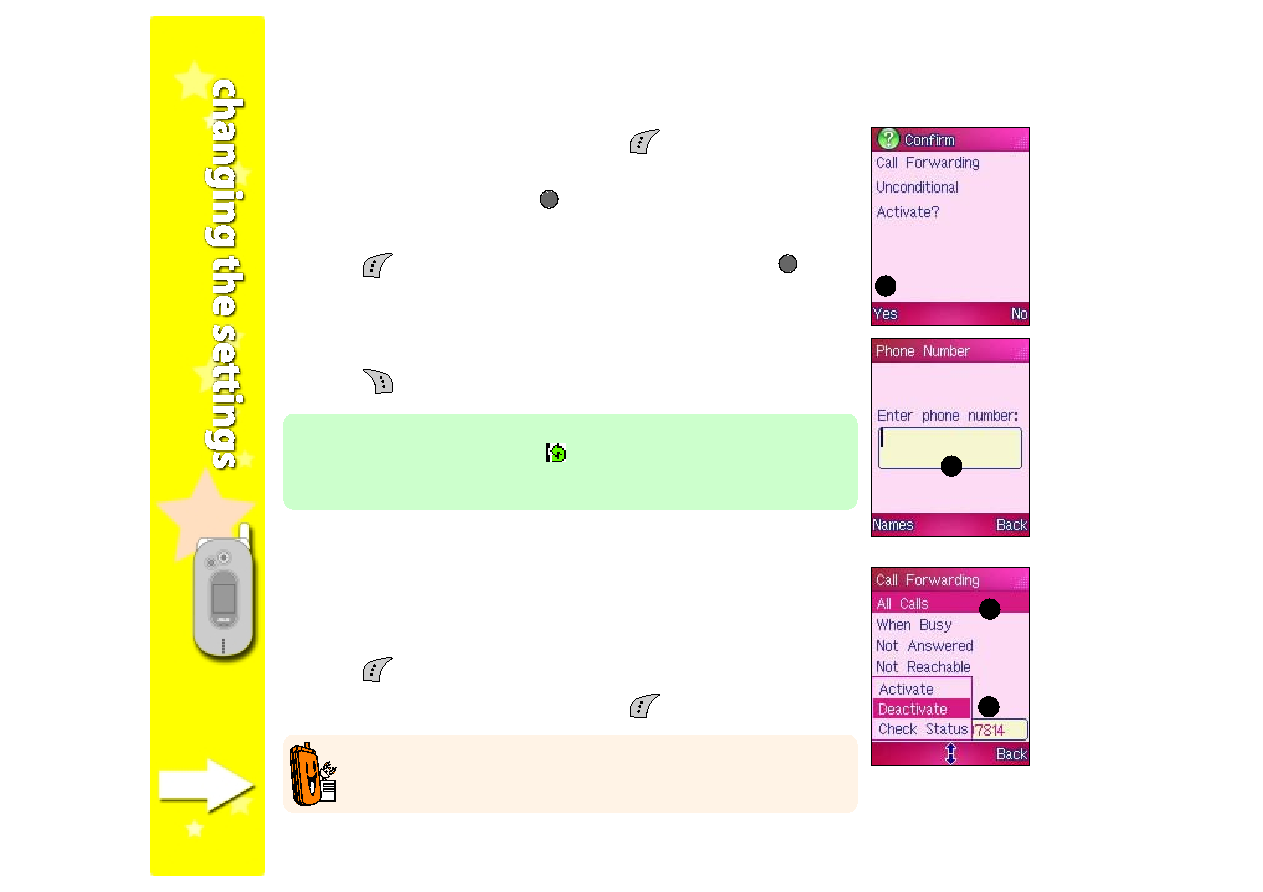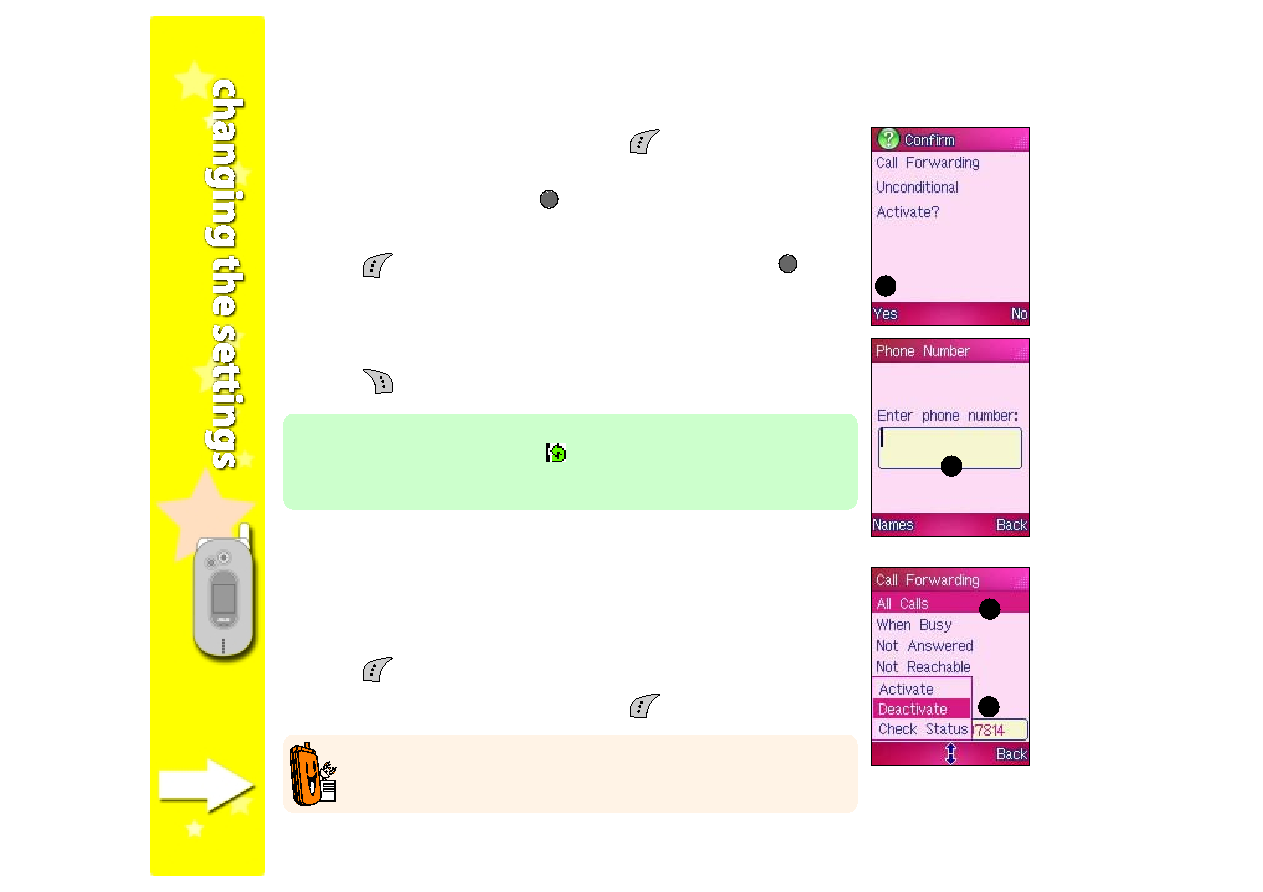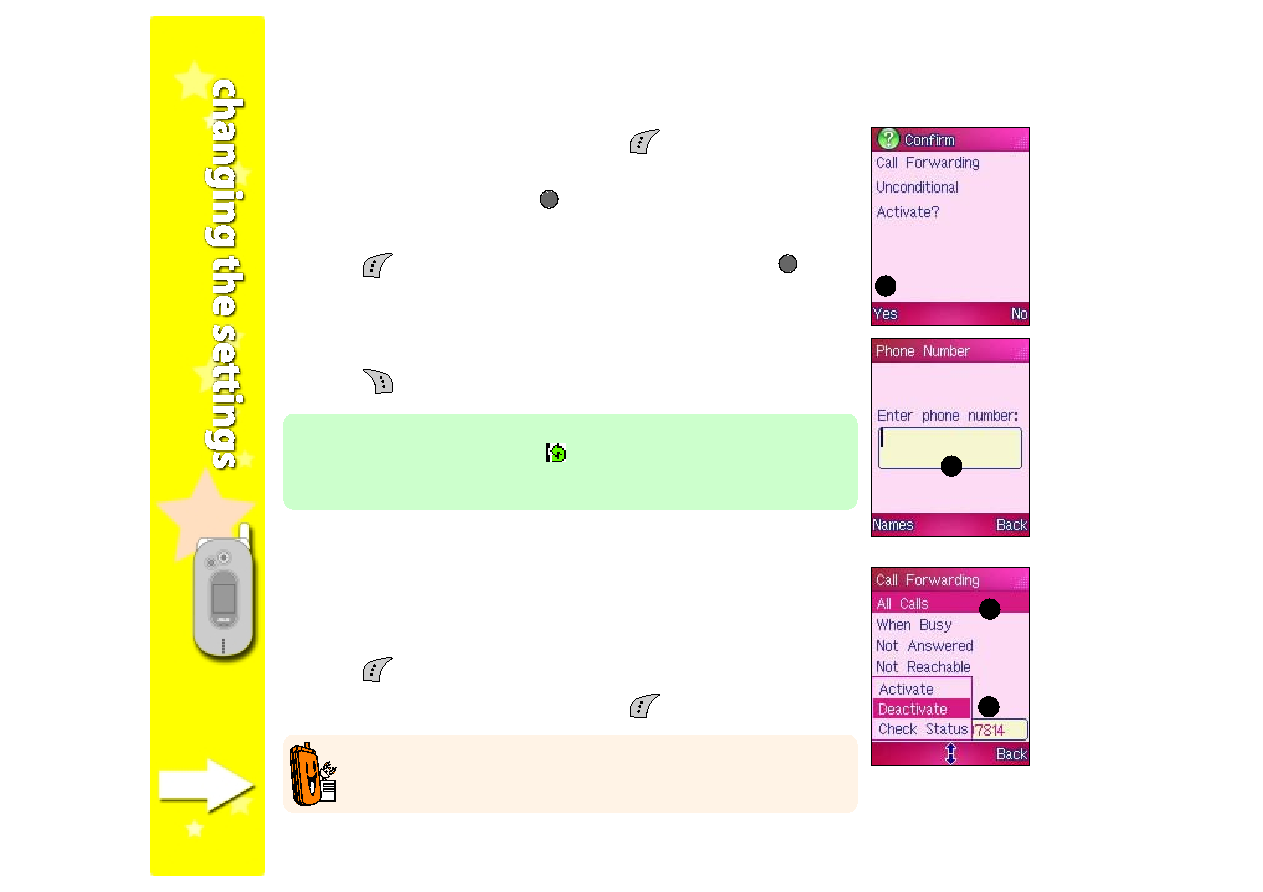
114
114
114
114
114
3. When prompted for confirmation, press
(Yes).
4. When prompted, key-in the phone number where you want the calls
to be forwarded, then press
.
OR
OR
OR
OR
OR
Press
(Names), select a phone book entry, then press
twice.
A Call Forwarding Unconditional Activated!
Call Forwarding Unconditional Activated!
Call Forwarding Unconditional Activated!
Call Forwarding Unconditional Activated!
Call Forwarding Unconditional Activated! message
appears to indicate that you have enabled the feature. The screen
returns to the Call Forwarding menu.
5. Press
(Back) to return to the Call Settings
Call Settings
Call Settings
Call Settings
Call Settings menu.
Deactivating call forwarding
Deactivating call forwarding
Deactivating call forwarding
Deactivating call forwarding
Deactivating call forwarding
To deactivate call forwading:
1. From the Call Forwarding menu, highlight an option you activated
earlier.
2. Press
(Option), then select Deactivate
Deactivate
Deactivate
Deactivate
Deactivate from the menu.
3. When prompted for confirmation, press
(Yes).
3
3
3
3
3
4
4
4
4
4
2
2
2
2
2
1
1
1
1
1
If you activated the All Calls
All Calls
All Calls
All Calls
All Calls option (unconditional forwarding),
the call forwarding icon
appears in the main display when the
phone is in idle mode. This icon does not appear if you activated
other call forwarding options.
The call barring and call forwarding features are network-dependent.
Ask your phone operator for details.