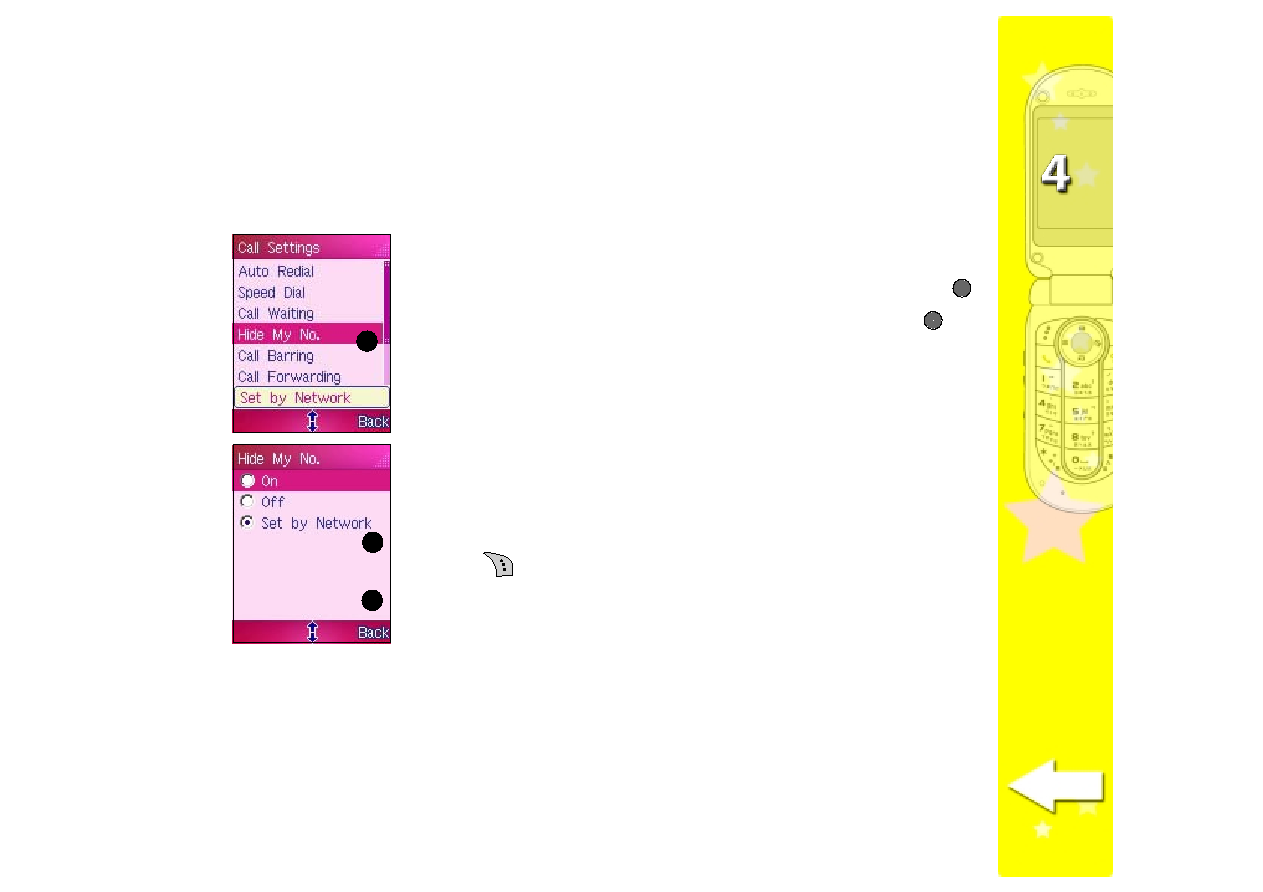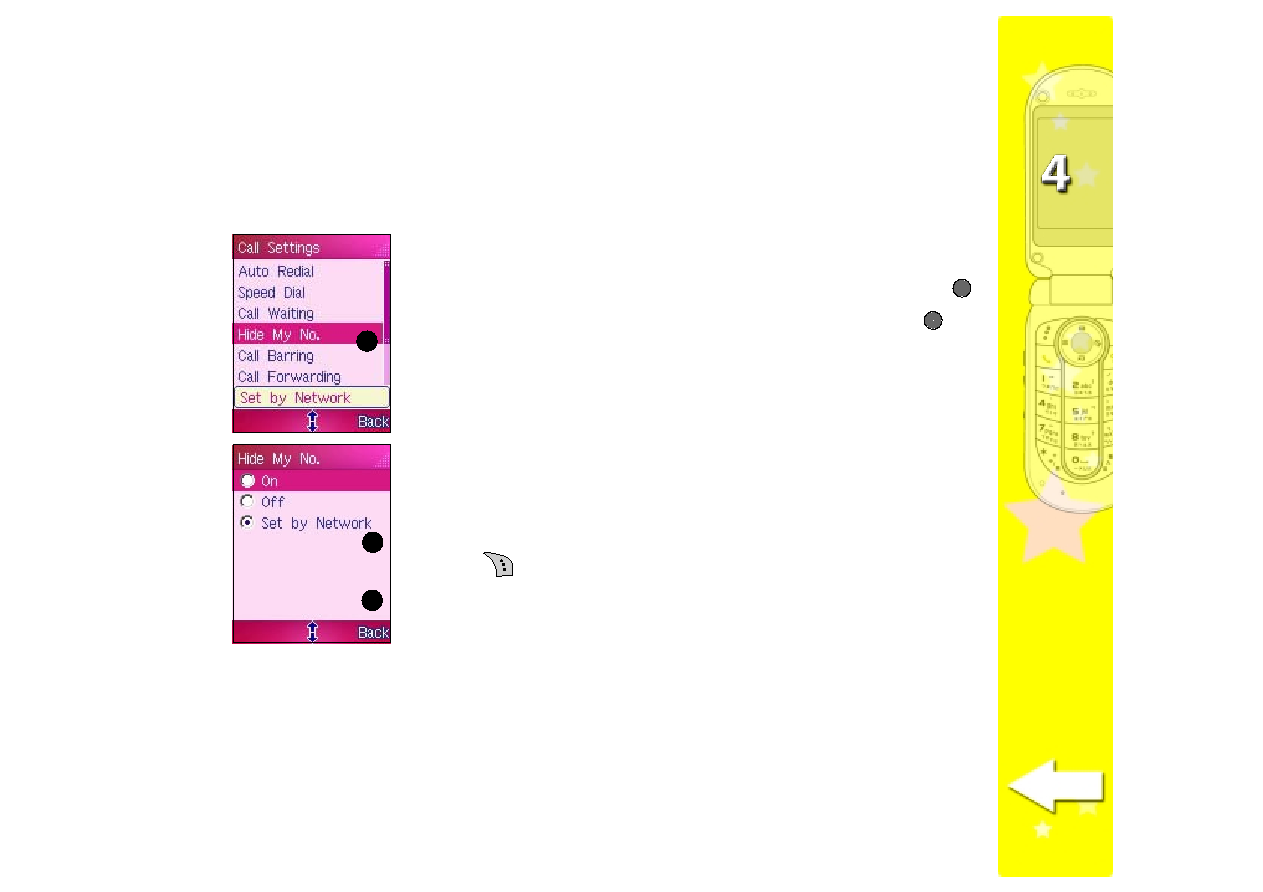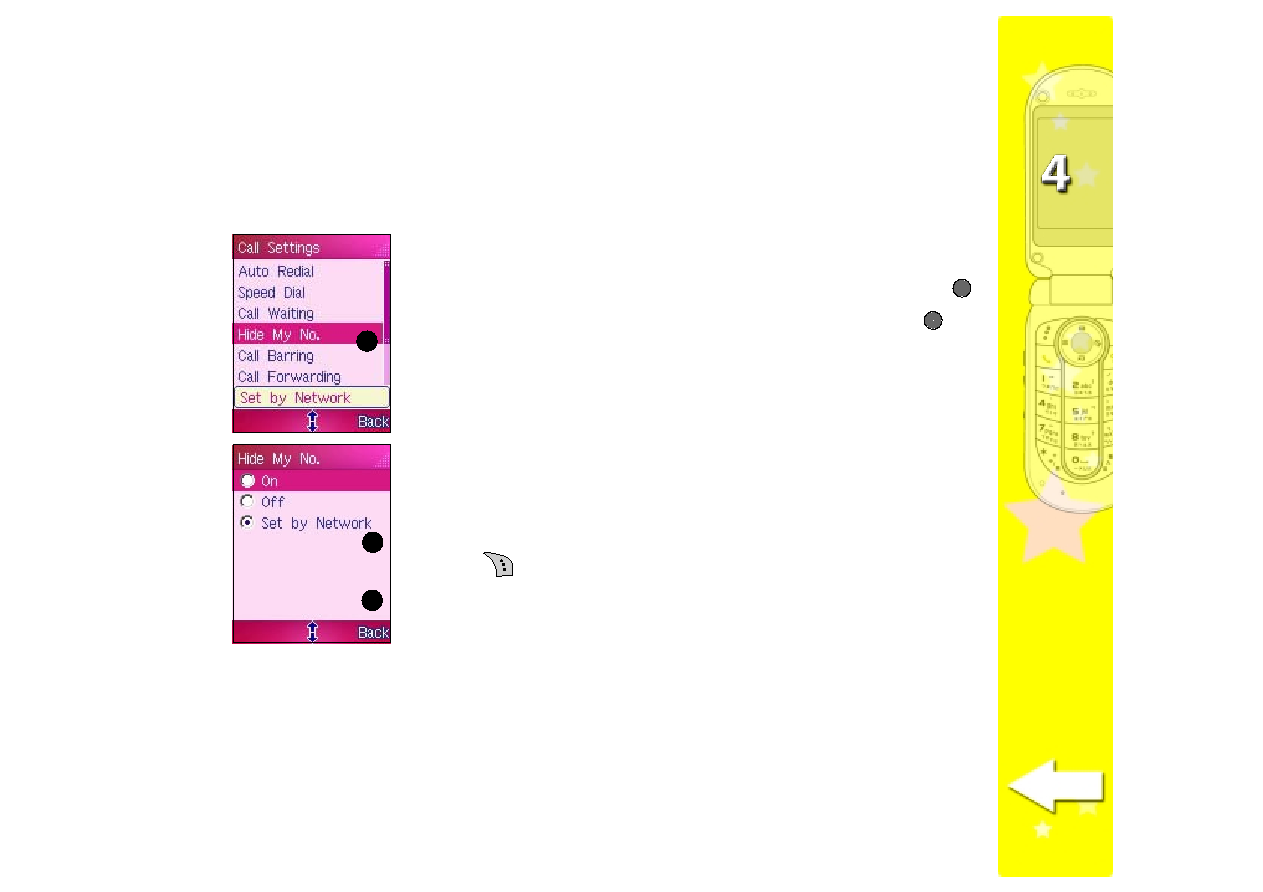
111
111
111
111
111
Hide My No.
Hide My No.
Hide My No.
Hide My No.
Hide My No.
This feature allows you to show or hide your phone number to the
mobile phone of the person you are calling.
To show or hide your phone number:
1. Select Hide My No.
Hide My No.
Hide My No.
Hide My No.
Hide My No. from the Call Settings
Call Settings
Call Settings
Call Settings
Call Settings menu, then press
.
2. Highlight an option from the Hide My No.
Hide My No.
Hide My No.
Hide My No.
Hide My No. menu, then press
to
select. Refer to the options description below.
On
On
On
On
O n
hides your phone number from the person you
are calling
Off
Off
Off
Off
O f f
shows your phone number to the person you are
calling
Set by network
Set by network
Set by network
Set by network
Set by network shows or hides your phone number depending
on your network service settings.
3. Press
(Back) to return to the Call Settings
Call Settings
Call Settings
Call Settings
Call Settings menu.
1
1
1
1
1
2
2
2
2
2
3
3
3
3
3