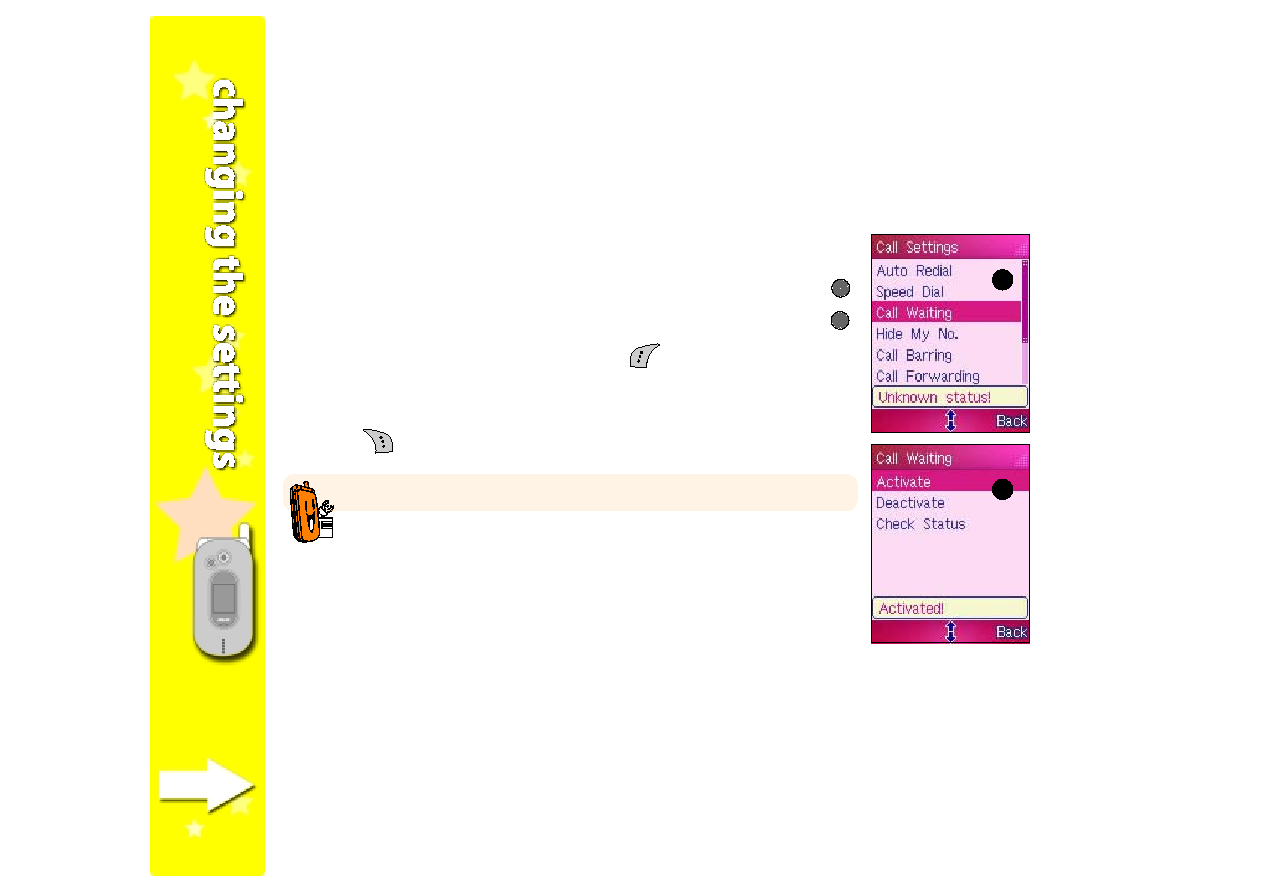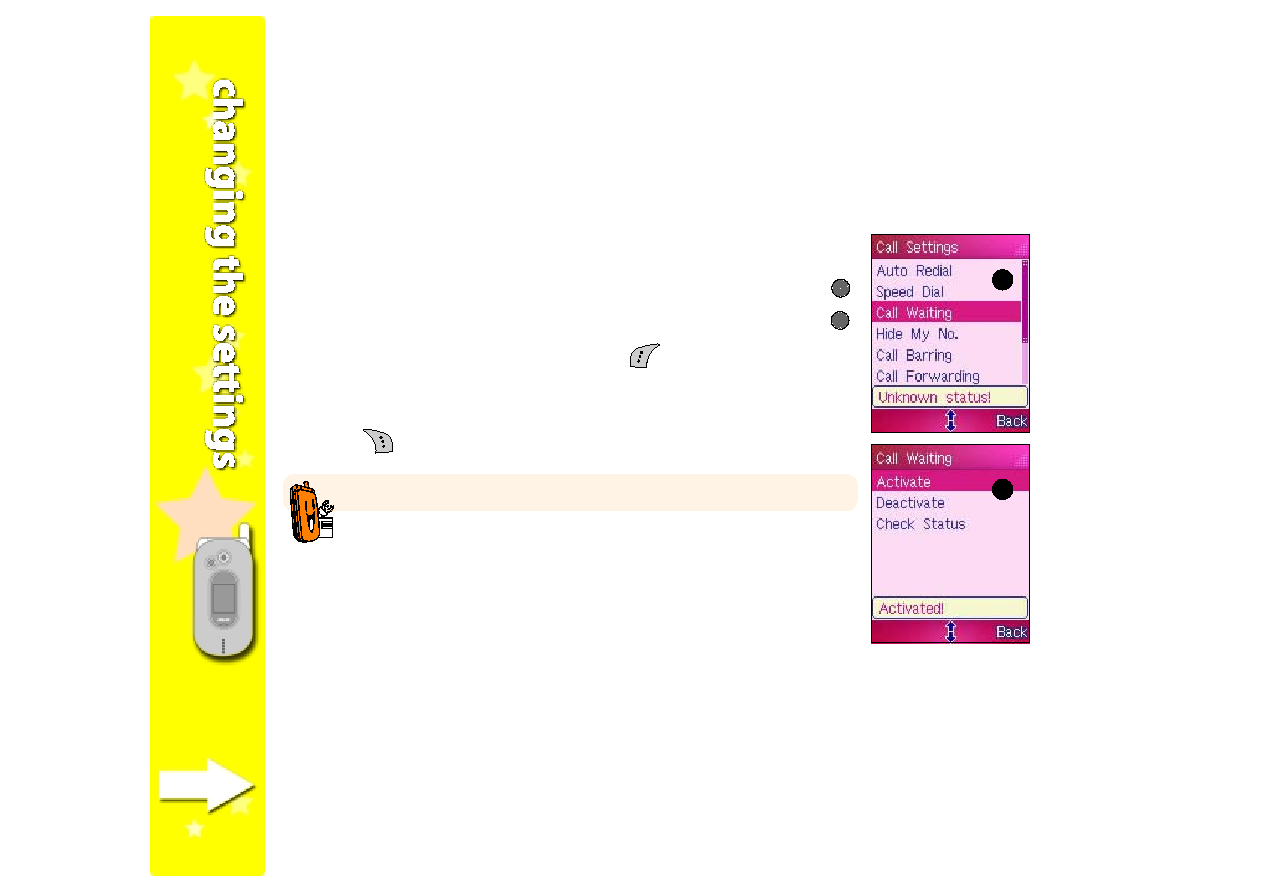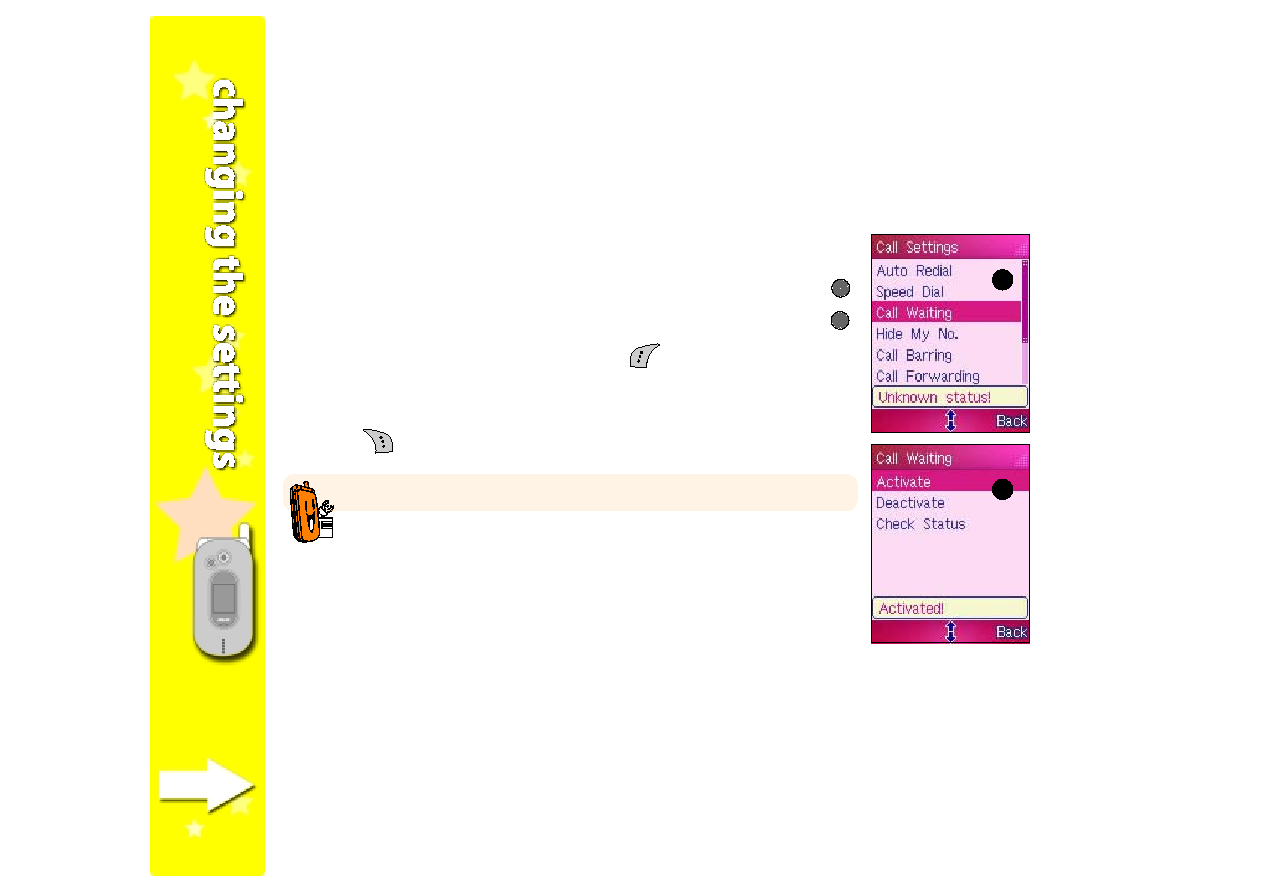
110
110
110
110
110
Call Waiting
Call Waiting
Call Waiting
Call Waiting
Call Waiting
Call waiting allows you to put on hold and answer an incoming call while
attending to an earlier call.
To enable Call Waiting:
1. Select Call Waiting
Call Waiting
Call Waiting
Call Waiting
Call Waiting from the Call Settings
Call Settings
Call Settings
Call Settings
Call Settings menu, then press
.
2. From the Call Waiting
Call Waiting
Call Waiting
Call Waiting
Call Waiting options, highlight Activate
Activate
Activate
Activate
Activate, then press
.
3. When prompted for confirmation, press
(Yes). A Call Waiting
Call Waiting
Call Waiting
Call Waiting
Call Waiting
Activated!
Activated!
Activated!
Activated!
Activated! message appears to indicate that you have enabled the
feature. The screen returns to the Call Waiting menu.
4. Press
(Back) to return to the Call Settings
Call Settings
Call Settings
Call Settings
Call Settings menu.
1
1
1
1
1
2
2
2
2
2
This feature is network dependent or subscribed service.