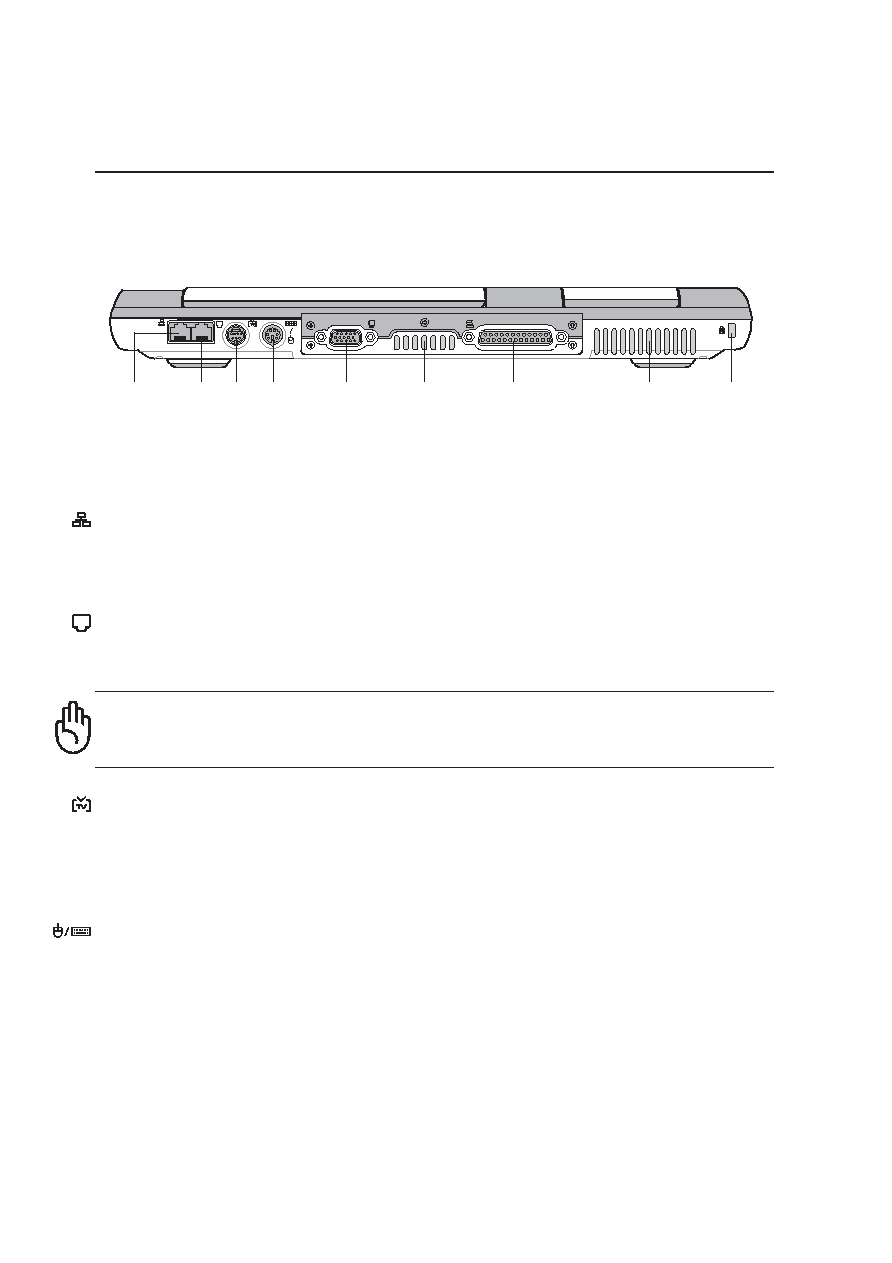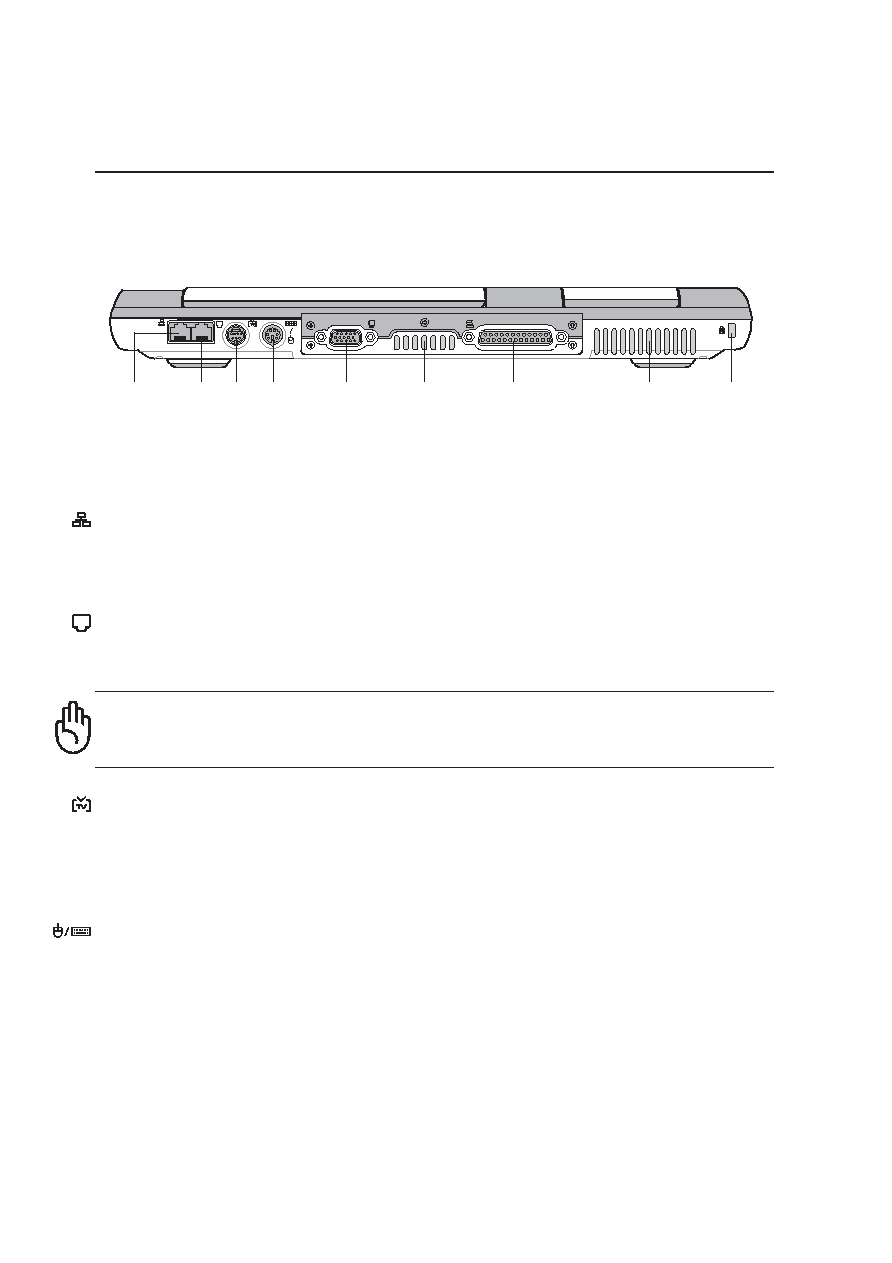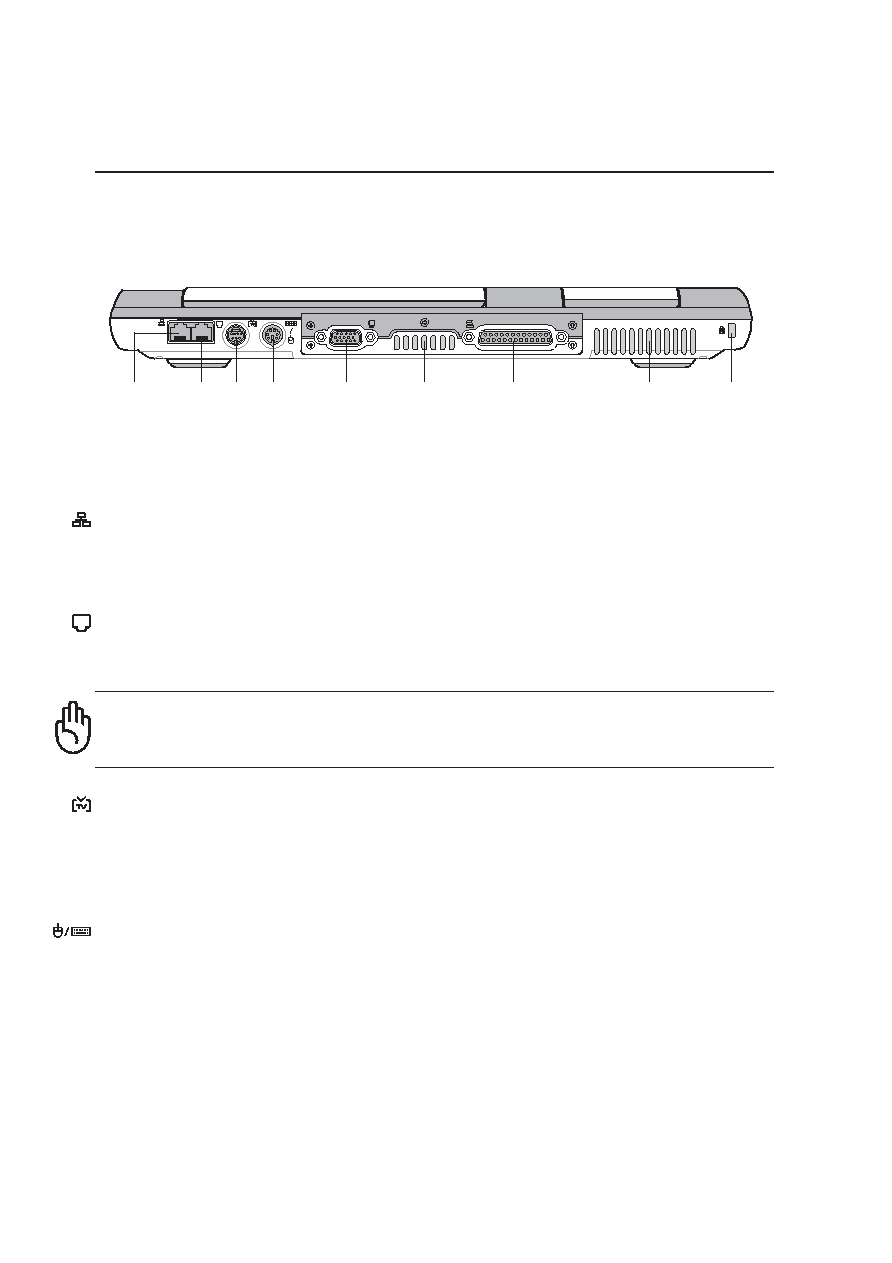
22
2 Knowing the Parts
TV-Out Port
For times when you need a really big display, try the TV-Out function. TV-Out allows a high definition
connection to a television or video projection device using a Super VHS (S-Video) cable (not pro-
vided). An adapter is provided for use with RCA inputs available on all standard video devices. This
port support NTSC or PAL formats.
Rear Side
Refer to the diagram below to identify the components on this side of the Notebook PC.
LAN Port
The RJ-45 LAN port supports an RJ-45 Ethernet cable. The internal LAN supports 10Base-T or 100Base-
TX standard or duplex networks. The built-in connector allows convenient use without a dongle.
Modem Port
The RJ-11 telephone port supports an RJ-11 telephone cable. The internal modem supports up to 56K
V.90 transfers. The built-in connector allows convenient use without a dongle.
IMPORTANT! The built-in modem does not support the voltage used in digital phone
systems. Do not connect the modem port to a digital phone system or else damage
will occur to the Notebook PC.
Modem
Port
LAN
Port
Parallel Port
External
Monitor
Port
TV-Out
Port
Air Vent & Fan
PS/2
Port
Kensington®
Lock Port
Air Vent for
2nd Fan
PS/2 Port
The PS/2 port is for connecting an external PS/2 mouse or PS/2 keyboard to the Notebook PC if you do
not want to use the built-in pointing device and keyboard. Simultaneous use of two PS/2 devices re-
quires an optional PS/2 Y-adapter. It is recommended that you use either a USB mouse or a USB
keyboard so that dual PS/2 connections are not required.