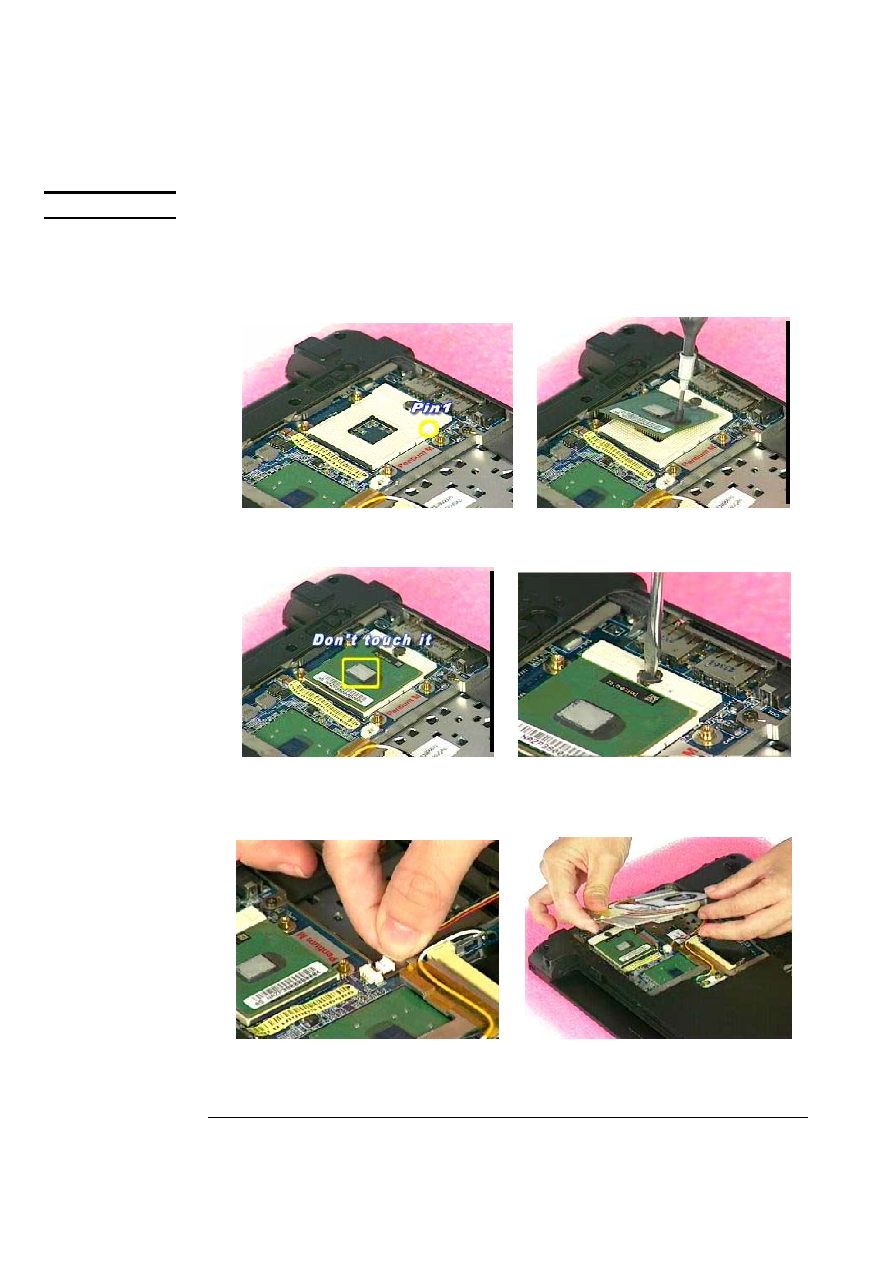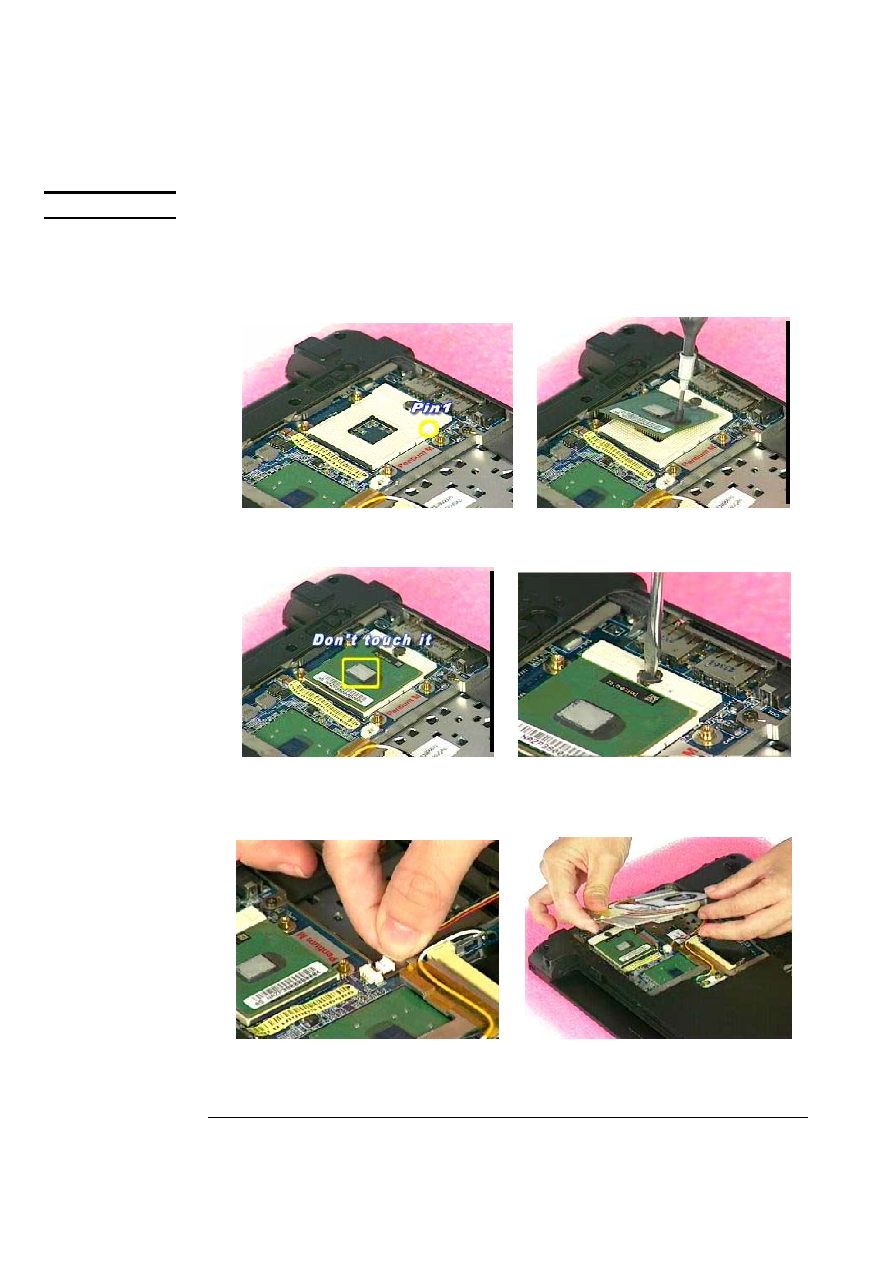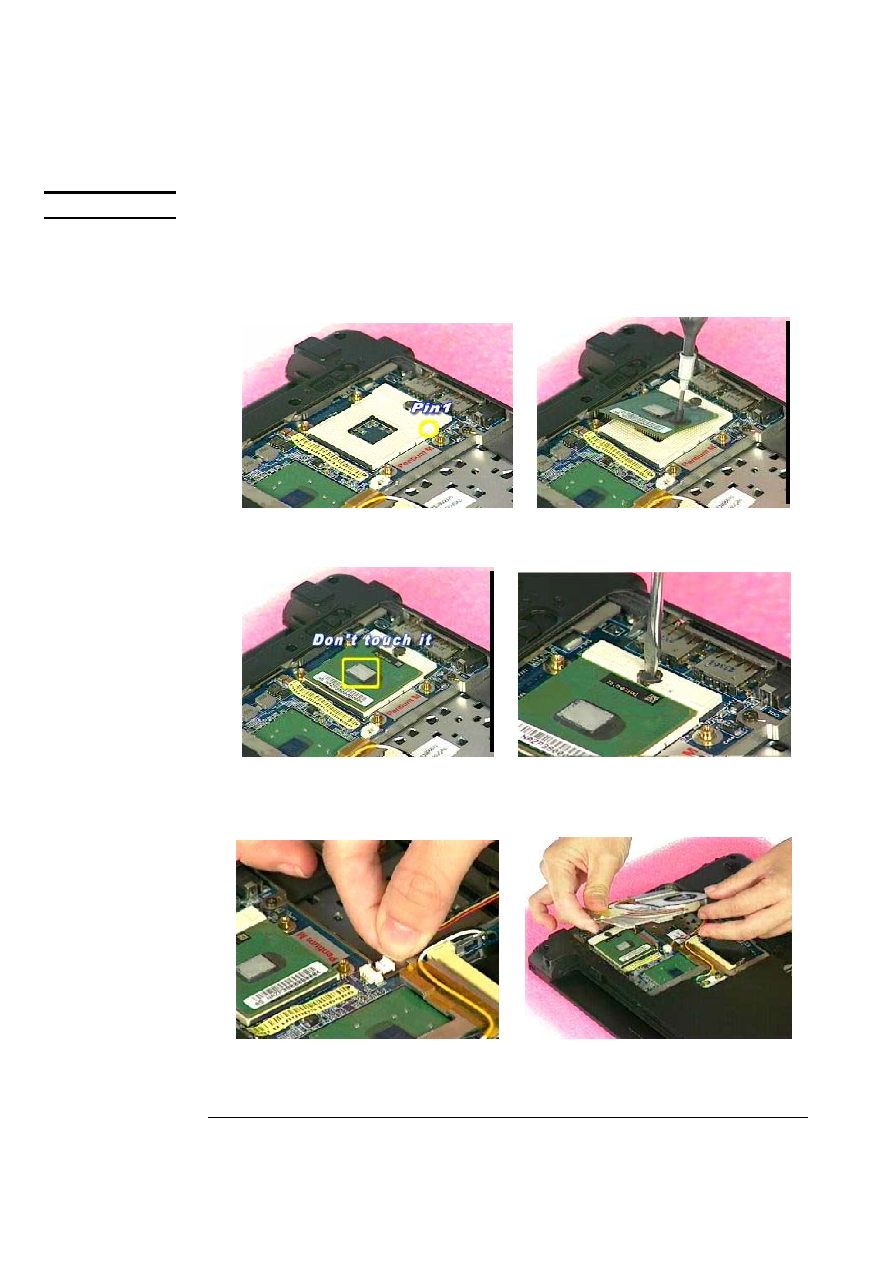
IN S T A L L A TI ON & R EPLA C E M EN T
10
CPU Installation & Replacement
The Z30N Series Notebook comes standard with an Intel’s µFC-PGA Socket on the
motherboard, which means it can support all µFC-PGA CPUs up to 1.7 GHz.
1. Use the CPU vacuum to “suck up” the CPU then install CPU onto the socket, make the
triangle sign on the CPU match the socket triangle sign.
2. Turn the non-removable screw here 180 degrees clockwise to fix the CPU and stick
thermal pad on the CPU die
3. Place the CPU fan in the proper location then secure 4 screws (M2*4L(K)) and
connect FAN Wire connector then place cable properly and use tape to fix it, put
a warranty label upon the screws of the fan module.
CP U