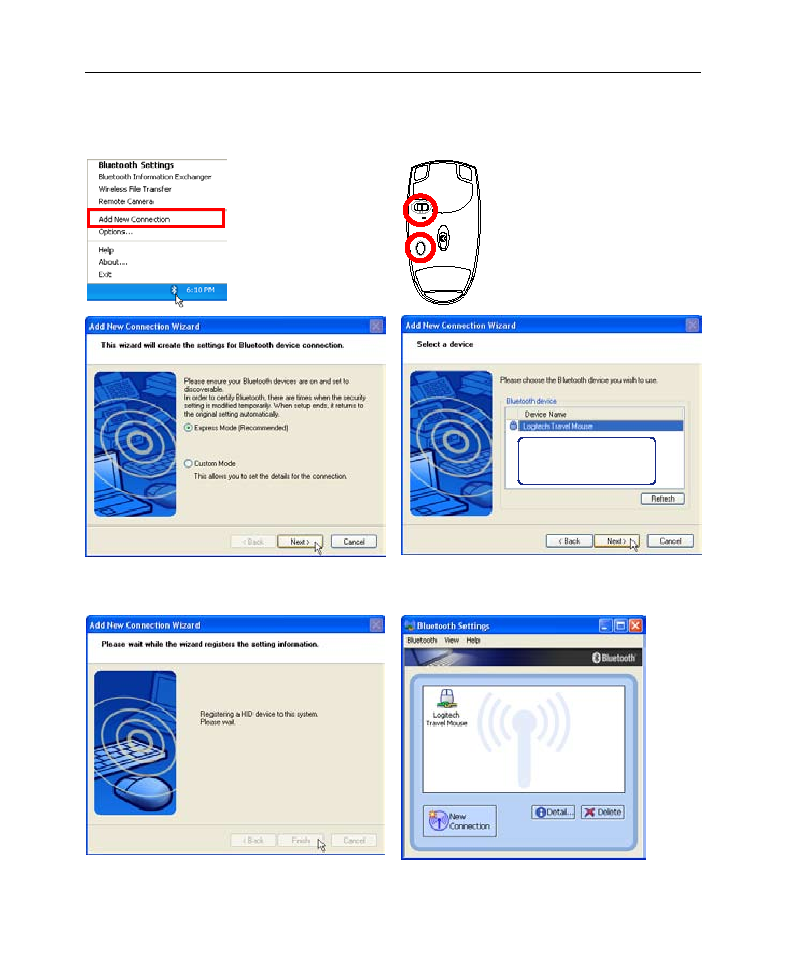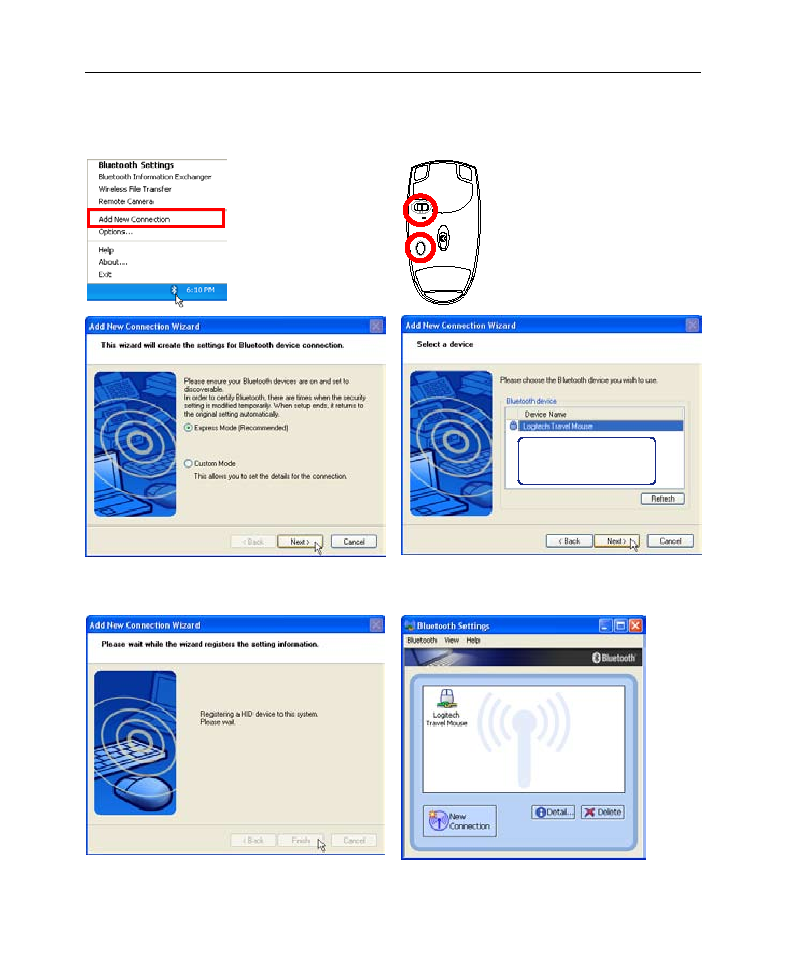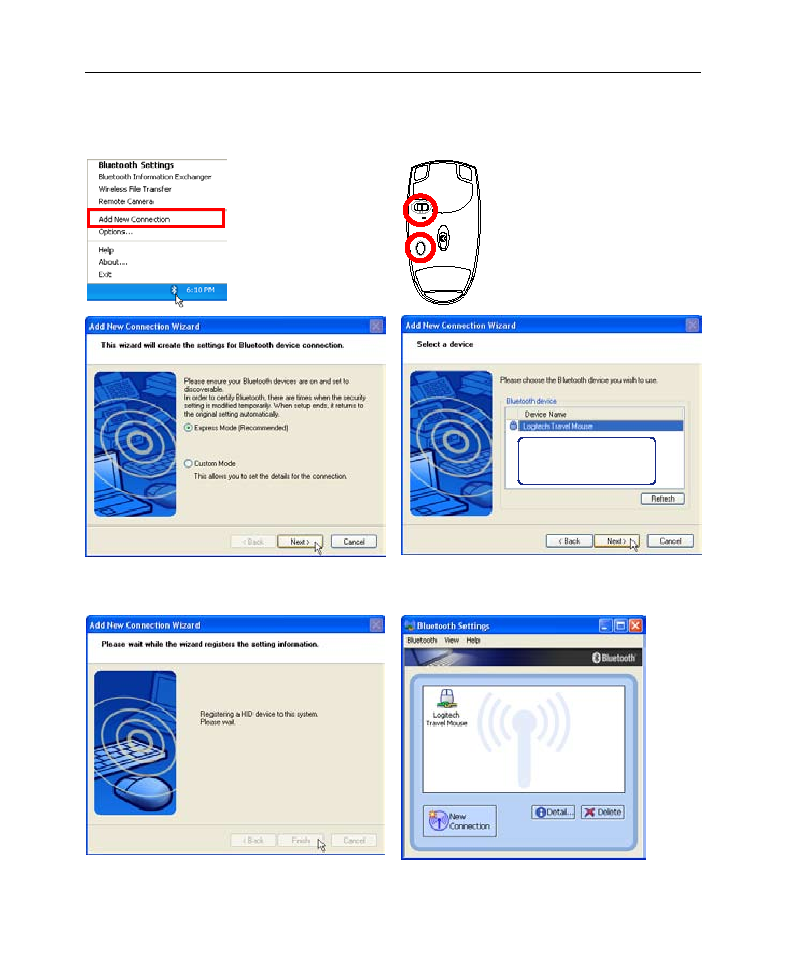
54
A 付録
Bluetooth マウス (特定のモデルのみ)
セットアップ方法
1. A Windows タスクバー
に表示される Bluetooth
アイコンを右クリックし、
「新しい接続の追加」を
選択します。
4.「エクスプレスモード」を選択し「次へ」をクリック。
2. マウス左上にあるスイッチを
ONにします。
3. マウスの左下にある RESET ボ
タンを押します。
5. 利用可能な Bluetooth デバイスが表示されます。
「Bluetooth Travel Mouse」を選択し「次へ」をク
リック。
6. ソフトウェアで、Bluetooth マウスが認識されま
す。「完了」をクリックして終了します。
7.終了すると上の図ように「Bluetooth Travel
Mouse」アイコンが表示されます。
RE
SET
OFF ON
If you do not see the Bluetooth
mouse here. Push the “RESET”
button on the bottom of the
mouse and click Refresh here.