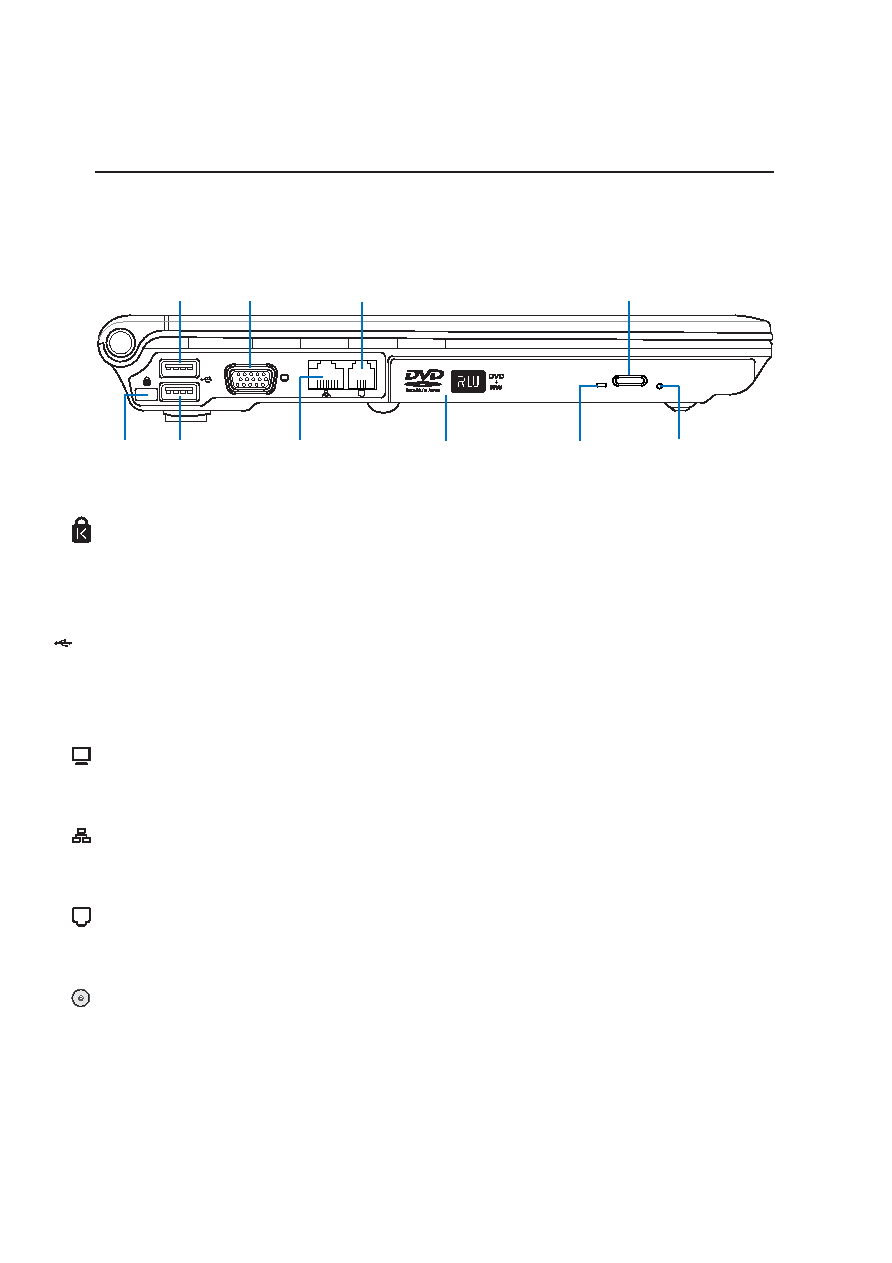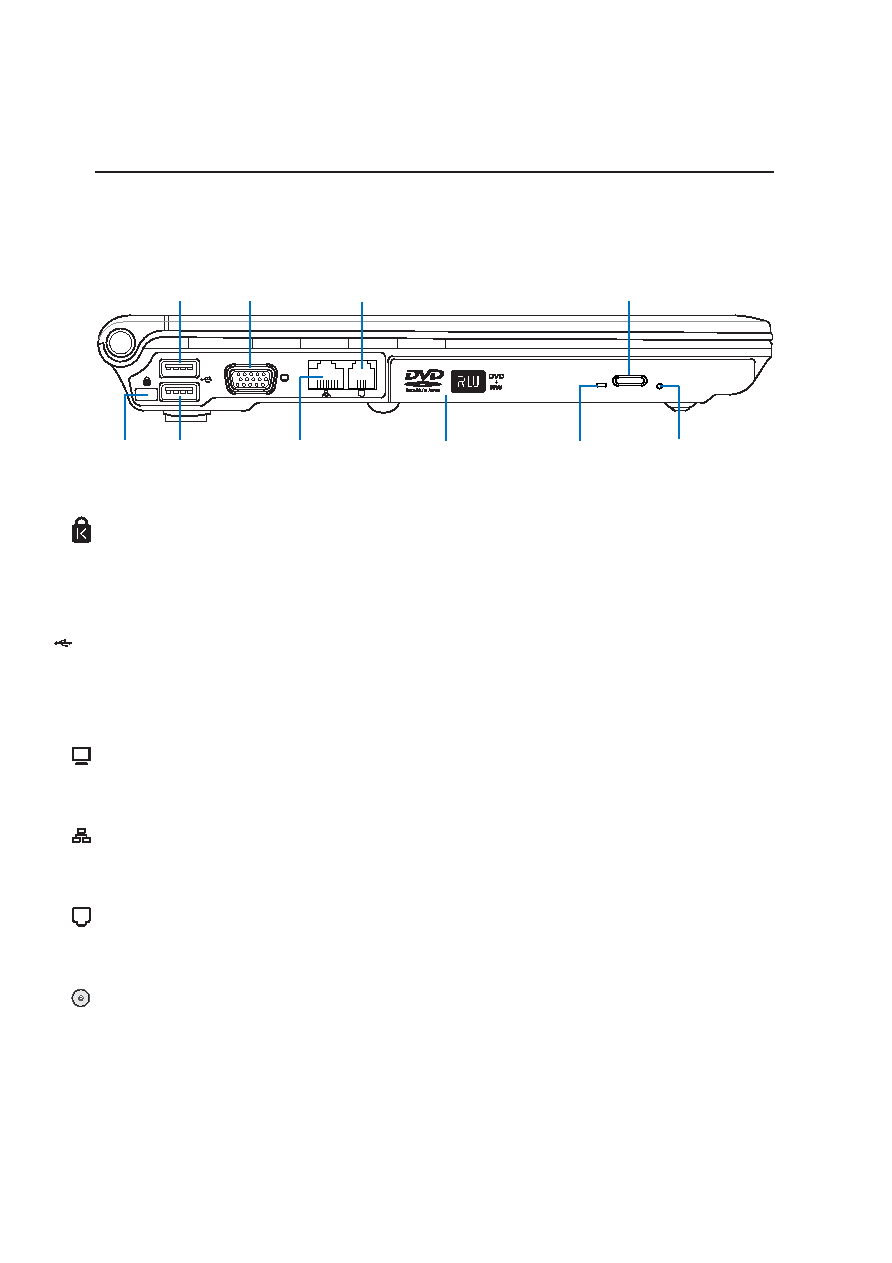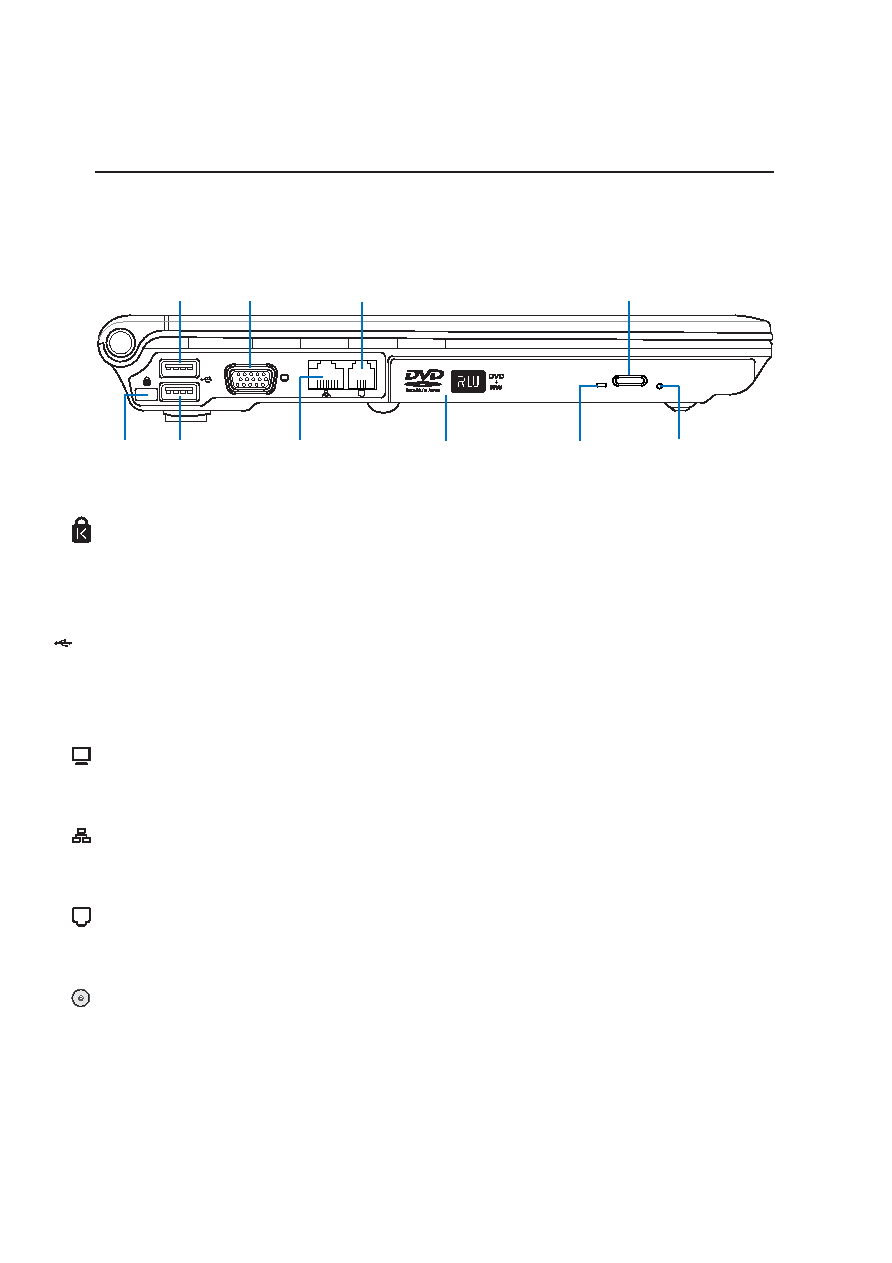
22
2 Knowing the Parts
Left Side
Refer to the diagram below to identify the components on this side of the Notebook PC.
Kensington® Lock Port
The Kensington® lock port allows the Notebook PC to be secured using Kensington® compatible Note-
book PC security products. These security products usually include a metal cable and lock that prevent
the Notebook PC to be removed from a fixed object. Some security products may also include a motion
detector to sound an alarm when moved.
2.0
USB Port (2.0/1.1)
The Universal Serial Bus is compatible with USB 2.0 or USB 1.1 devices such as keyboards, pointing
devices, video cameras, modems, hard disk drives, printers, monitors, and scanners connected in a
series. USB supports hot-swapping of devices so that peripherals can be connected or disconnected
without restarting the computer.
Optical Drive (type varies by model)
The Notebook PC comes in various models with different optical drives. The Notebook PC’s optical
drive may support compact discs (CD) and/or digital video discs (DVD) and may have recordable (R)
or re-writable (RW) capabilities. See the marketing specifications for details on each model.
Display (Monitor) Output
The 15-pin D-sub monitor port supports a standard VGA-compatible device such as a monitor or pro-
jector to allow viewing on a larger external display.
LAN Port
The RJ-45 LAN port is larger than the RJ-11 modem port and supports an RJ-45 Ethernet cable for
connection to a local network. The built-in connector allows convenient use without a dongle.
Modem Port
The RJ-11 telephone port supports an RJ-11 telephone cable. The internal modem supports up to 56K
V.90 transfers with fax capabilities. The built-in connector allows convenient use without a dongle.
Modem
Port
LAN Port
Kensington®
Lock Port
Emergency
Eject
Electronic
Eject
Optical Drive
(type varies by model)
Monitor
Port
Activity
Indicator
USB
Port
USB
Port