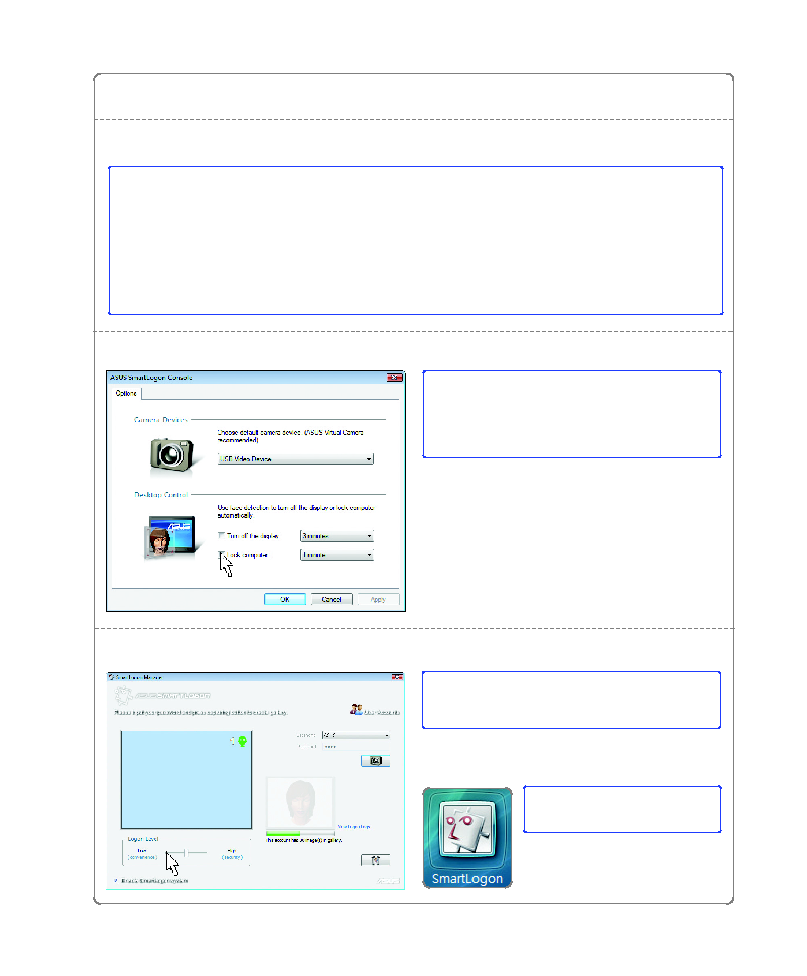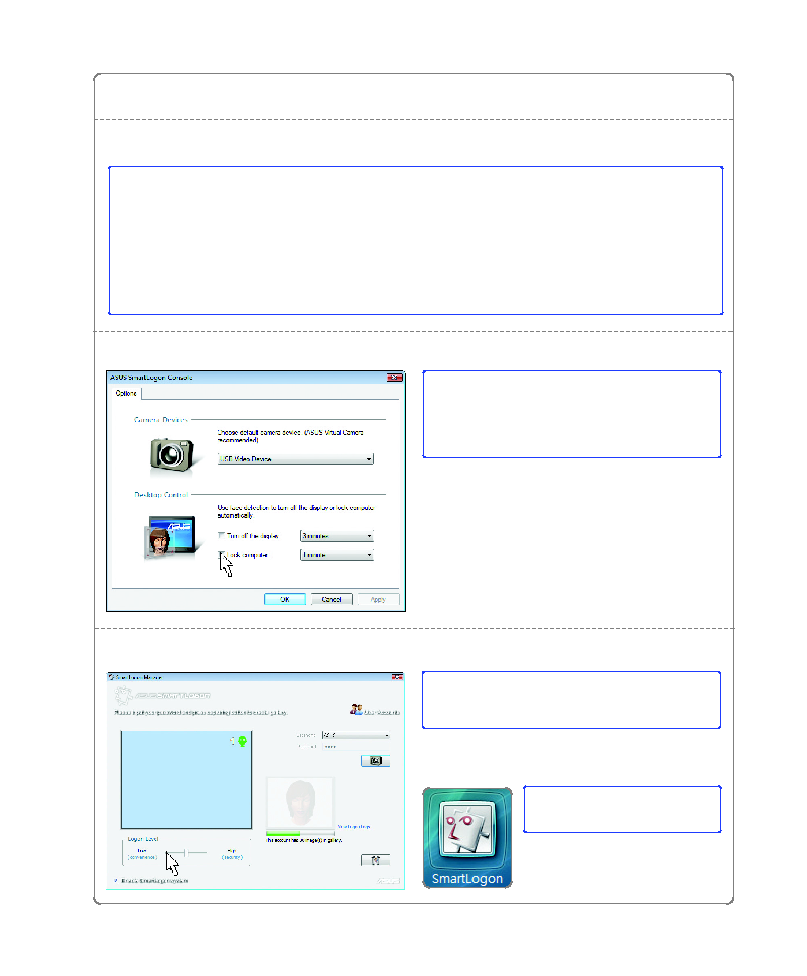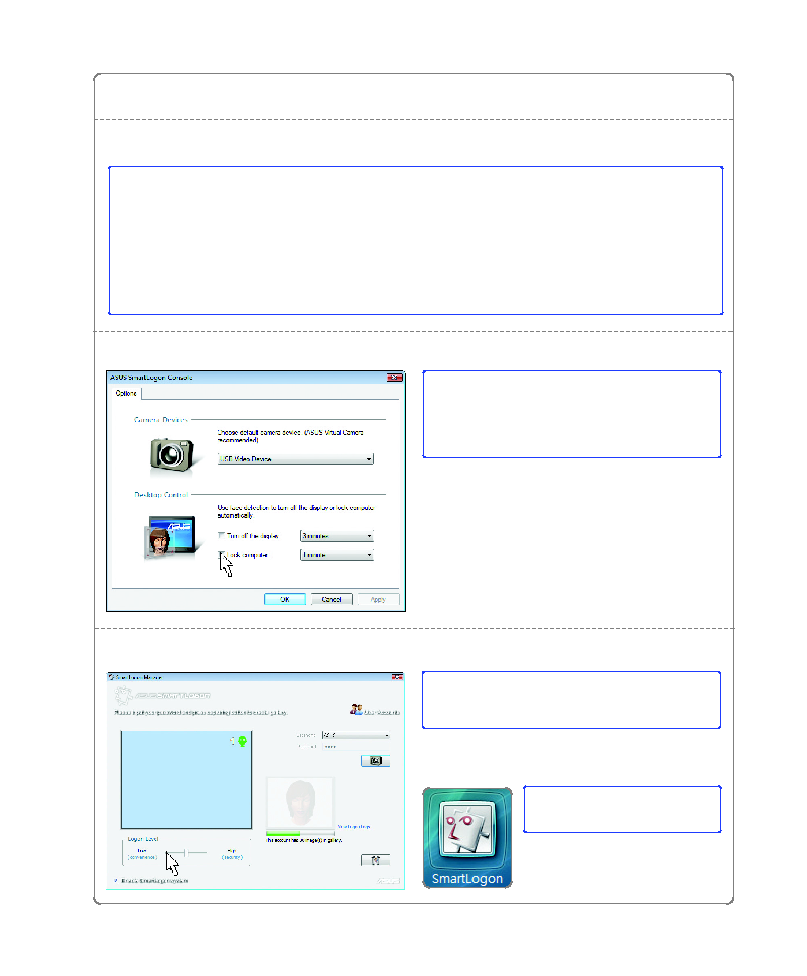
ASUS Software Utilities
�
ASUS SmartLogon
Camera Devices: The built-in camera is
selected as default. Change if necessary.
Desktop Control: Check box and set timer
to enable. See previous “Menu Items” for
descriptions.
Options
Enable SmartLogon System: ASUS
SmartLogon will be usable after a user creates
a gallery and select this option using the check
box.
When ASUS SmartLogon is
ready to use, an icon will show
on the Windows logon screen.
SmartLogon icon on Windows
SmartLogon Manager
Run when Windows starts: Start FaceConsole in the background each time with Windows.
This option will not affect other options (Turn off display, Lock computer, or using SmartLogon.)
SmartLogon is enabled by a check box below the SmartLogon manager. (add image)
Options: Configure settings.
About: Logo and version information.
Exit: Close SmartLogon (including background) and remove from taskbar. Will restart if you selected
“Run when Windows starts”.
Menu Items (cont.)